A cleaner Google Messages text field rolls out to more users
The company is going for simplicity and ease of use following feedback.

Get the latest news from Android Central, your trusted companion in the world of Android
You are now subscribed
Your newsletter sign-up was successful
What you need to know
- More users are beginning to notice Google's new single-line text field redesign for Messages.
- Previously, the field would contain various shortcuts but those will are now lessened and will disappear once a user begins typing.
- Google started testing an edit button for texts in its Messages beta, giving users 15 minutes to go back and fix mistakes.
Google Messages is starting to pick up its text field redesign as it rolls out "widely" to more users.
The redesign moves many of the icons that muddled the text field, bringing a cleaner single-line design, as noted by 9to5Google. The UI previously held icons for Magic Compose and Gallery, among others.
Now, what users should begin noticing is an emoji smile (icon) on the far left of the text box. The far right will now display a plus icon, opening the sub-menu for your gallery, GIF search, stickers, files, and more.
The redesign sees the text field go from the left side of your screen to the right before hitting the vocal moods icon by default. Inside, users will notice an emoji smile (icon) on the far left of the text box. The far right will now display a gallery and a plus icon, which opens the sub-menu for your gallery, GIF search, stickers, files, and more.
However, once you begin typing, the gallery icon disappears, leaving the plus icon ready to open up that secondary panel.
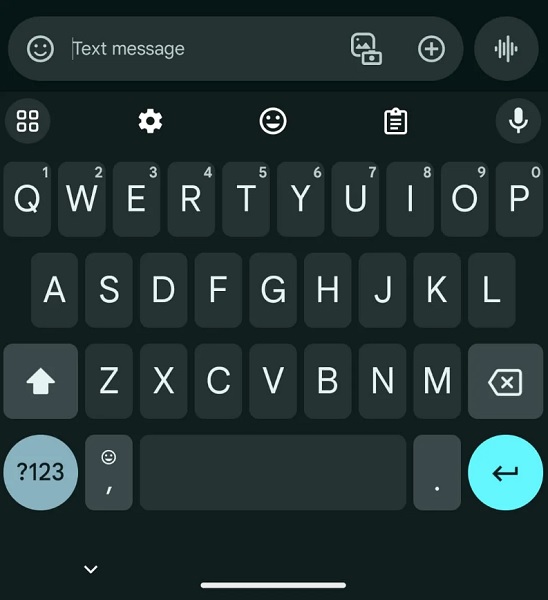
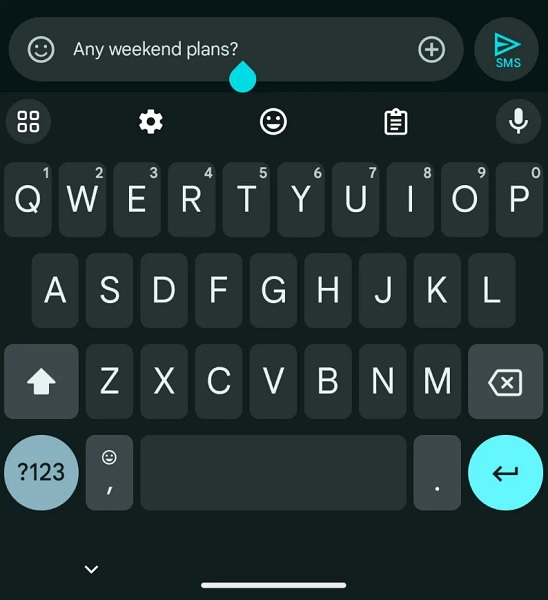
Curiously, 9to5 notes that while the update has been seen more widely, users on the stable version of Messages still have the old look. The previous single-line field design slid the box over to the right, giving ample space for auxiliary icons. Our internal tests with a Motorola Edge Plus 2023 show that the right-aligned text field is still active in stable mode.
If you're also seeing this, continue to check for updates for Messages as we enter the later portion of the week.
Get the latest news from Android Central, your trusted companion in the world of Android
With this slight redesign arriving for the stable app version, Google has started a test for beta testers, which involves a text edit button. Long-pressing a recently sent text will produce a pencil (edit) icon on the top bar. Users can quickly correct any mistakes, which will be reflected on the other parties' devices. Note: users have a shorter 15-minute time limit to edit texts, instead of 30, as previously seen.
May also held the debut of "Voice Moods" in Messages. Users can access nine voice moods alongside relevant emojis to tack onto it. The cards users see in their messaging threads are colorful and fun, with emojis plastered all around them.

Nickolas is always excited about tech and getting his hands on it. Writing for him can vary from delivering the latest tech story to scribbling in his journal. When Nickolas isn't hitting a story, he's often grinding away at a game or chilling with a book in his hand.
You must confirm your public display name before commenting
Please logout and then login again, you will then be prompted to enter your display name.
