Google Assistant welcomes parental controls and new kid-friendly features
Let their minds wander as they should.

Get the latest news from Android Central, your trusted companion in the world of Android
You are now subscribed
Your newsletter sign-up was successful
What you need to know
- Google Assistant begins welcoming in new parental controls and kid-friendly services.
- Parents will soon find a new parental controls menu, tools to edit their child's account when using Google Assistant, and new voices.
- Google Home, Family Link, and Google Assistant apps from update throughout the coming weeks for Android and iOS.
Google Assistant adds tools for parents to keep their children safe when using smart home devices around the house.
According to a Google Keyword post, the company behind the Assistant states the new features should offer "safer, educational and natural conversational experiences" with the AI assistant. With so much at the whim of our voices, Google Assistant's new features for a friendlier child environment begin with a way to help parents keep a watchful eye over the little ones using a smart speaker or display.
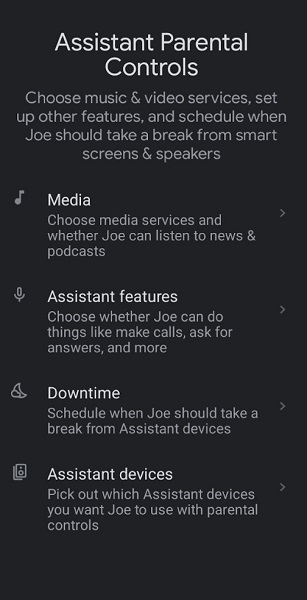
As these features roll their way out to devices in the coming weeks, users should begin finding an "Assistant Parental Controls" menu. Users will be able to change media settings, enable or disable any available Assistant functions, and set up downtime for their children.
You can decide from a few video streaming sources for your child's account to watch from, such as YouTube Kids, YouTube, and to even listen to music from YouTube Music. Additionally, you can decide on sources of media you wouldn't like them to access, such as news or podcasts on certain devices in the home. Parents will also find the option to restrict kids from making phone calls and can even dictate how the Assistant should respond to certain questions.
The update will begin rolling out over the next few weeks to Google Home, Family Link, and Google Assistant apps on Android and iOS. You can also ask Google Assistant to open "Assistant settings" to edit them as well.
Google is also bringing in education with hopes of touching on fun for kids who are curious (as their minds often are). If your child's voice is matched to Google Assistant, Kids Dictionary will give a child-appropriate response to a question about the definition of a word.
There are already a few Google Assistant voices that adults can choose from which are based on a rainbow of colors. With the Assistant gaining more kid-friendly services, they will be able to choose from four new colorful voices. Google states the new voices were designed based on a "diverse range of accents to reflect communities and ways of speaking."
Get the latest news from Android Central, your trusted companion in the world of Android
These new voices speak slowly and in expressive ways to assist a child's comprehension of the subject they've asked about. A child can change the voice of their Assistant on their own by saying, "Hey Google, change your voice" or parents can head into the settings to select a new voice for them.

Google's Nest Hub (2nd Gen) offers all of the company's helpfulness by way of its AI Assistant. Ask questions, set reminders, and timers to ensure that your day goes as smoothly as ever. The Nest Hub is also a fantastic smart home controller with access to other smart home devices such as your lights and speakers.

Nickolas is always excited about tech and getting his hands on it. Writing for him can vary from delivering the latest tech story to scribbling in his journal. When Nickolas isn't hitting a story, he's often grinding away at a game or chilling with a book in his hand.
