Google Chat update makes it easier to hide outdated conversations
It lets you stay on top of the conversations that matter most.

What you need to know
- Google Chat is rolling out a new feature that auto-hides conversations that have been inactive for a week.
- The new declutter feature is only available if there are more than 10 direct messages or Spaces on the left-hand panel.
- Meanwhile, pinned conversations will remain at the top of the view even if they have been inactive for more than seven days.
Google Chat will now put conversations that matter to you front and center with a new feature known as "Chat declutter," which automatically hides conversations that have been inactive for the last seven days.
If the main conversation list contains more than 10 direct messages or Spaces, Google Chat's left-hand panel will only display conversations with which you have interacted more recently. This means that if a section has fewer than 10 conversations, outdated messages will not be hidden regardless of when they were last active.
Google notes in a blog post that this new capability "improves the Google Chat experience by helping you find and access your most relevant Chat conversations easier."
The goal is to help users find and access their most relevant conversations more easily. By hiding inactive conversations, users can focus on the conversations that are most important to them.
Hidden conversations can still be accessed by clicking on the "More" button below each section. This option will show you both the active and inactive threads.
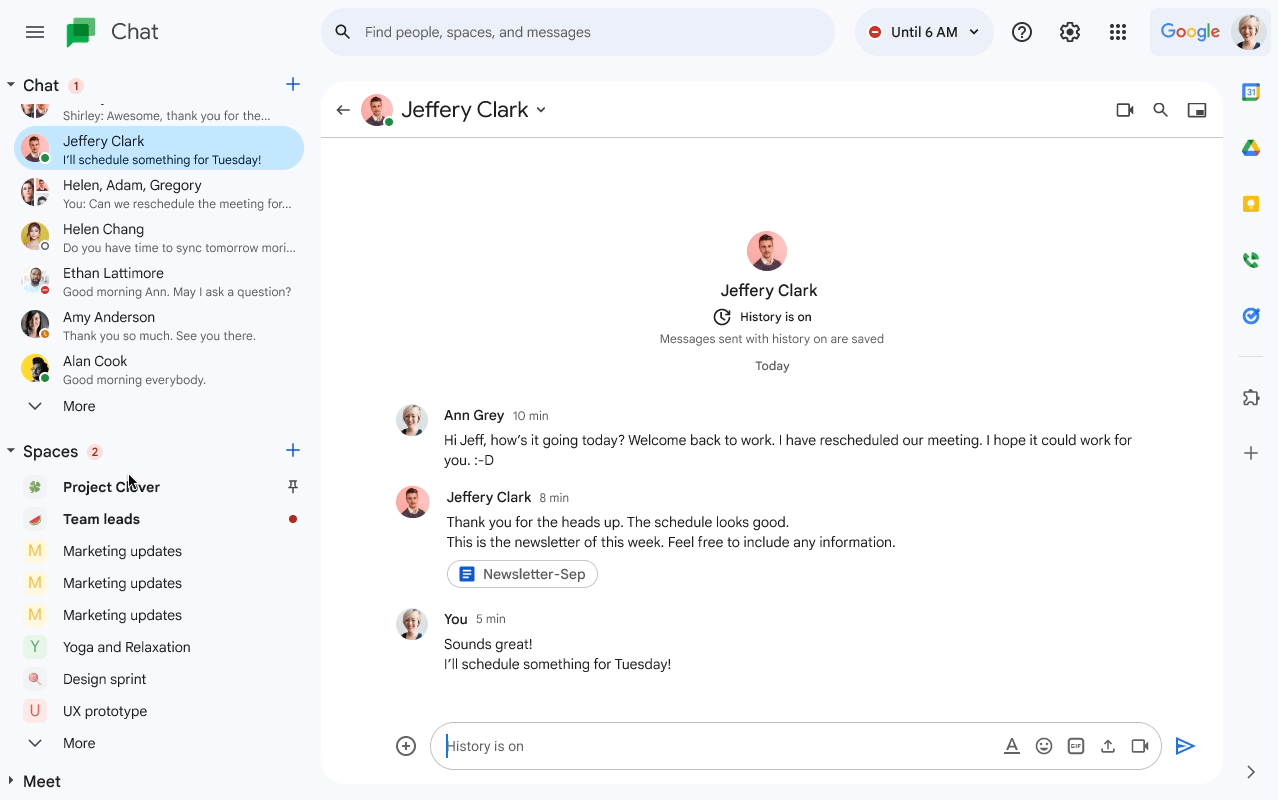
In addition, the declutter feature does not affect pinned conversations. So, even if a pinned chat has been inactive for weeks or months, it will continue to be visible at the top of direct messages or Spaces.
The new feature has begun to roll out over the weekend, though it will take 15 days before everyone gets access to it, assuming they meet the above-mentioned conditions.
Get the latest news from Android Central, your trusted companion in the world of Android
If you have a Google Workspace account or simply use a personal Google account, Chat's latest update should be live for you at this moment. The latest change is automatically enabled once it's available, so you don't need to take any action.
Chat has been receiving a lot of attention from the search giant since it replaced Hangouts early last year. However, it remains to be seen whether Google's steady stream of updates, including the newest one, will be able to make Chat a truly competitive messaging app.

Jay Bonggolto always keeps a nose for news. He has been writing about consumer tech and apps for as long as he can remember, and he has used a variety of Android phones since falling in love with Jelly Bean. Send him a direct message via X or LinkedIn.
