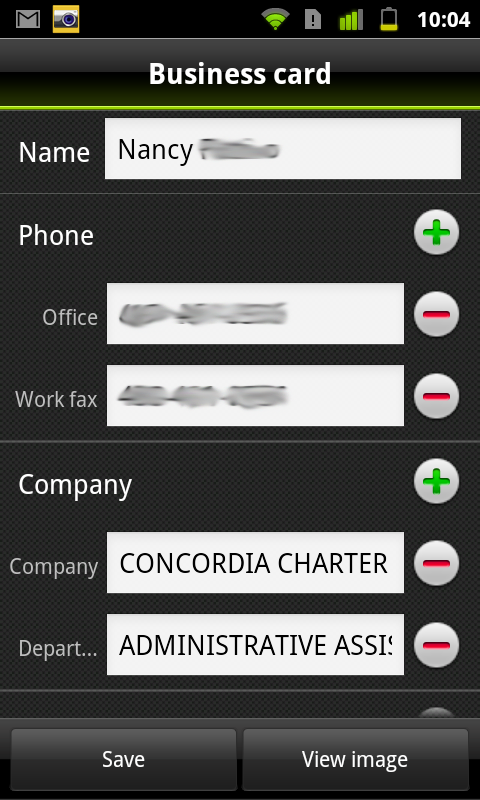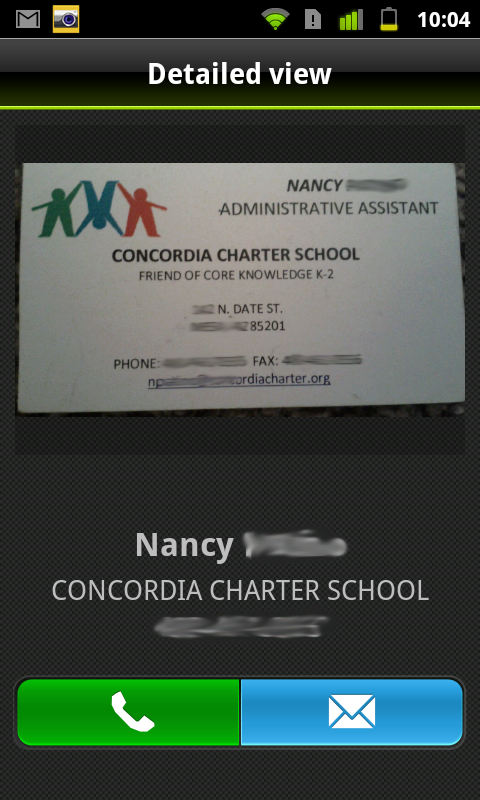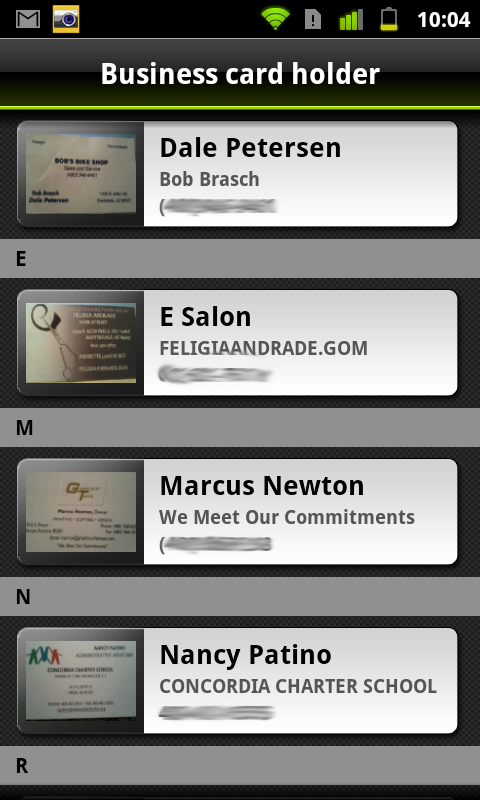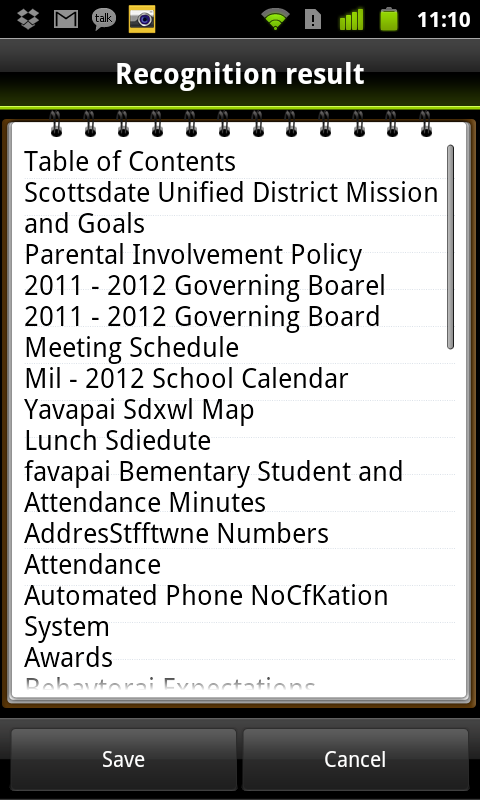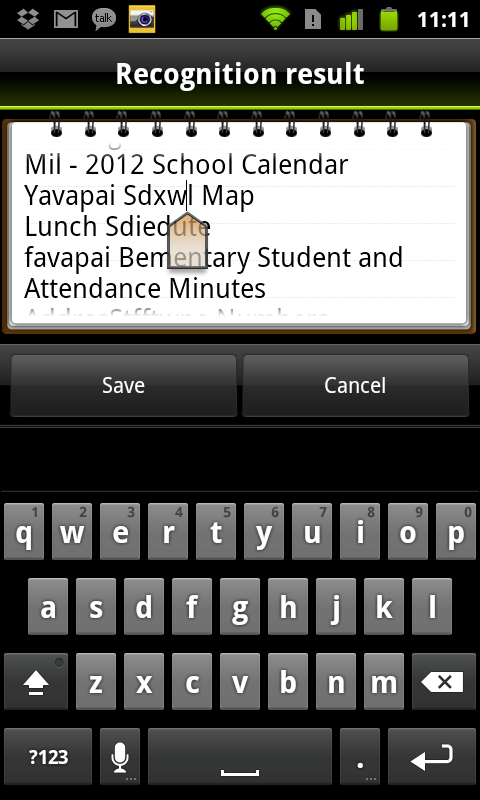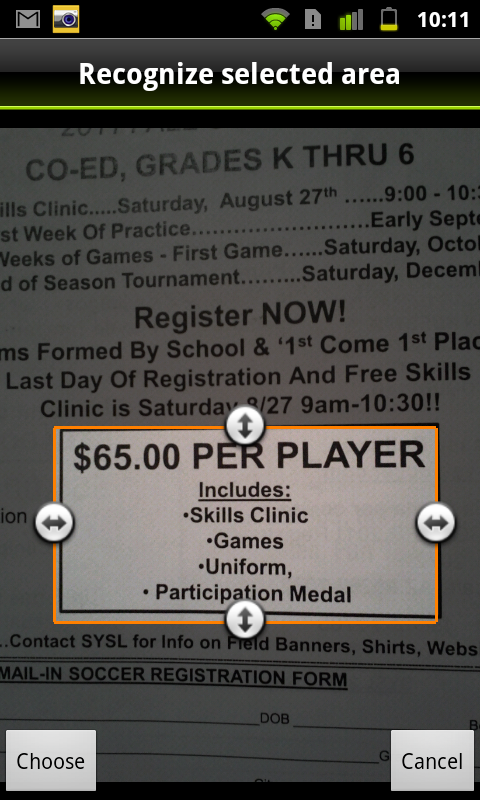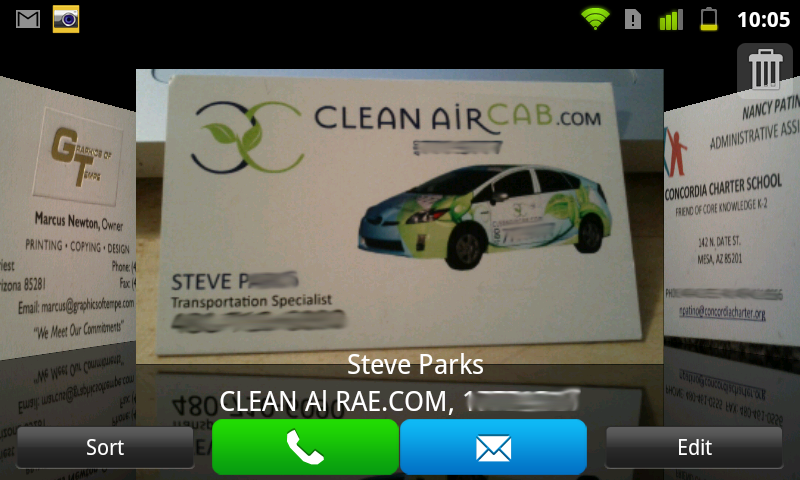Android App Review: MobiReader Pro by DIOTEK Co
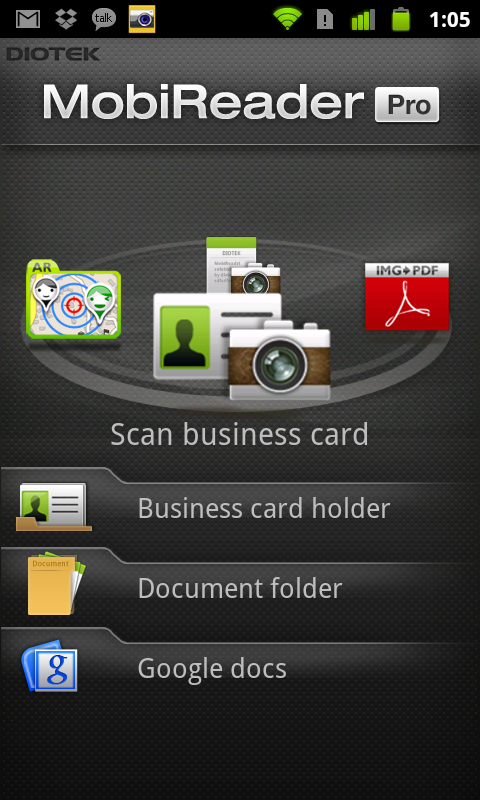
While business cards may be slowly getting phased out due to people switching to electronic forms of spreading contact information, I don't know a single person that doesn't have a stack of them sitting around from various people and businesses. The problem though, is what to do with them once you get them. Who has time to sit down and manually enter them into their address book? I know I don't. MobiReader Pro is an app developed to help conquer that issue, as well as scan documents and create PDFs on the go.
This app is really easy to use. Simply choose Scan Business Card from the options carousel and snap a picture of the business card. MobiReader Pro scans the card, extracting the contact's name, area of business, company name, phone number email address, and postal address. You can choose to save this info in your phone's contacts, or just inside the app in the Business Card Holder. From within the application you can call the contact, view the business card image, and edit the details that were extracted. Another cool feature to the business card scanner is the inclusion of augmented reality. Choose this option and and you can see the location of the business based on the addresses of your scanned cards.
The second part of MobiReader Pro is the document scanner. Working much like the business card scanner, you choose this option and snap a picture of the document. Not only can you edit the text from the scan, you can save the document to a folder, convert into PDF, and upload to Google Docs. You can even translate the document into 54 different languages! And if you don't need the entire page, you can crop it down to a section, and use any of the above options on just that part.
The final option in MobiReader Pro is the Image to PDF converter. Quite handy when on the go, you can convert an image from your gallery, Business Card Holder, Document folder, or take a picture to convert. The finished PDF can be emailed, uploaded to Google Docs, or saved in the Document Folder.
I did some test scans of both business cards and documents with MobiReader Pro, and I was pretty pleased with the results. While most of the information was accurate, there was always some editing to be done. Still, even with editing, the app makes it much faster to get that information into your phone than entering it all manually. So if you're looking for an alternative to spending an afternoon going through that stack of business cards, or find yourself needing a quick way to scan documents on the go, check out MobiReader Pro. You can grab it on sale now for $3.99, regularly $12.99 in the Android Market.
Download links and more screenshots are after the break.
Get the latest news from Android Central, your trusted companion in the world of Android