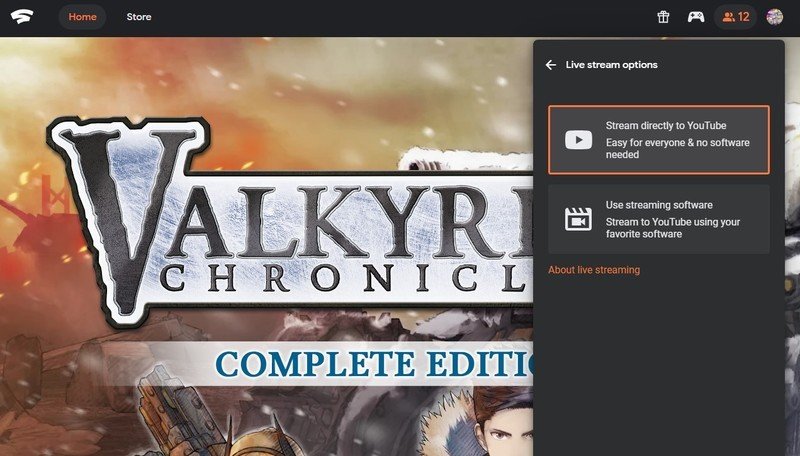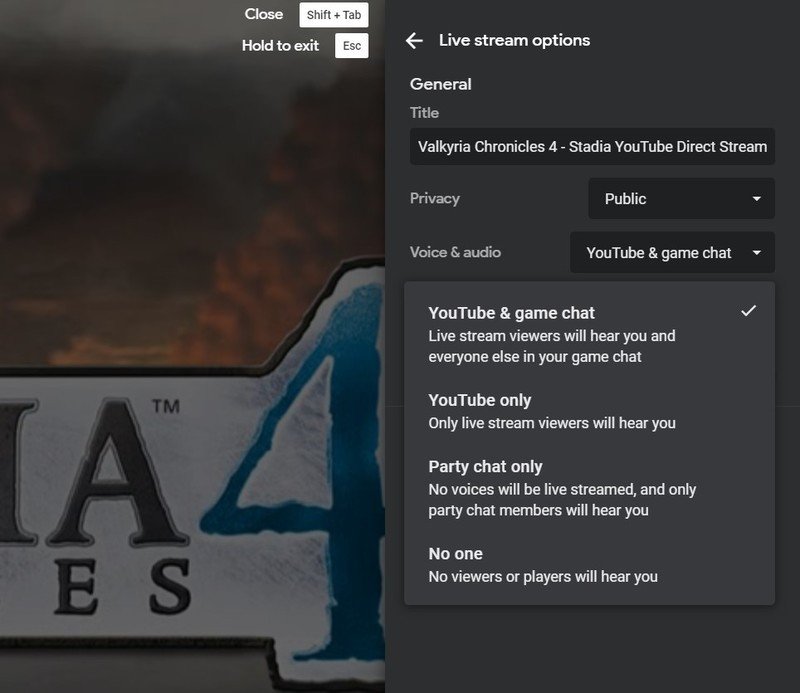Stadia direct livestreaming to YouTube is rolling all out for all users

What you need to know
- Today direct YouTube livestreaming should be available.
- This feature will be available for all users.
- For now, the feature is for web browser only, not Chromecast or mobile app users.
Starting today, all Google Stadia users will be able to stream directly to a YouTube channel from the Stadia web app without any additional software requirements. As of the time of this writing, the feature is still rolling out gradually and I still don't have access to it, but a Google representative confirmed to The Verge that the feature will be available to all users starting today.
In order to check if you access to the feature yet just visit the main Stadia home page portal in your web browser, press Shift + Tab to open the overlay, and click on the 'Live Stream' button below your name and just above your friends list, on the right. From there, just select "Stream directly to YouTube" as shown below.
After that you'll select whether or not it's appropriate for kids then start filling out the video details. This feature will also allow you to employ Stadia-specific game features such as Crowd Choice, which lets viewers collectively vote to make choices inside the game, and Crowd Play, which lets viewers instantly jump into the game with you via a simple one-click URL.
Since Stadia has its own party chat system built-in as well, you can tweak what your viewers hear while you're playing with friends, such as if you don't want party chat captured on the stream and only want game audio―this could be useful if you want to upload direct gameplay without commentary and just cut out the PC as your in-between device for uploading.
This is a big feature for Stadia. PlayStation 4, PlayStation 5, Xbox One, and Xbox Series X have all featured direct streaming functionality already, but Stadia's cloud status means you don't need to actually purchase any hardware or extra software to start streaming content immediately. In fact, since Destiny 2 and Super Bomberman R Online are both free-to-play for anyone on Stadia right now, you could start livestreaming a game to YouTube immediately.
As it stands there don't seem to be options to incorporate a webcam or overlays just yet, but you can of course stream your mic audio and game footage. There is no word yet on when the feature will debut for Chromecast and the mobile app.

A great way to start
This bundle includes everything you need to get started with Stadia. It includes the controller, a Stadia Controller Power Adapter, Google Chromecast Ultra, and a Google Chromecast Ultra Power Adapter with an Ethernet port. However, all you absolutely need as the bare minimum is a PC, laptop, or Chromebook with a web browser or smartphone compatible with the Stadia app.
Get the latest news from Android Central, your trusted companion in the world of Android