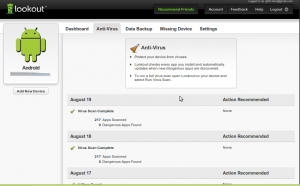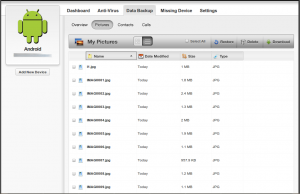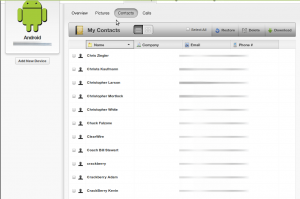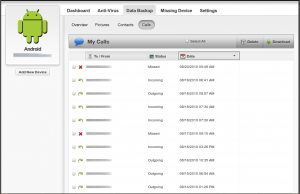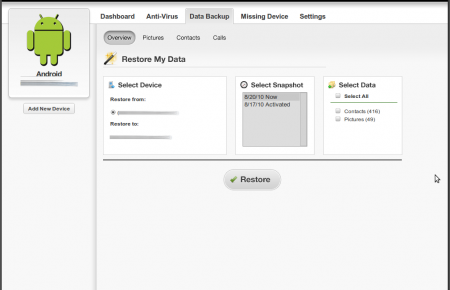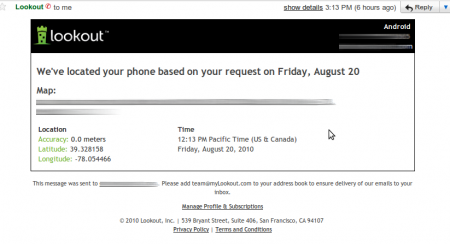Lookout -- a full security solution for your Android phone
Get the latest news from Android Central, your trusted companion in the world of Android
You are now subscribed
Your newsletter sign-up was successful
Here at Android Central, we don't just report the Android news and review the new gear. We actually use Android phones, so we're always searching for apps and tools that make our own phones work better for us. Lately, it seems like security issues (or overblown non-issues) are crawling out of the woodwork, so the search was on for a solution that takes care of any concerns, without getting in the way.
After all was said and done, Lookout seemed to rise to the top. Not only does Lookout address any concerns you may have with malware, it turns out that it's an excellent backup and tracking solution. Follow after the break, while I take a good look at Lookout and even put it through the paces a bit.
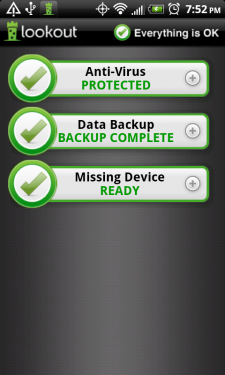
Some background
Nobody cares as much about your Android phone as you do, but rest assured that we care almost as much. With the recent influx of users comes malware scares, data backup solution questions, and remote security concerns, so we decided it was time to act and try to do the homework so we can provide the answers you need. During the evil wallpaper scare that really wasn't, we got to talk to the good people at Lookout a bit. Co-founder and CTO Kevin McHaffey was quick to put everything into perspective, and it looks like a case of Bloggers gone wild was the real story in that case. When they offered to talk with us about mobile security, and help us with the resources and tools to demonstrate their excellent all-in-one security solution for Android we knew that this was something we had to do, and I hope you guys find it as useful as I did. Also I'd like to thank everyone at Lookout for taking the time to answer questions and spend time with us, and a special thanks to Erika for going the extra mile.
Let's start with a video
We live in the modern age of digital living, and most times a video can substitute for a whole string of words. Check it out.
YouTube link for mobile viewing
Pretty cool, isn't it? I think of it as a mash-up of find my iPhone, BlackBerry desktop manager, and a full featured virus/rootkit scanner all rolled into an easy to use and lightweight package. And this is coming from a guy who has been the world's biggest skeptic when it comes to Android security, so that has to count for something. Now that we've seen an overview, let's dig into each part of Lookout a bit.
Anti-Virus

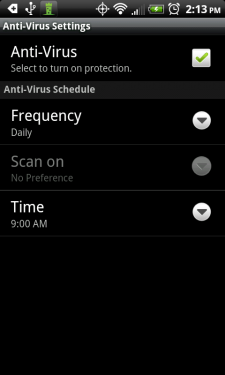
Easily the most visually impressive part of Lookout. There's something really satisfying about seeing a virus or other piece of malware get caught, killed, and wiped off your phone. We saw a really good demo of it in action in the video, and here's what the web interface to the virus scanner looks like.
Get the latest news from Android Central, your trusted companion in the world of Android
click me and I'll expand!
This is the part of Lookout we had the most questions about, and likely you do, too. Kevin and co-founder and CEO John Hering answered our questions with nary a snicker or giggle. Here's the keynote from our little meeting:
The 1999 factor -- smartphones today are like desktop computers were in 1999
Think back 10 years or so ago. Computers and the Internet were in the beginning stages of what we see today. Malware and trojans were showing up with more regularity, and there were few easy solutions for the uninitiated to take charge of computer security. Come back to 2010, and mobile broadband and smartphones have taken the place of desktops and the wild west Internet of 1999. People being what they are, there's going to be more than a few who get cheap thrills at the expense of others. Even worse, there will be a few people or groups who take things to a higher level and cause financial or data loss to ordinary people like you and I. Lookout is taking what we've all learned from the desktop, and applying it to our phones before things get that bad -- and they will, no matter how much we dislike the idea.
Lookout considers the Android Market's security model innovative
While most people want to label it good or bad, Lookout realizes that the Marketplace is different from anything we're used to. Combined with the fact that Android attempts to educate it's users about security by being up front with all application permissions before downloading or installing them, and innovative fits pretty well.
Differences between the AppStore and the Android Market, according to Lookout
| Android Market | AppStore |
| Community policed | Curated by Apple |
| Google advertises application permissions | Apple only advises if an application uses push services or location |
| Google holds a kill switch, and can delete apps if needed | Apple checks applications before publishing |
Look at the above table, and you can see that while each has its advantages, Android users like you or I will simply have to be more diligent about what we install. Add in the fact that applications that may be harmful appear alongside trustworthy and reputable applications in the Market, and you see that there is a need for an automated system to keep things in check, much like there was for the desktop in 1999.
Mobile threats are different from desktop threats, and the system to monitor them must be as well
Your desktop machine would have no problem with a 100-plus-megabyte virus scanner application. That simply can't happen on a mobile device. Lookout uses cloud based data in tandem with the installed application to keep the footprint small, and the application light and unobtrusive. (And it works. I'm not seeing any measurable impact from running Lookout on my phones.) Sometimes Skynet is our friend, and this is one of those times.
Data backup and restore

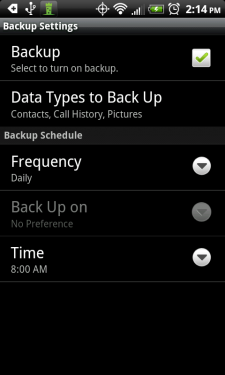
While malware and virus protection is in the news a lot lately, Lookout is much more than a virus scanner. You saw how easy it is to set up automagic backups in Lookout, as well as creating a backup on the fly. The web interface is the real jewel here though. Check out this series of pics of the web interface at mylookout.com
clicking any will expand
Possibly the worst thing about losing your phone -- even worse than losing the phone itself -- is the loss of your data. Sure, contacts and e-mails can be saved at Google, but not everyone wants the big G having a list of everyone they are in contact with. And let's face it -- pictures are priceless. We buy these phones at least partially because of their media functions, and keeping all those once-in-a-lifetime memories safe is a godsend. Being able to do it without digging out cables and sitting in front of a computer is just icing on the cake, too. As you can see from our snapshots, you can selectively restore any or all of your data, at any time. Because I like to save the best for last, have a peep at this:
the restore web console
Yeah, when you switch phones, install Lookout, fire up your computer's browser, and click a button. Bam. Call log, contacts, and pictures come from the tubes and go right back where you had them. Combine this with the ability to remote backup a lost or stolen phone, and your data is safe. I like safe.
Oh, Snap! I lost my phone!
If you haven't lost a cell phone yet, you will. It happens to everyone, and it sucks. Of course having your data safe and sound in the cloud is nice, but getting back that $500 phone would be nice too. In the video, we saw the Scream. If you think there's a chance your phone is hidden under your car seats, or in the couch cushions, make it scream. If it's within earshot, you'll know it. Everyone will know it.
But if someone has your phone, you might not want them to know that you know it's gone. Enter the tracking ability of Lookout. You saw in the video how Lookout keeps tabs on a roving Android phone, down to the latitude and longitude. Lookout even sends you an email you can forward to interested parties with a direct link to your phone on a map.
I've had a cell phone stolen. I don't wish it on anyone -- you feel violated, because you just lost a big file full of personal information. Lookout can't ride shotgun and keep someone from stealing your phone, but it can help you find it again. I have no idea how that feels, as I didn't have Lookout installed when I was robbed, but I bet it feels pretty damn satisfying :)
John and Kevin from Lookout also shared their ideas and goals of what they wanted Lookout to be, and they make a great way to wrap this up.
"[Lookout was designed to] give protection and digital security against malware, protect your data, and protect your device if it's lost or stolen, while keeping it simple for the end user and easy on system resources."
In this writers opinion, it worked. If this makes you feel like giving Lookout a try for yourself, you're in luck. The app is in the Android Market, and it's absolutely free. Download information is below.

Jerry is an amateur woodworker and struggling shade tree mechanic. There's nothing he can't take apart, but many things he can't reassemble. You'll find him writing and speaking his loud opinion on Android Central and occasionally on Threads.