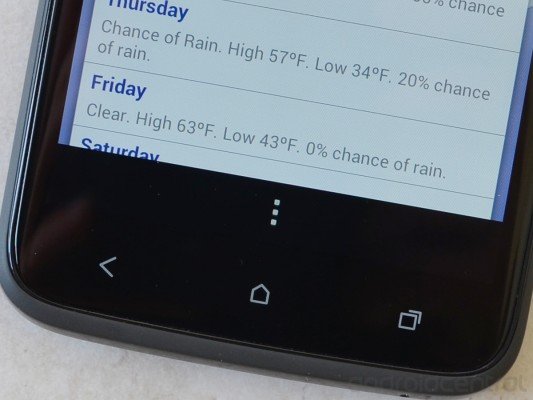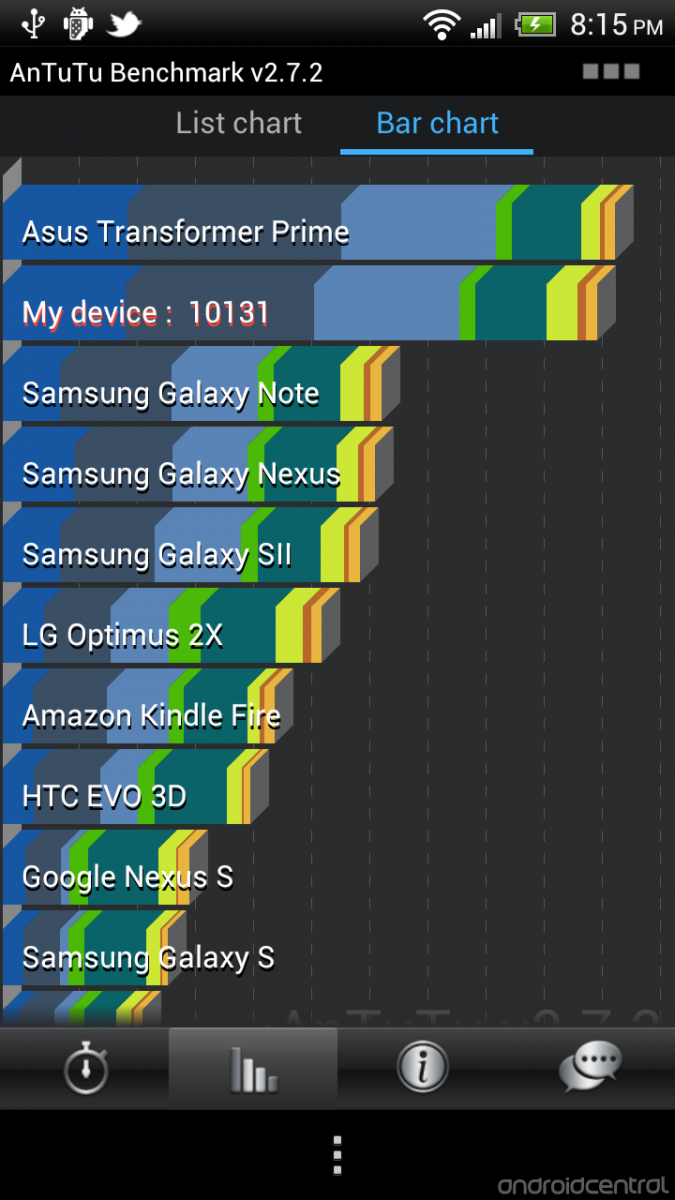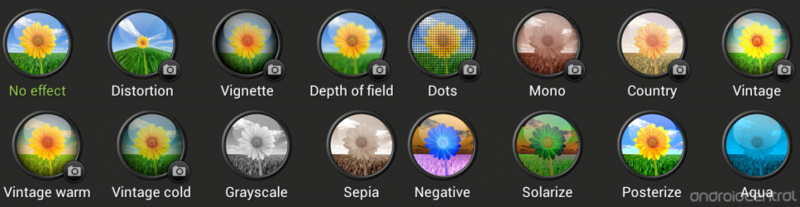HTC One X review

Get the latest news from Android Central, your trusted companion in the world of Android
You are now subscribed
Your newsletter sign-up was successful
Don't call it a comeback. HTC certainly was in the running for King of Mobile World Congress 2012 (an award that would be way cooler if it existed) with the new HTC One line, and the HTC One X specifically. When you stop and think about it, however, it's also a logical progression.
HTC started 2011 with the eventually disappointing Verizon ThunderBolt, which was thick, heavy and a battery hog — due in no small part to its LTE radio. The prevailing winds started to shift later in the year, however, with the likes of the Sensation and Amaze 4G, and you started to get a sense (pardon the pun) that the Taiwanese manufacturer was starting to regain its footing. (That shift was further indicated by the likes of the Windows Phone HTC Titan line.)
And that brings us to 2012 and the HTC One X, the pinnacle of the trio of Android smartphones that make up the HTC One line. (The others are the HTC One S and HTC One V.) There actually are two versions of the One X — the GSM version with a quad-core Tegra 3 processor, and another with a dual-core Qualcomm Krait processor and an LTE radio for 4G data.
The HTC One X review that follows is of the international quad-core version. We'll follow up with AT&T dual-core, LTE version of the One X when it becomes available.
Pros
- A great camera, equally great display, and all the power of NVIDIA Tegra 3 that we've come to expect. Sense 4 meshes nicely with Android 4.0 Ice Cream Sandwich. Free 25GB of online storage thrown in via Dropbox. Impressive design and build quality. Battery life is pretty good.
Cons
- That said, the non-removable battery and lack of microSD card may be a sticking point for some. The 4.7-inch phone may be too large for small hands. The protruding camera lens can be easily scratched and isn't easily replaceable.
The Bottom Line
Get the latest news from Android Central, your trusted companion in the world of Android
The leader of the next-generation HTC One series of smartphones has been a breeze to use. Android 4.0 has been improved upon with HTC Sense 4 while still retaining the overall look, feel and function of Ice Cream Sandwich, which in and of itself has an excellent user experience. The camera is a high point, Beats Audio makes music sound better, and you get a bunch of online storage thrown in for free. HTC easily has a winner in the One X.
| Video walkthroughHardware reviewSoftware reviewCamera tests | HTC One X specsHTC One X forumsSense 4 walkthroughOne X benchmarks |
HTC One X Video walkthrough
More: The HTC One X versus the Samsung Galaxy Nexus
The HTC One X hardware
The X is the big brother of the HTC One family. As in, it's the svelte older brother who drives a Bitchin' Camaro. No, really. The X looks great, runs great, and, like Lane Meyer, is a much-needed big bowl of win served up after too many bad runs. It's also the start of a new era of design for HTC.
The 3.7-inch Nexus One, 4.7-inch HTC One X, and the 5.3-inch Samsung Galaxy Note.
The One X has a 4.7-inch display, putting it into the class of "Seriously? That's pretty darn big." Not as big as one of those newfangled tablet hybrid things (That's the Galaxy Note you see above, with the original Nexus One on the other side), but it's the same size as the first phone in this new generation of Android, the Samsung Galaxy Nexus. The display might also be the most impressive part of the One X. In fact, we're just going to come out and say it:
The HTC One X has the best display we've ever seen in an Android smartphone, and it's quite possibly the best display we've seen in any phone. It's that good.
That's a big claim, we know. And resolution fanatics will cry out that its pixel density still doesn't match the 326 pixels per inch of the iPhone 4S. Know what? It doesn't. But 317 pixels per inch on a 4.7-inch display is plenty impressive. (The One X has a 720x1280 resolution.) It also bypasses the AMOLED argument, using a Super LCD 2 display. There's virtually no space between the glass and the display, so the colors and icons seem to nearly be floating on top, also giving it some excellent viewing angles. You know those dummy phones you'll see in some stores, with the fake displays that are really stickers stuck to a shell and that look a little too good to be true? It's almost like that, but in a real, working phone.
Still usable in direct sunlight. Not something you see every day.
And we're not done singing the display's praises. The ambient light sensor keeps things surprisingly bright. It's been a long time since we've had a phone we can actually use outside, let alone in direct sunlight. So long as the big bright ball in the sky isn't reflecting directly back into your retinas, you'll be able to use the One X outdoors.
And then there's the body of the phone. Much hay has been made over HTC using a special polycarbonate for the One X shell. At the end of the day for the end user, it's going to still feel like plastic. It's got a matte finish to it, and while we still miss the soft-touch paint of days gone by, the One X feels just fine to the touch. We've yet to experience any scratches on it in a week's worth of pocket life, but there's no substitute for the test of time. (Same goes for the durability of the display, too.) It is, however, subject to smudges.
Note the tiny red LED light in the speaker grille. It turns green when fully charged and blinks green for notifications.
Above the display you'll find the HTC logo, the 1.3-megapixel front-facing camera, and 52 little pinholes for the earpiece speaker grille. (A great design touch, even if not all 52 serve as the speaker.) Neatly hidden one of the pinholes (sixth from the right on the bottom row) is a tiny LED used for notifications and charging indication. It's very subtle.
Below the display is where you come to the first controversial bit. Being a phone of the Ice Cream Sandwich generation, the One X has shifted to a three-button scheme. But unlike the Samsung Galaxy Nexus, its buttons are capacitive and not a part of the display itself, on screen when needed and hidden from sight in apps that want to use the full screen. That leads to a couple concerns. One is that HTC is deviating from the spirit of Ice Cream Sandwich, and that sticking with off-screen buttons will lead to confusion when it comes to actually using the phone. We've had no problems whatsoever. Sure, you lose the little animation effects that linger on the Galaxy Nexus as your thumb lifts away from the screen, but we wouldn't say we miss them.
HTC's solution to the legacy menu is three dots that take up a small portion of the screen.
The other issue is a matter of software and user interface in Ice Cream Sandwich, because there's no longer a dedicated menu button on the phone. We go into it in more detail here, but the short version is HTC has had to come up with an interim solution. Developers should be reworking their applications to better include menu options without the need for a superfluous button. But change has been slow to come, and HTC's addressed this by making the on-screen menu button take up a small portion of the display. That upsets some, because it means less real estate for the rest of the app. Hey, it's a 4.7-inch display. There's lots of room to go around, but point taken, and developers need to update their apps to Android's new standard.
The two sides of the One X are fairly benign. On one is the volume rocker. On the other is the microUSB port.
Up top you'll find the 3.5mm headphone jack, power button and a pinhole for a secondary noise-canceling microphone. The main microphone is on the bottom of the phone, exactly where you'd expect it to be.
Moving to the rear of the One X, this is where you find the other major design feature. (Or flaw, depending on who you ask.) There is no battery cover. Well, at least not one that can be removed. The One X has a single-piece polycarbonate shell. That gives it some extra strength, and it looks damn nice. But that also means you can't swap out the battery for a fresh one. And there's no microSD card, either, so you're left with whatever internal storage the phone comes with. (Ours has 32 gigabytes of storage, but remember that AT&T's version is only going to have 16GB.) The storage situation is mitigated by the fact that so much is shifting to the "cloud" these days — and HTC has teamed up with Dropbox to give you 25GB of free cloud storage for two years. The battery situation is what it is. The One X has an 1800 mAh battery, and that's it. When it's dead, it's time to charge.
The rear-facing camera is an 8MP shooter with LED flash, a 28mm lens and an f/2.0 aperture. HTC's pretty proud of it, and it should be. We're a little worried about how much it protrudes from the phone, though. We can't help but think about how horribly scratched our HTC EVO 4G lens cover became, and quickly, too. We've already managed a few scratches on our lens cover. Be careful is all we're saying, because this thing's attached to the phone itself, and you won't be replacing it.
Near the camera lens you'll find the SIM card tray. It's got a little pinhole that you stick HTC's SIM card tray unlocking mechanism tool thingy, or cousin to the battery cover unlocking mechanism tool thingy we saw on the Motorola Droid 4. In essence, it's a well-designed paper clip used to eject the tray. It's easy enough to use, just remember to insert your micro-SIM card face down. You'll either need to cut down or replace your mini- or full-size SIM card. (Check out our micro-SIM tutorial.)
The final features on the rear of the One X are five gold contacts used for dock integration — you'll recall that the One X has a killer car dock and app — and there are 44 pinholes that serve as the rear speaker. Again, great design there. Just above the speaker grille is the Beats Audio logo, and FCC information is printed beneath it.
The HTC One X is not a small phone. But neither is it setting any records for size. It's roughly the same size as the Samsung Galaxy Nexus. In fact, because of design differences, the One X actually is just a tad thinner than the GNex over much of the body (though they both match up on paper at 8.9mm), and it's a hair more narrow. The One X may be big, but it's no fatty.
What's under the hood - HTC One specs
Momma always said it's what's inside that counts, and to that end, this version of the HTC One X is running an NVIDIA Tegra 3 processor and GPU. It's got a 1.5 GHz clockspeed, and, as you should by now know, Tegra 3 means it's got not just a quad-core processor, but a fifth companion core that handles low-power work. NVIDIA's calling the whole thing 4-PLUS-ONE.
We said "this version of the HTC One X" because as we mentioned at the outset, there actually is another. Much of the world will get the same one we have here, but AT&T's going with an LTE model, and LTE currently doesn't play nice with Tegra 3. (Though as we showed you at Mobile World Congress, there are prototype LTE-Tegra 3 phones in the works.) So, the AT&T version (known elsewhere as the HTC One XL) will have a dual-core Qualcomm MSM8960 running at 1.5GHz, more often than not referred to by its code name, Krait.
Which one's "better?" It's too early to call, but for now you can compare early AT&T One X benchmarks with our Tegra 3 One X benchmarks.
In addition to the GSM radios on this version of the One X, HTC's left intact the NFC radio, as well as WiDi capability, which we believe will become increasingly important in the coming months.
Both versions, however, are rocking 1GB of DDR2 RAM. As for storage, our One X has 32GB total, though you'll only really have access to about 27GB. (The system takes up a LOT of space.) A reminder for those of you reading this review as a preview for the AT&T version of the HTC One X: The U.S. carrier has opted for a 16GB version instead of a full 32. Also, there is no microSD card on the One X, so you're stuck with what you've got (plus cloud storage).
Data speeds are going to vary depending on how good the network is on your end. But we've had nary an issue rocking it on AT&T. The 802.11 a/b/g/n has held up like a champ as well.
As for the aforementioned 1800 mAh battery, your mileage will vary depending on how hard you're running the phone. Sitting all day at a desk, on Wifi, you shouldn't see any issues. Out and about, you'll burn through more. And once we see the LTE version, we expect to burn even more battery. HTC squashed a pretty big battery drain bug in the course of our testing, and since then, we've seen pretty normal, if not fairly impressive, battery life.
None of that, however, changes the fact that the One X has a non-removable battery. If charging is convenient — say, at a desk or in a car — we've got no problems recommending the One X. If you're constantly on the run with no opportunity to charge, you might need to think twice. On the other hand, we're seeing more Android smartphones shift to non-removable batteries, and iPhone folks have made do for years. It's just something to keep in mind.
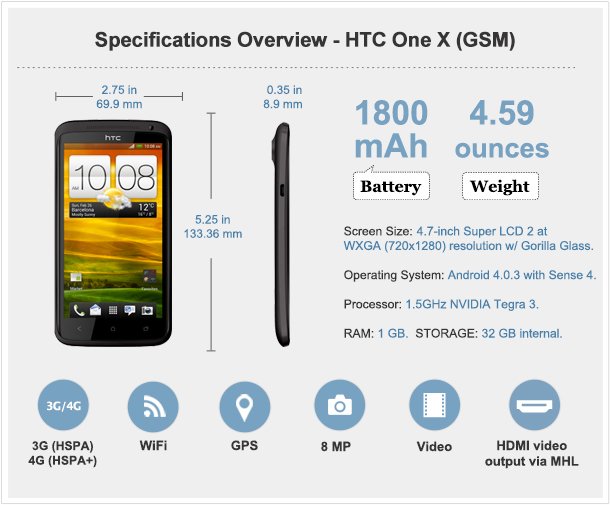
The HTC One X software
The HTC One X (as well as the other phones in the HTC One line) has the latest version of the Android operating system, also known as Ice Cream Sandwich. Specifically, our One X review unit is running Android 4.0.3.
Read our complete walkthrough of HTC Sense 4
The One X also has a brand-new version of the Sense user interface — HTC's custom design of Android. Just as we saw at its unveiling in February at Mobile World Congress, Sense 4 perhaps is the best iteration yet. Sense 4 more gracefully lends itself to Ice Cream Sandwich, which in and of itself has an excellent, if not a little robotic, user interface. Instead of replace large portions of the UI (trading the customizable dock for the old-school Sense dock, for example), Sense 4 leaves intact the vast majority of what's been done in Ice Cream Sandwich, improving on it in bits and pieces. A few examples:
- Folders behave the same way in Sense 4, but HTC has made adding items a little more intuitive.
- Menus are more friendly and colorful (but not in an overly cartoonish way).
- HTC's customizable "Scenes" and "Themes" — sets of preloaded home screens and different colors for icons and widgets — add even more functionality to the ICS UI.
- The HTC lock screen with its customizable background and quick-launch apps is a major plus, though it has lost a little functionality.
- HTC has improved on the browser, which already is pretty good. You can still download the Chrome beta if you wish.
For our part, Sense 4 is pretty darn good. It's toned things back (in particular with the launcher and app drawer) while still putting its own stamp on Ice Cream Sandwich. Not too little, not too much, with improvements in just the right places. If you've been using stock Ice Cream Sandwich, you'll be right at home in Sense 4.
The question we've kept asking ourselves while exploring Sense 4 is "What are the haters going to hate?" When someone says they don't like Sense, what, exactly, are they talking about? Is it the large, colorful (and often useful) widgets? Swap 'em out. Is it the dock and app drawer? Install a third-party launcher. Is it the color menus? Well, you're kind of stuck with them, but Sense 4 has some useful themes to you can use to change that.
But that's just the user interface stuff. Where things really start to get sexy is with the camera, and with music.
HTC in the latter fall of 2011 made a significant deal with Beats Audio that brings some fairly major audio enhancements. News in Sense 4, HTC's made Beats available to any application that outputs music. There aren't any settings for Beats. There's no customizable EQ. You've got the option to turn it off, if you so desire, but you're not going to want to.
The Beats enhancements are like smartly applying a sharpening filter in Photoshop. Sure, the picture might have been pretty good before. But now it's sharper and clearer. And Beats makes everything just a tad louder, too.
By the way, you might have noticed that we didn't mention the earbuds that came with our One X review unit. That's because they're pretty basic earbuds, aren't Beats branded and really aren't anything to write home about. If you're OK with cheap earbuds, you'll be OK with these, we suppose. But let's hope we see some nicer ones in regional releases.
And all that leads us to that other major piece of software ...
The HTC One X camera(s)

For all the hardware awesomeness, for all the improvements in Sense 4, the cameras might really be what make or break HTC phones this year, and the One X in particular. For far too long cameras have been an afterthought. No longer, HTC CEO Peter Chou told us at Mobile World Congress.
We've got no real complaints about the new Sense camera app UI. It's plenty easy to use, though we do keep wanting to use the filter button as the shutter button, but we'll break ourselves of that habit quickly enough.
And speaking of snapping the pic, the shutter speed is now nearly instantaneous, same as in the Galaxy Nexus. (Precisely, it snaps in seven-tenths of a second.) In addition, you can take a still image while recording video, which is handy.
When you think about the new cameras on the HTC One X, three things come into play. One is the quality of the optics themselves. A crappy lens begets a crappy picture. For the rear-facing 8MP camera, HTC's gone with a 28mm lens and an f/2.0 aperture. It's capable of shooting video in full 1080p resolution. The sensor has backside illumination, to help in low light.
The second factor is that HTC has introduced a dedicated image processor chip, which it calls ImageSense (or occasionally ImageChip). It handles all the on-board processing of pictures, taking the load off the CPU or GPU. And with that, you get a couple new features in the One X camera application.
Check out our full post on Sense 4 camera effects
Finally, there is the addition of a bunch of filter effects. Know all those cool old-school things your friends do on Instagram? OK, maybe the effects aren't that cool, but you can now do them on your HTC One X, and preview the effect before snapping the pic. HTC has included the following filters: Distortion, Vignette, Depth of Field, Dots, Mono, Country, Vintage, Vintage Warm, Vintage Cold, Grayscale, Sepia, Negative, Solarize, Posterize and Aqua.
But onto what you really want to see — Some example pics. Warning: all pics open in full resolution in a new window.
The rear-facing camera
These sample pictures were all taken with the stock settings. Just point and shoot, which is how most pictures will be taken.
The front-facing camera
Slow-motion video recording
For all the still camera effects on the HTC One X, the only real video effect is slow-motion. It was a bit jerky, and you lose audio recording.
Is the camera perfect? No. So much depends on lighting, and we saw more overexposures than we expected. But remember, our examples above are with all stock, auto settings. You can adjust things. You can set white balance. (And you should.) And, as always, your skill as a photographer matters, though the camera app does a lot to make up for that.
The camera highlights for us are that you get an above-average (if not excellent) out-of-the-box smartphone camera, with loads of shooting options that aren't buried too far into the menus. The effects are fun and certainly are a feature folks are demanding these days. The shutter speed is excellent, and the camera app's controls are big and intuitive.
Other HTC One X odds and ends
Some other musings from the HTC One X:
- HTC's stock keyboard is still pretty good, but it might not make you want to ditch an excellent third-party keyboard.
- Screen shots work just fine by pressing volume-down and the power button at the same time. But unlike on the Galaxy Nexus, there's no mechanism for immediately sharing them. You have to manually attach them to e-mails, or to a post.
- Hey, this thing's still a phone. And we've had nary an issue with call quality on AT&T here in the states.
- The speakerphone is crisp and clear and is fairly loud. (Note that Beats Audio does not enhance audio coming from the speaker — you must be using headphones or a speaker actually plugged into the phone.
- The One X can get pretty warm when it's chewing on a lot of things. You'll notice it especially when you're syncing your accounts after setting up. The heat will be at the top of the phone, around the camera lens.
- Haptics (where the phone vibrates when you touch the screen) are pretty subtle and can be turned off in the settings.
- Put on some Pink Floyd, slip on some polarized sunglasses and look at the One X display at a low angle. Groovy, man. Shapes and colors.
The wrap up
If you hadn't figured it out by now, we're pretty enamored with the HTC One X. That's not to say we don't have a couple of concerns — specifically we're scared to death about scratching up the camera lens and rendering one of the major features of the phone useless. And while we certainly have to mention that the One X doesn't have a removable battery or microSD card storage, it's not like it's the first phone to go that route. It's a point worth making, but not necessarily harping on. Otherwise, it's got powerful hardware, a great design, and it's running the most recent version of Android. The new HTC Sense 4 adds to Ice Cream Sandwich without making you wonder where it went.
On a more macro scale, the HTC One X is the standard-bearer for the new HTC One line, and rightfully so. For as great its middle brother, the HTC One S, is with its slim, sleek and (no kidding) space-age design is, the HTC One X trumps it with its beautiful display and higher resolution.
Indeed, the HTC One X has set the bar high for this new generation of Android phones. That bar's always going to inch higher as the year goes on. But for now, HTC's back in the saddle and is riding high.