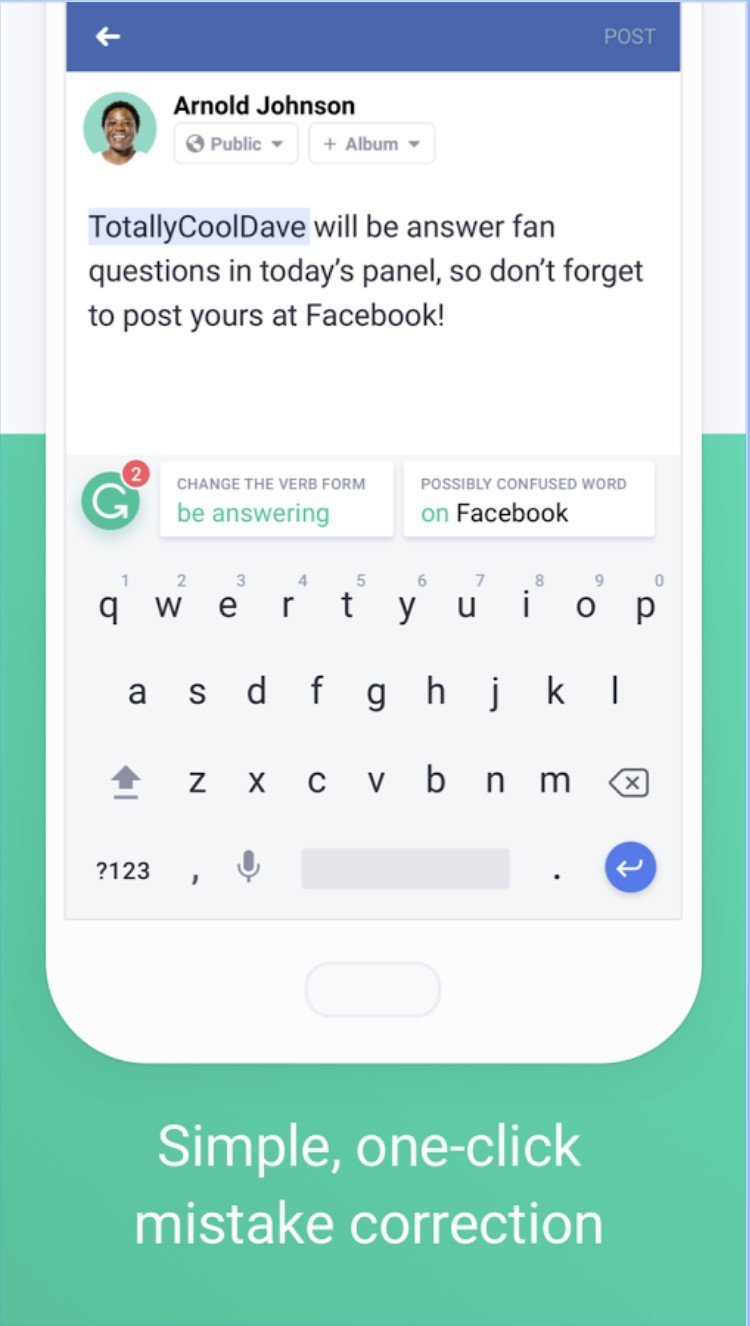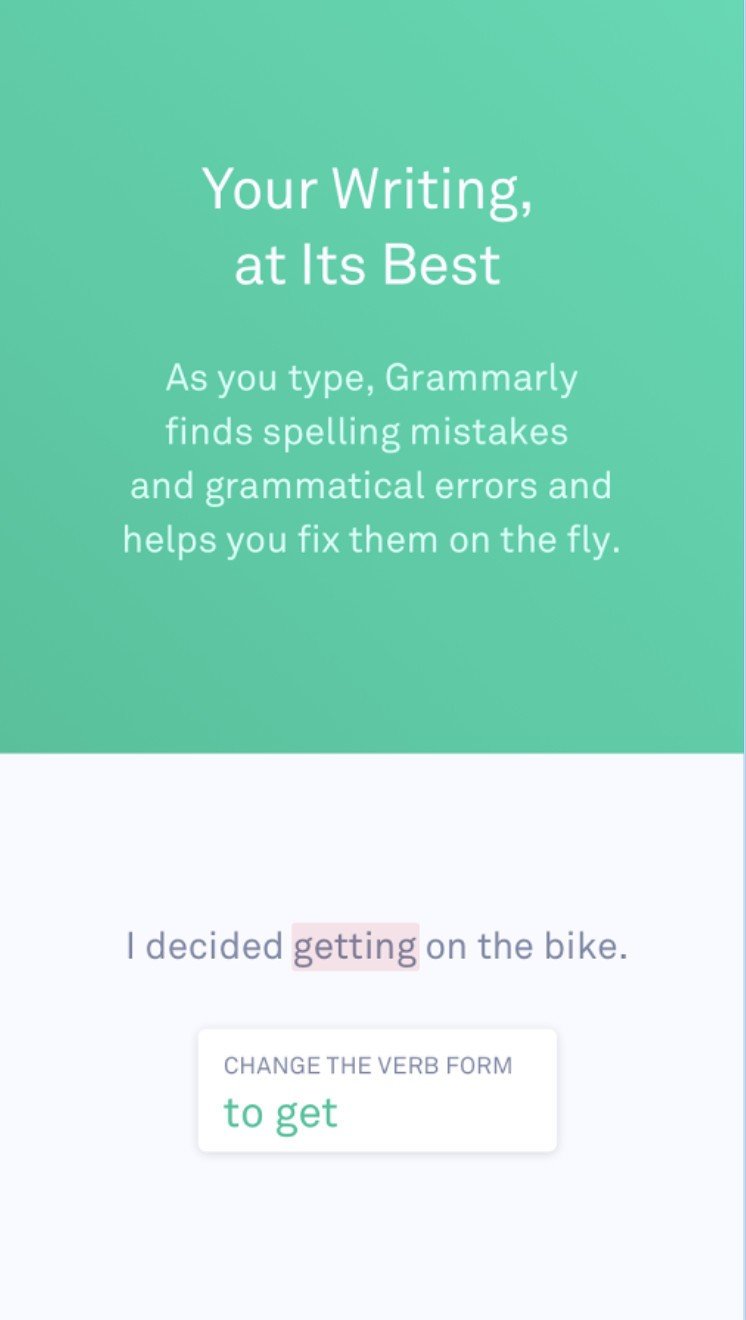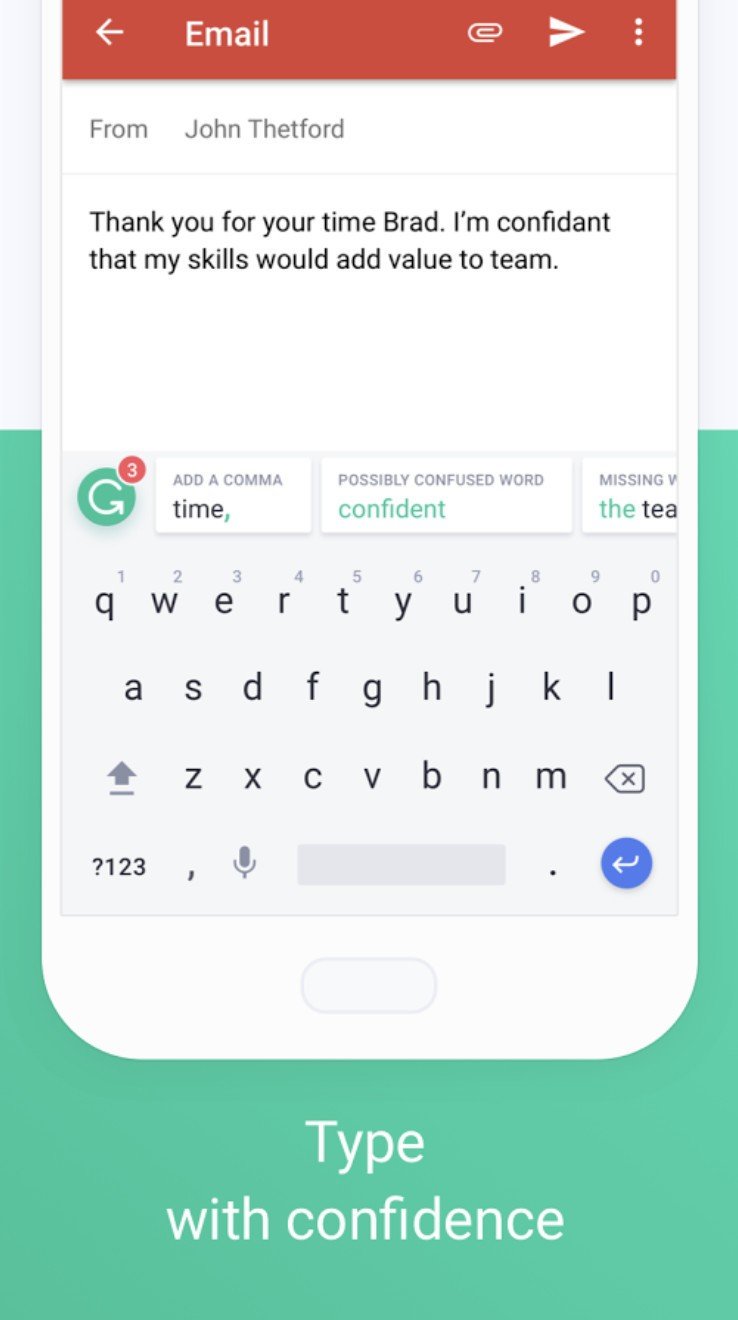Grammarly virtual keyboard is now available on Android
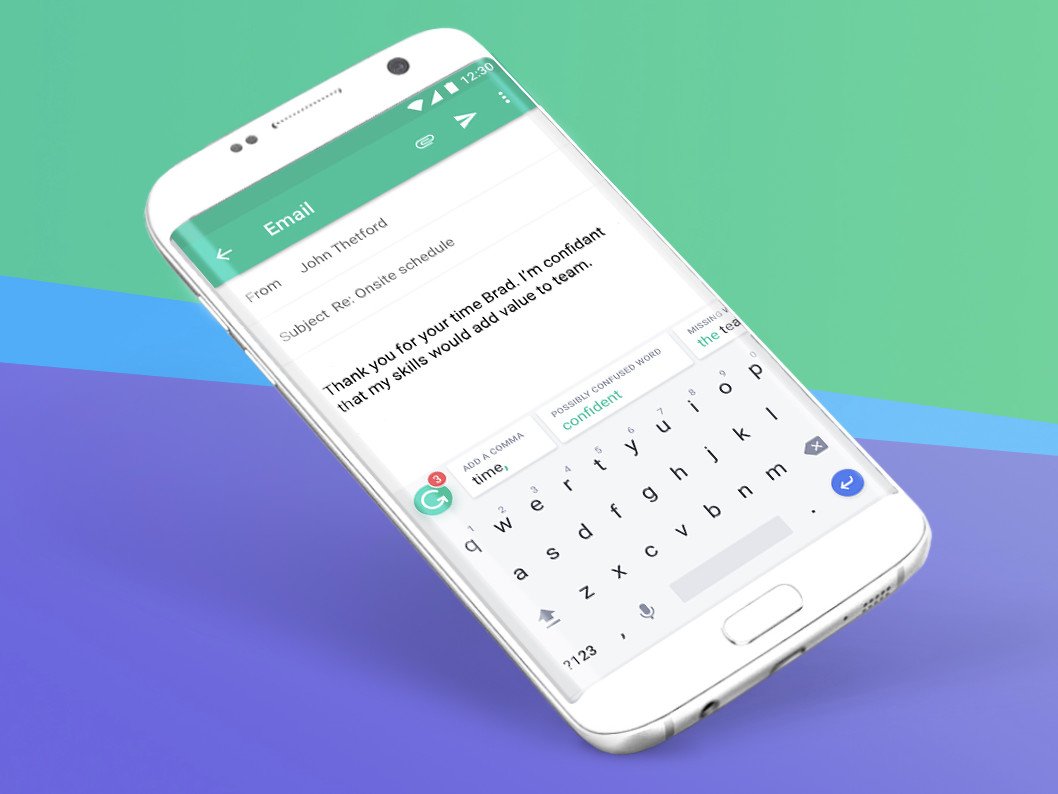
Get the latest news from Android Central, your trusted companion in the world of Android
You are now subscribed
Your newsletter sign-up was successful
If you find yourself doing any extensive amount of writing on your computer, chances are you've used Grammarly before. Grammarly is a tool that works with your web browser and word-processing app of choice to help catch any grammatical or spelling errors your built-in spell-checker might miss, and as the News Editor for Android Central, it's something that I use every single day to keep me from looking like a buffoon when quickly pounding away on my keyboard.
On December 13, Grammarly announced that it's officially bringing its virtual keyboard over to Android after having first launched it on iOS at the beginning of November. Grammarly's keyboard looks a lot like Gboard at first glance, but as you can see, there's something special happening near the top of it.
As you type, Grammarly will continually look at what you're writing and make suggestions for any spelling or grammatical errors that it finds. If you want to make the correction, just tap on the suggestion and it'll automatically be added. Once the correction has been added, you can tap on it to get an explanation of where you went wrong.
Grammarly encrypts what you type to ensure maximum protection, and any sensitive data that's inputted (such as credit card information or passwords) isn't saved by Grammarly at all – something that AI.type failed to do.
There's support from American and British English, and Grammarly says that it's working on adding swipe input in the near future.
Gboard's been my go-to Android keyboard of choice for a while now, but considering how much I use Grammarly on my laptop and desktop, you can be sure I'll be giving it a shot.
AI.type virtual keyboard leaks personal data for 31 million Android users
Get the latest news from Android Central, your trusted companion in the world of Android

Joe Maring was a Senior Editor for Android Central between 2017 and 2021. You can reach him on Twitter at @JoeMaring1.