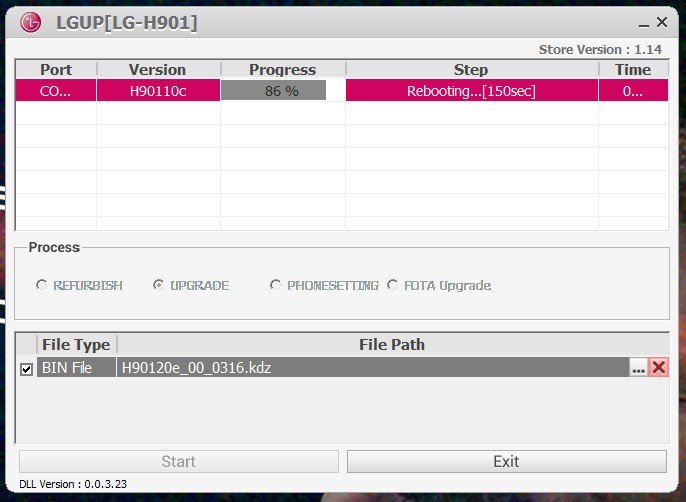Dear LG: Reinstalling the software on your Android phones shouldn't be this way

I just had to manually flash a KDZ file to my T-Mobile LG V10. Now I'm ready to turn it off and never touch it again, and it's all because of the silly method required to "fix" it when you need to fix it yourself.
I like the V10. I wish LG would take my privacy and security a little more seriously and send out security patches regularly (I mean, come on, even BlackBerry can do that), and the LG software makes me want to pull my hair out sometimes, but I like the way it's built, I love the camera it has and the HiFi audio hardware inside of it is really nice. I carry it with me as my point-and-shoot connected camera and music player.
Anyhoo, since I'm the only person here who uses the V10 regularly, I needed to write some words comparing it to the Galaxy S7 edge — people love those, and comparing the best of the best from LG and Samsung is something I've been looking forward to doing. But I didn't want to write anything without the Marshmallow update (that took entirely too long to arrive, but that's a whole 'nother story) and something on my unit was fouling that up. The OTA wouldn't run successfully, and LG Bridge couldn't verify the software version.
I understand that this can happen, though I also think that maybe someone sent me a special "one-off" version of the software with this particular phone — my "HiFi DAC" setting has always worked with every application, for example. In any case, after some troubleshooting with T-Mobile I was finally referred to LG. Rather than send my V10 somewhere and wait, I knew I could fix it myself. That's where things turned from being a bad experience to a complete headache.

I use all different kinds of Android phones, but I don't "mess" with any that aren't a Nexus. I don't mind waiting for an OTA to get pushed, and I don't worry about bloatware that I can't uninstall. If it's too bad, I just won't use it. I like to think that's how most people (the ones who don't regularly visit Android blogs) use a phone. But, as I mentioned above, I needed this update to do a little work. Imagine how you folks would howl if I compared the V10 to the S7 edge while the former was still running Lollipop.
Because I don't normally care to mess with things like flashing factory images or rooting or changing software on phones that aren't Nexus branded, I had no idea what I was in for. I knew what to do — install the LGUP program on Windows and download the right KDZ file for my V10 — but I've never done it before.
I knew what to do, but had no idea what I was in for.
For starters, having to download and install (with administrator rights) software for Windows from some file-sharing site is something nobody should ever do. But LG doesn't make the LGUP tool available for everyone, so someone working at a place that can repair and restore LG phones had to snag a copy and share it. The same goes for the KDZ file (the factory image) — LG doesn't want you to have it, so you need to do some trickery via LG Bridge, find the right URL, then download it — or directly download a copy someone else has snagged from an LG server, and hope it's "legit." That's another thing nobody should ever do.
Get the latest news from Android Central, your trusted companion in the world of Android
When you buy a computer that's not designed for your pocket — and Android phones are computers, too — you're provided with a copy of the shipping software, or a method to download it yourself so you have a backup. Most Windows computers store a full backup in a partition on the primary hard drive so you always have a copy, while Apple and the folks making Linux computers (and this includes your Chromebook) have a public link where you can download a copy. You paid for a license for all that software with the purchase of the computer, and it's pretty easy to put checks in place so you can't use it for unintended purposes. If something breaks, you always have a method to restore the software on your very expensive piece of property. And the tools to do it are provided without having to find someone on the inside who can leak out a copy.
Why can't the people making most Android phones do the same thing?
I'm not saying that flashing a Nexus phone is easy, but everything you need to do it is provided with full instructions about how to use it. The bootloader uses fastboot commands to flash images (which are provided all in one handy place direct from Google), and all the tools are available to do the work with any computer — you could flash the most current version of software on a Nexus S (even the Sprint model) using an ancient computer running Solaris (through QEMU built from source) if you wanted to do it. I certainly wish somebody from Google HQ would spend some time and build an easy front-end and Windows/OS X installer, but at least it's there. And you can use all of this without installing potentially harmful programs from possibly dodgy sources. Motorola offers similar tools and files for phones made since Google bought it (go figure), and I hope that doesn't change in 2016 now that Google is out of the picture and Lenovo has stepped in.
Things are different with other brands of Android phones. HTC comes close with some models (though someone needs to let them know that "your PC" is not a valid substitute for "your computer running Windows XP or later, or Vista with some wonky additional tools") but the other "big" players — namely Samsung and LG — act like you shouldn't have access to the backup of the shipping software, or the tools you need to install it.
Fastboot works well, and it's free, but it won't do much for most Android phones.
That's ridiculous. It's not like anyone who would be able to rip apart the software images can't already "steal" any software right off the phone itself. LG knows this. All the people who make our phones know this, because they're really smart people who are easily able to yank any file from any running device themselves. LG isn't protecting any of its IP by not making everything you need available to you. All it's worried about is that you need to take (or mail) your phone to someone it approves of if something goes wrong.
All this is stupid. I'll imagine half of the people who visit Android Central regularly could use LGUP without much of a problem if it were easy to get and easy to install. (And we have forums full of brilliant people if you need some help.) Instead, you need to find the DLL file, the application installer, and a random common folder and do everything in the right order to make it work — and that's after you located the right KDZ or TOT image for your phone — and downloaded it from the source who appears the most trustworthy, because LG doesn't want you to have it.
The kicker? Fastboot exists. You can use fastboot to OEM unlock the V10. You can use fastboot to fully flash a Moto X that's unlocked. Google provides the fastboot utility for free, and anyone can build a phone that uses it the way it's intended to be used. Instead companies like LG (and plenty of others) limit its functionality so they can use something else and control who can fix the phone that you paid for. If LG is worried that you'll break things then try to get your phone replaced, a big disclaimer that you have to agree to when you download or use the software is pretty easy and would take about a thousand less words than this to write. The small (and I think it's very small) number of people who would use these tools wouldn't have much affect on the bottom line anyway.
Using LGUP isn't hard — but finding it and installing it takes some risks
Not everyone wants to buy or use a Nexus phone. But if you are in the position where things are really broken, you can always fix problems because Google's not trying to make it impossible for you to fix them. And it's not just Google. Microsoft gives users the Phone Image Designer{.nofollow} tool. Apple has iTunes to fix anything and everything, so while they treat "mobile" a little differently, they make it easy when you have a need to repair broken software. Don't tell me Microsoft and Apple care less about their IP and warranty claims than LG or Samsung does. I'm left thinking that it's all about control over hardware that money from your wallet paid for, and if that's the case, it's a bullshit reason. I want better. Not just for myself — I'm happy using a Nexus, and don't have to worry about the silliness — but for everyone. I'll continue to vote with my wallet, but I know many other people can't or won't, and you deserve better, too.

Jerry is an amateur woodworker and struggling shade tree mechanic. There's nothing he can't take apart, but many things he can't reassemble. You'll find him writing and speaking his loud opinion on Android Central and occasionally on Threads.