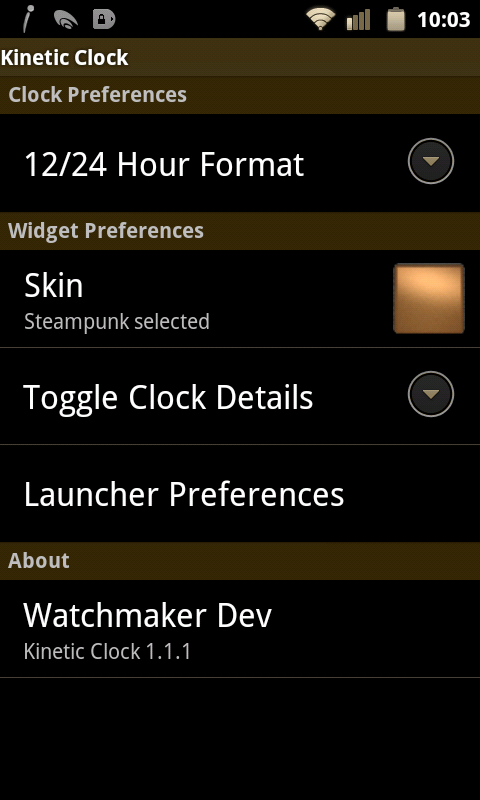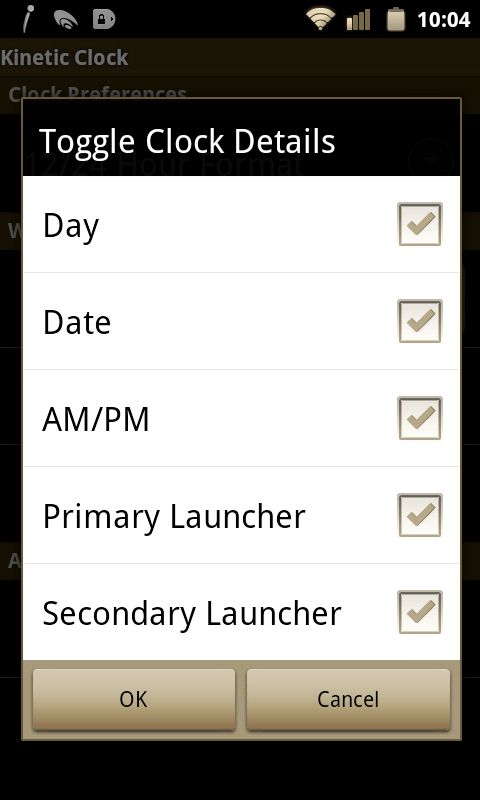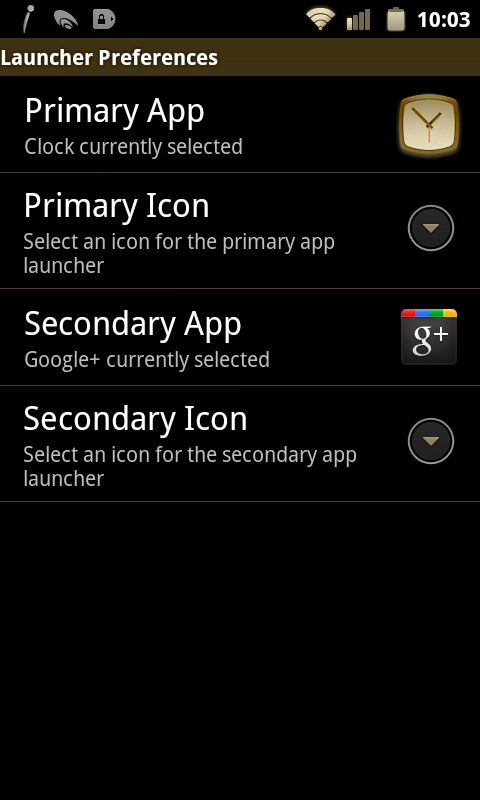Get the latest news from Android Central, your trusted companion in the world of Android
You are now subscribed
Your newsletter sign-up was successful
I’m a sucker for clock widgets. I have the time displayed clearly on my lock screen, in my notification bar, I even have a watch I wear semi-regularly, but none of them compare to a clock widget. A lot of our readers seem to agree, as most “post your home screen” threads are quickly dominated by a large half-screen widget that lets you know the time. Maybe scientists will diagnose this obsession some day and we’ll all go on to leave fulfilling, clock-widget free lives, but that day is not today. Today I get to tell you about Kinetic Clock.
The first thing you’ll notice is that Kinetic Clock isn’t a “minimalist style” widget, not that I’m knocking minimalism. I’ve installed my fair share of “Minimalistic text” widgets, but lately it seems like everyone is in a race to see who can make the most minimalist app without simply being a featureless black square and it’s nice to see someone try and buck that trend. The gears and wiring on the widget are so detailed that I spent a few minutes after I first installed it just waiting for something to move. The gears are actually just static images, but the developers did such an amazing job capturing the 3D "feel" of the gears that I had to email the developers just to make sure the widget functioned properly.
Kinetic Clock has a handful of customization options as well. There are two clock widgets to choose from, a 4x2 portrait widget as well as a 3x3 landscape option. Each widget will allow you to toggle how much information you want displayed (AM/PM, Date, etc) and provide space for two applications, such as my alarm clock and a shortcut to Google+. There are sixteen different skins available for the clock, with the developers promising more are on their way, such as holiday-specific skins, or user-requested skins to match their favorite theme's.
Overall, I’m very impressed with kinetic clock. The gears might not move, but they look like they should, and that level of detail is still pretty rare in the market. Kinetic clock doesn’t have dozens of themes like Beautiful widgets, or the granular level of control afforded by “Minimal Text” type clocks, but it has a unique and detailed skin that’s sure to get noticed. The market link and additional screenshots can be found after the break. Kinetic Clock is $1 in the Android Market.
Get the latest news from Android Central, your trusted companion in the world of Android