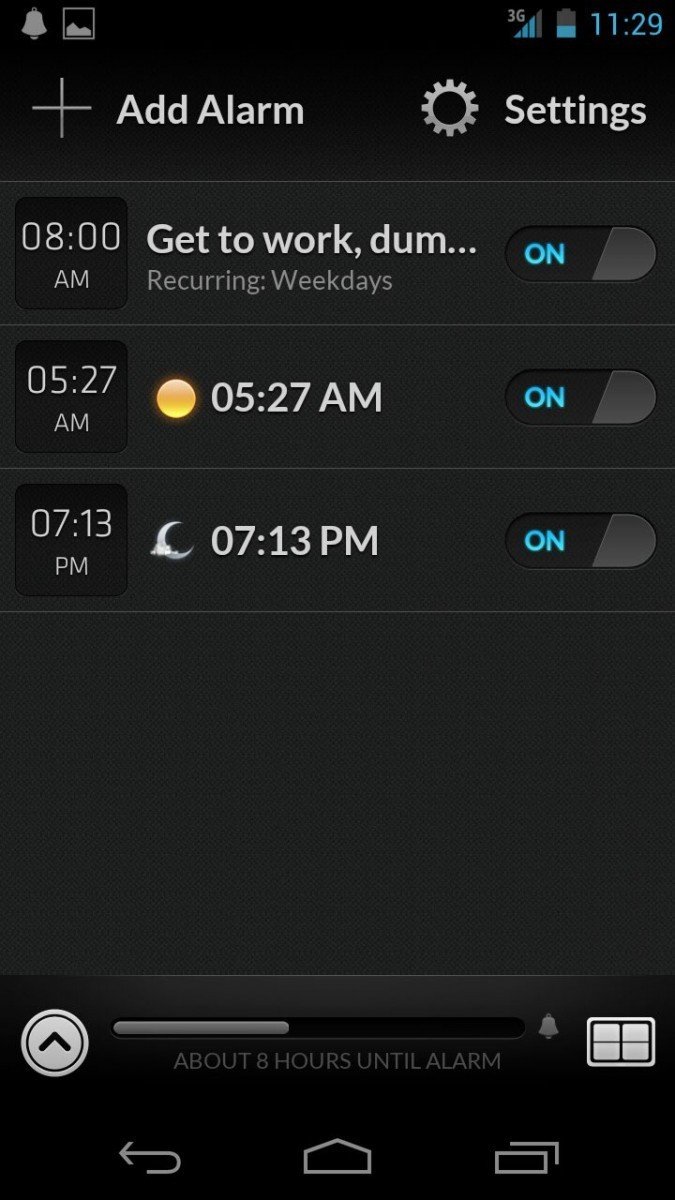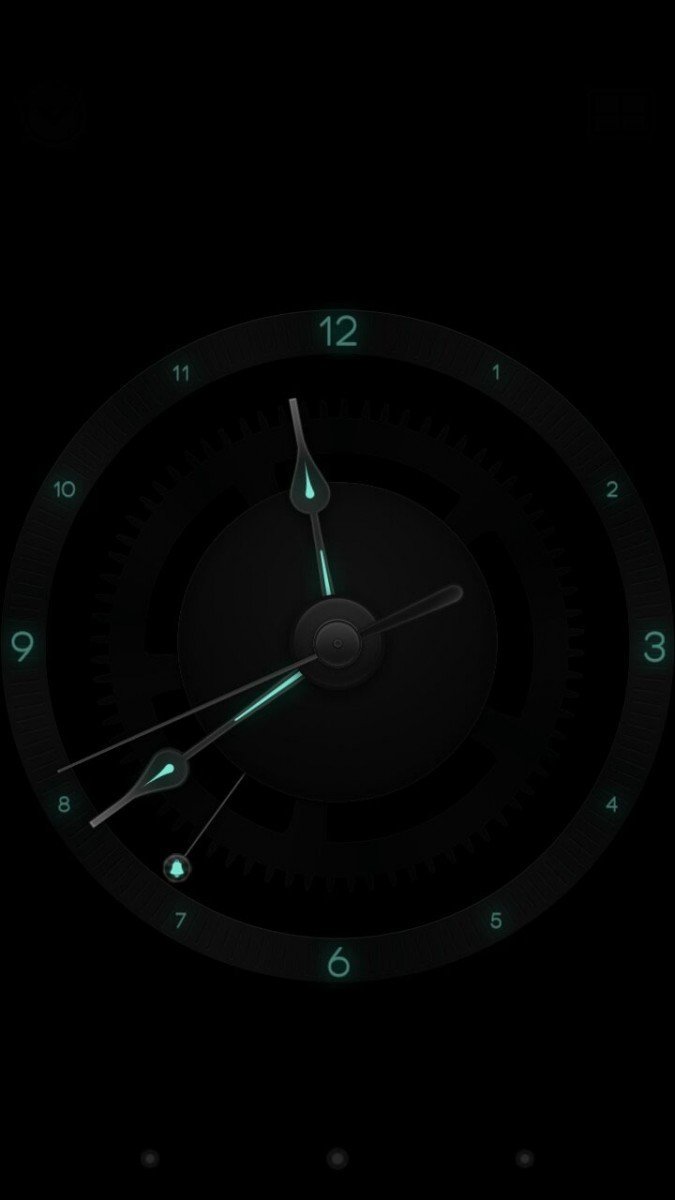Alarm Clock by doubleTwist for Android offers a few new ways to wake up

Awhile back doubleTwist decided to dabble in something other than media sync and cooked up a simple alarm clock Android app. Fast forward a few months, and it's now featured prominently in Google Play, but what's so great about it? After all, there's only so much you can do with an alarm clock, right?
All of the core functions are there, such as repeating and multiple alarms, each with custom labels and user-picked sounds and volume. There are flip and analog-style faces with a low-brightness nightstand mode available, plus custom snooze durations and vibration toggles. Beyond that, things get a bit more interesting.
Instead of setting alarms for just any ol' time, doubleTwist's app offers ideal times to set alarms in line with common sleep cycle durations. That way, you can either figure out what time you should go to sleep if you want to get up for a certain hour, or what time would be best to wake up without messing with your natural rhythm. Based on your location and the latest weather reports, the app can also figure out what time the sun is rising, if you're the type to go by Mother Nature's alarm clock.
Function
Congratulations if you are one of those people the get up when the sun rises, but you are a better human than I am. There's great novelty value in the Alarm Clock app being able to figure out what time the sun's coming up, but on a day-to-day basis, I see no practical use for it. On the flip side, the sleep cycle predictor comes in really helpful; personally, I do well on 6 hours of sleep or 8 hours, but if I wake up after 7, the whole day goes to hell. A small slider along the bottom shows how much longer until the next alarm goes off, which is a nice touch.
While doubleTwist's Alarm Clock offers the ability to use playlists or individual songs stored on your Android device as an alarm sound, there's a catch: you have to download and use doubleTwist player. If you already use it, then that's not a big deal, but it's kind of a chore having to keep something like that installed if all you want is music ringtones. On the one hand, I can't blame doubleTwist for plugging into their previous product, but having it as the exclusive option feels pushy. Is there any good reason it couldn't support the native music app?
The app handles all of the basic functions that the system clock does, except for a few, like deciding what the volume keys do during an alarm, and setting an auto-silence after an alarm has gone on long enough.
Style
The user interface is extremely well polished all around. Textures have smooth gradients, the layout is functional and unique, and the app font is quite classy. There's a live wallpaper included that toggles between day and night types with a tap, and includes an indicator for when the next alarm is due to go off. The live wallpaper is nice and all, but it would be great to have some extra variety. For example, HTC loads up a bajillion-and-one clock widgets on their handsets, and it would be nice to see a similar variety in a dedicated clock app with this much emphasis on looks.
Get the latest news from Android Central, your trusted companion in the world of Android
Speaking of widgets, it would be really handy to have at least one, either for toggling multiple alarms on and off, setting new ones, seeing when the next one is coming up, or a few clock faces themselves that could act as an alternative to the live wallpaper.
The good
- Smooth user interface
- Smart alarm time predictions based on sleep cycles
The bad
- Music alarms require doubleTwist Player
- No home screen widget
Conclusion
As nice as doubleTwist's Alarm Clock is, is it really so much better than the stock offering as to be worth $1.99? Is any alarm app? I'm perfectly happy with the default app, and there are plenty of free alternatives available for those looking to mix it up. Try out the plethora of freebies available before spending any money on doubleTwist's; with any luck, your needs will be met without spending a dime.
Download: Alarm Clock by doubleTwist