Google Maps is giving you more control over your location data
That little blue dot on Maps is getting a little more useful.

Get the latest news from Android Central, your trusted companion in the world of Android
You are now subscribed
Your newsletter sign-up was successful
What you need to know
- Google details "Timeline" and a few new features to give users control over their location data in Maps.
- Timeline will collect information on where a user has been, routes taken, and places visited, which will be saved directly their device.
- Maps will let users see and delete place-specific data alongside changes to "auto-delete" and more glanceable information when tapping your blue placement dot.
Google is detailing a few updates arriving for Maps that will place a little more control and security in users' hands. According to a Keyword post, Google states users will soon find the option to have their Timeline information saved onto their Android device if Location History is enabled.
The company views this as an additional security blanket for users who have Maps save where they've been. If a user chooses to backup their Location History to their account, Google states their data will be encrypted so "no one can read it, including Google."
Timeline will save places you've visited and the routes taken to get there. When the update rolls out, the initial splash screen will inform users that their Timeline information will now be saved to "a map on each of your devices" if the Cloud backup is enabled.
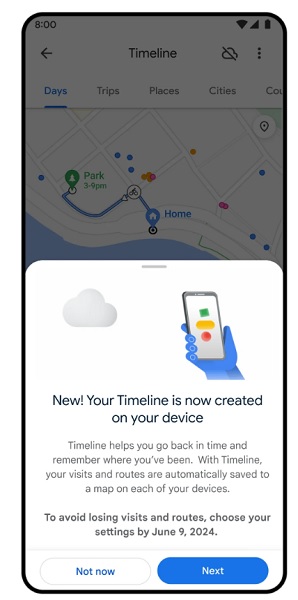

Location History's "auto-delete" function is also being changed to three months, meaning anything older that gets the boot. This is quite a shortening from its previous 18-month period. However, Google adds it will give users the choice to extend auto-delete's timeframe.
Additionally, the choice to turn this off altogether will be included.
While not given a concrete date, Google changes for Location History and Timeline will roll in gradually through 2024. All of this will take place on Android and iOS, with users receiving a notification through Maps for when the features become available.
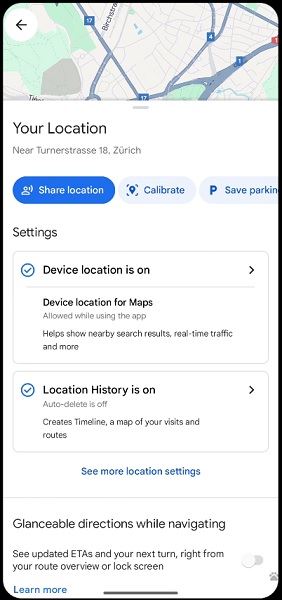
Additional location controls are in the cards for our little blue dot in Maps. Google highlights the ability for users to tap the dot for glanceable information about their Location History, Timeline settings, and whether or not Maps has access to their location.
Get the latest news from Android Central, your trusted companion in the world of Android
The page lets users quickly hop into different settings for Maps to enable or disable certain functions they may not want active. Comparatively, you can easily delete any stored data about where you've been before diving back into the navigation view.
This will roll out on Android and iOS in "the coming weeks."
Lastly, place-related data such as directions, visits, shared content, and more will roll in soon on Maps, meaning you'll be able to view your Maps activity as it relates to specific places. "In the coming weeks," Google will let users delete any of the aforementioned items when tapping on a place they've been to in Maps.
Many of these updates are primed for late December and into 2024, although Maps recently received a large update to make public transportation a little less frustrating. The update provided recommendations for train station exits, entrances, and customizable routes. November also held the addition of collaborative lists in Maps, giving users a way to share content with family or friends for trip planning.

Nickolas is always excited about tech and getting his hands on it. Writing for him can vary from delivering the latest tech story to scribbling in his journal. When Nickolas isn't hitting a story, he's often grinding away at a game or chilling with a book in his hand.
