Android Quick App: simplePlay
Get the latest news from Android Central, your trusted companion in the world of Android
You are now subscribed
Your newsletter sign-up was successful
There's a definite lack of Windows Phone-themed music players in the Android Market -- can't imagine why -- but simplePlay hopes to remedy that.
SimplePlay is actually a dual music/podcast player that boasts a clean UI, innovative navigation system, and some slick, eye-catching effects. Setup is simple, with the app asking you to locate your music and podcast folder on its first boot up. From there, you're given the option to download album art, and after that you're off to the races. Let's take a closer look after the break.
Twisted Pixels Multimedia really thought outside of the box when they designed both album and track navigation. Track navigation is all gesture-based; no buttons on screen while music is playing. Select a song and you're greeted only with the album art, artist name, and album name. Tapping the screen pauses or plays the music, while a swipe down will take you back to the main menu. A swipe right takes you back a track and a swipe left advances you forward.
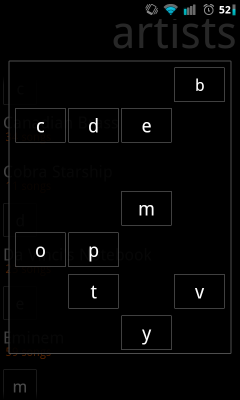
The coolest part of getting around is what Twisted Pixels calls their "Quick Letter" feature. On any of your lists, be it Artists, Songs, or Podcasts, tapping the letter of the alphabet you're looking at pops up a menu of the other available letters of the alphabet. Simply tap another letter and simplePlay jumps you to that point on your list. It's new, it's different, and I think it's a great way to move from song to song or album to album.
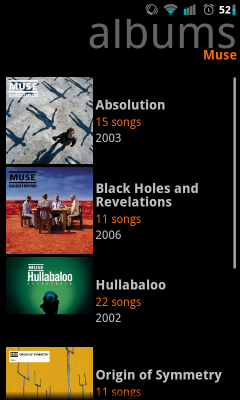
Where simplePlay really shines, though, are the visual effects. The album art is large and clear, filling up half the screen in landscape and a little more than that in portrait. Menus do a cool zoom-from-small-to-large effect when you pick an album, for example, and while it's largely inconsequential, it's a step up from the traditionally Android stock sliding-to-and-fro we've become accustomed to.
The biggest fault I can find with it is there's no podcast searching, (guess you'll have to add the Android Central podcast manually!), but from an app that looks like it's mainly about the aesthetic experience, it does well.
For a mere 99 cents, if clothing your Android in Windows's clothing is your thing, it's defintely worth the buy. Besides, it'll look great with your Metro UI or Launcher7.
Get the latest news from Android Central, your trusted companion in the world of Android

