YouTube is giving its 'Library' tab a more personal redesign
The 'Library' tab is being renamed into 'You,' which uses your avatar as its icon.

Get the latest news from Android Central, your trusted companion in the world of Android
You are now subscribed
Your newsletter sign-up was successful
What you need to know
- The YouTube app's bottom navigation bar has gained a new "You" tab, which replaces the "Library" tab in the right-most corner.
- This redesign removes your avatar from the top-right corner, combining all your account menu and favorite videos in a single place.
- YouTube's minor tweak appears to be part of a limited testing for the time being.
YouTube is testing a makeover for the "Library" tab, renaming it to "You" and making use of your avatar as its icon in what appears to be an effort to have a more personal way to refer to your saved videos, playlists, and watch history.
The change was first spotted by 9to5Google, though the testing does not appear to be widely accessible at the moment. The redesign means your profile avatar is no longer in the top right corner of the YouTube app. Instead, it serves as the new icon for the You tab in the right-most corner of the bottom navigation bar.
When you tap the new destination, you'll see all of your account menu settings and carousels of your playlists and watch history. You can also browse through different categories, such as your uploaded videos, downloads, and movies, if any.
Your channel information appears at the top, with shortcut buttons for switching accounts, viewing your Google account details, and using Incognito appearing right below it. Meanwhile, you can access the app settings by tapping the gear icon in the top right corner, where your profile avatar used to be.
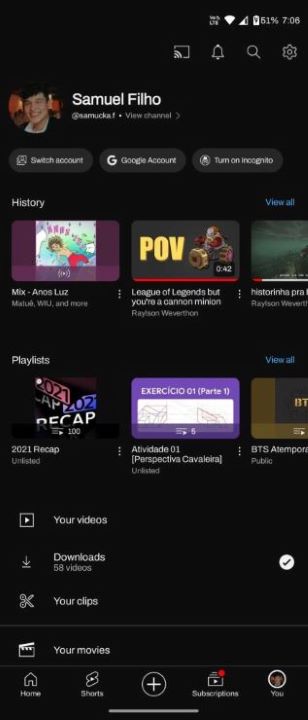
You'll also find information about your Premium benefits, time spent watching YouTube, data in YouTube, and the "Help & feedback" sections further down this page. As usual, you can use the search button at the top if you're looking for a specific video.
The new You tab is a great addition to YouTube, providing a more personal and user-friendly way to access your favorite content, albeit a minor change to the app. As 9to5 notes, this redesign makes the app a bit inconsistent with the rest of Google's first-party apps. If anything, it brings it more in line with platforms like Instagram.
For what it's worth, this is the first bottom bar redesign for YouTube since it added separate tabs for Shorts and Live videos late last year.
Get the latest news from Android Central, your trusted companion in the world of Android

Jay Bonggolto always keeps a nose for news. He has been writing about consumer tech and apps for as long as he can remember, and he has used a variety of Android phones since falling in love with Jelly Bean. Send him a direct message via X or LinkedIn.
