Don't want to pay for Evernote? Try ColorNote, a free app I've depended on for years
Won't or can't pay for Evernote or paid alternatives? This is the answer.
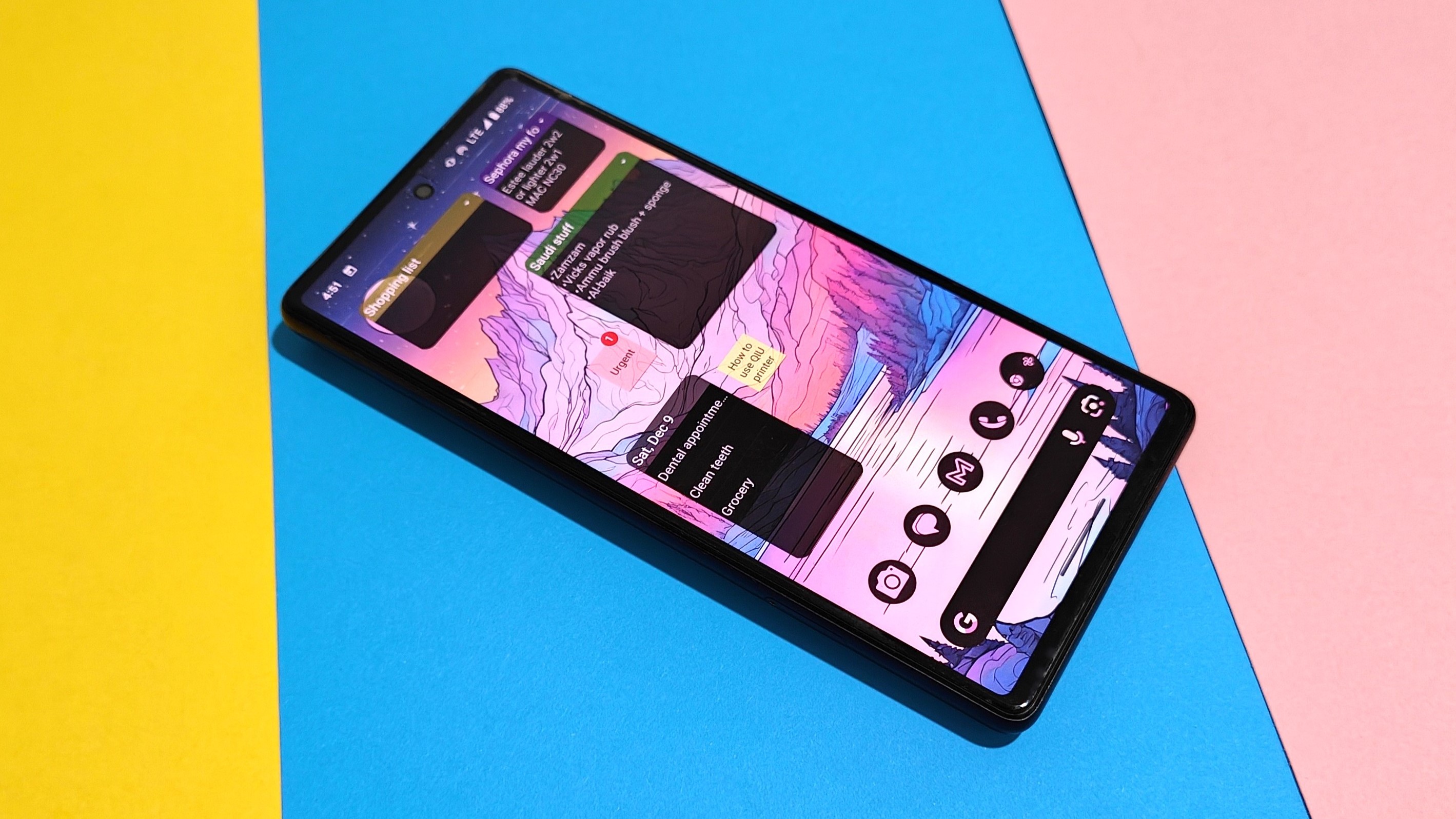
Get the latest news from Android Central, your trusted companion in the world of Android
You are now subscribed
Your newsletter sign-up was successful
Free Android apps on the Play Store are as abundant as drops of water in the ocean. Good free apps, however, are hard to come by. Now that Evernote is locked behind a paywall, many users are not as inclined to use the app anymore. If you're looking for a free Evernote alternative that doesn't bombard you with ads, there's a fantastic alternative to consider.
ColorNote is a basic, lightweight note-taking app that I've been using for over a decade now. It isn't anywhere near as pretty as Evernote, and the Android app isn't available on other platforms, but I still think it's the best free app of its kind that you should turn to in the wake of the recent Evernote change. Here's why.
It does exactly what a note-taking app should
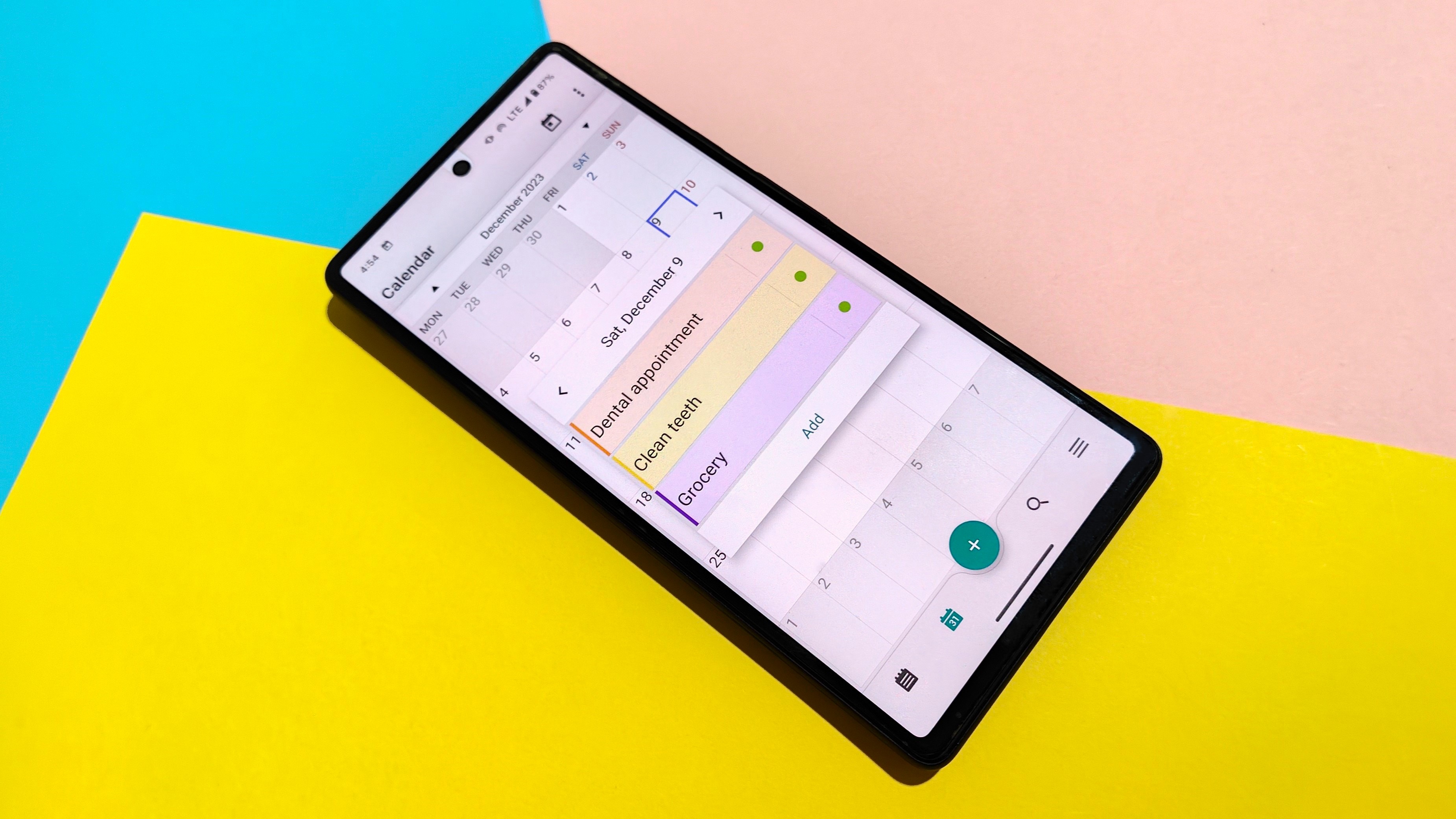
At the risk of stating the obvious, ColorNote does a fine job of acting as your digital notepad. You can create lists, jot down text, and add tasks to your calendar. This bare-bones approach actually helps a lot because it keeps the note-taking app from looking too cluttered. As an added bonus, this also makes the app super lightweight.
You can color code your notes, archive them, and even back them up to your email. Backups can be automated, so you don't have to worry about losing your data. There's even a trash can for discarded notes, and it stores everything until you empty it out yourself.
ColorNote doesn't have any ads within the app, which makes it even snappier and more attractive. Since you're paying zilch for the experience, it's hard to complain about the no-frills, bloat-free experience.
There are a surprising number of "premium" features

We've established that this is a completely free Android app with a very basic framework. Despite this, you do get a surprising number of features that could easily be premium. For instance, the settings offer extensive options such as the font size, default note color, height of items in lists, order in which items are sorted, the first day of the week, and more. Users can even switch over to the lunar calendar if they want.
Even more impressive is that you get four — yes, FOUR — theme options. There's the default option, which follows the system settings, and then you have more advanced schemes that consist of a light, soft, and dark look.
Get the latest news from Android Central, your trusted companion in the world of Android
Customizable home screen widgets with one key option

This is perhaps the best, most underrated feature of all time: customizable widgets. ColorNote is one of the few Android apps that lets you adjust the shape, size, color, and even transparency level of its home screen widgets. If you're a stickler for staying on theme, this is a mighty useful feature.
Google's own note-taking apps, such as Tasks and Keep, don't offer this level of customizability for widgets, so it is wild that a basic free app kicks Google's butt here. You can choose from 10% to 100% opaqueness for ColorNote's home screen widgets, and they even adjust shades according to the dark mode or the light mode on your phone.
It might sound nuts, but this is one of my favorite features of ColorNote. The simplicity of it all, the ease of use, and the superb widgets all work so well for me. If you don't want to pay for Evernote or other upper-tier note-taking apps, this is the best ad-free app of the kind.
I've been depending on ColorNote for years, and it hasn't let me down, perhaps because there isn't much to go wrong in the first place. Everything gets backed up to my Gmail, and I get neat, transparent, and dark mode-friendly widgets that can be resized and swapped out right from the home screen. What more could you want for free, really?
ColorNote
Enjoy an ad-free note-taking experience with all the basics and then some. ColorNote is lightweight, themeable, has great widgets, and costs nothing at all to use.
Download for free: Google Play Store

Namerah enjoys geeking out over accessories, gadgets, and all sorts of smart tech. She spends her time guzzling coffee, writing, casual gaming, and cuddling with her furry best friends. Find her on Twitter @NamerahS.

