After what feels like an inordinately long wait, many versions of the Galaxy S7 have received their Android 8.0 Oreo update. Considering that the phone launched back on Android 6.0 marshmallow, Oreo is the final major platform update for this line, bringing it up to the Galaxy S9's software level before being left to live out the rest of its life on it.
Because this is the last major update these phones will see, finding out how Oreo runs on these "old" phones is rather important. For those holding off on the update, or patiently waiting for the notification on their phone, I want to offer you a look into what to expect when that big download finally arrives on your own Galaxy S7 or S7 edge. Here's what you need to know about your Android 8.0 Oreo update.

Visual consistency
Samsung Galaxy S7 Oreo improvements
Samsung's take on Oreo, first shown off with the Galaxy S9, isn't for everyone. But as far as Samsung's software goes, it's the best it's ever done and a nice improvement in design and functionality over the Nougat builds before it. And a huge benefit of this Oreo update for the two-year-old Galaxy S7 series is that it's near-identical to what comes out of the box on the Galaxy S9.

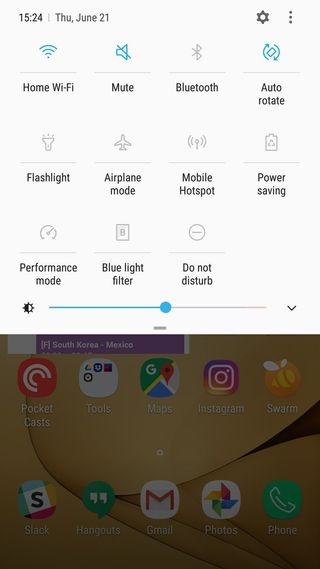


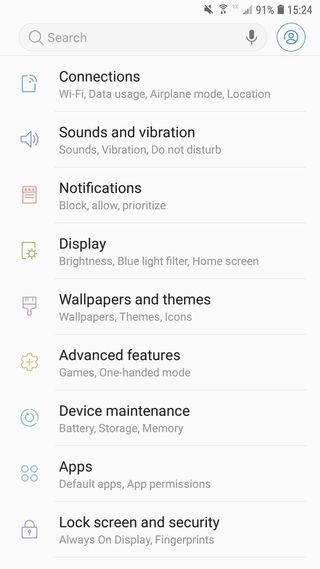
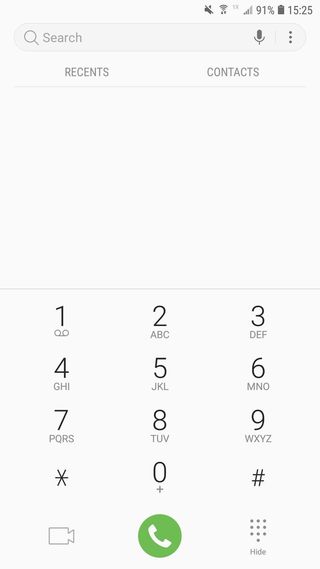
There isn't a whole lot to talk about here, particularly since you've already been using your Galaxy S7 or S7 edge on Nougat for a year now. Things haven't changed all that much visually with Oreo, but you get a lot of behind-the-scenes improvements. There are new background limits for apps that help improve battery life, notification channels to give you better control over what apps notify you, and the biggest of the group will be the new Autofill APIs that let apps pull usernames and passwords from the cloud to speed up sign-in processes.
This is a near-perfect recreation of the Galaxy S9's software, and battery life hasn't taken a nosedive.
The biggest difference in the Oreo update compared to the Galaxy S9 is the camera interface, which has stuck with the Nougat-style interface rather than the new tab-style interface that lets you swipe between modes. You also don't get AR Emoji, but you probably don't care about that. Camera quality remains unchanged as far as I'm concerned — it's still surprisingly good for a two-year-old phone, but nobody would confuse it for one of the 2018 flagships.
Battery life hasn't changed appreciably for me, which is a positive — I wasn't expecting battery life to improve, but I was definitely fearing that it'd degrade. We're bound to hear many horror stories about how Galaxy S7 battery life takes a nosedive after the Oreo update, as is the case with every major platform upgrade, but that hasn't been my experience. As you'll read below this may be a result of my choice to factory reset my Galaxy S7 edge after the update, which at this point I'm recommending everyone do on their phone if they can stomach the time it takes to set up your phone again.
Samsung Galaxy S7 Oreo update: Which versions have received it
My Verizon-branded Galaxy S7 edge updated to the April 1 security patch, which is (somewhat hilariously) a month ahead of the U.S. unlocked Galaxy S9 at the time of writing. I wouldn't expect Samsung to keep rolling out security patches for the Galaxy S7 series for too much longer, but knowing that you at least get a somewhat up-to-date patch on such an old device is good.

Hiccups
Samsung Galaxy S7 Oreo downsides
Starting up my Galaxy S7 for the first time in several months, I feared the worst. I knew I'd be applying a dozen updates or so, all leading to the eventual big download of Oreo. It took most of a Saturday periodically checking and applying several updates, but eventually I got there and had Oreo installed ... but it was horrendously slow. Even after charging up for a few hours, updating all of my apps and restarting multiple times, it just didn't smooth out. Everything was stuttering, apps took several seconds to open, it was a complete mess.
I'm recommending everyone do a factory reset after installing Oreo.
Like so many Samsung phones before it, I decided to factory reset the phone to clear out the junk, start fresh and evaluate a clean slate of Oreo. To my relief, it improved dramatically. But it still didn't do enough — this phone is appreciably slower on Oreo than it was on Nougat. Comparing this Galaxy S7 edge side-by-side with another Galaxy S7 I have that's still on Nougat, it just isn't the same, and that's a shame.
The best way to describe the performance on Oreo is that everything just takes an extra beat to complete. When you open an app, it takes a moment extra to open and then may take an extra few moments to be fully responsive. Scrolling through an app, the movement lags behind your finger enough to be noticeable. Quickly switching between apps or using something intensive, you notice dropped frames and stutters. It's not downright bad, but it's disappointing to see for a device that I felt was still relatively quick and modern-feeling when running Nougat.
The performance isn't downright bad, but it's disappointing for a phone with this capable of specs.
After all, the Galaxy S7 has a Snapdragon 820 processor and 4GB of RAM, running out to a 1920x1080 resolution that's set by default to help performance — that should be enough to get better performance than I've been seeing on my Galaxy S7 edge here. Instead, this latest update makes the phone feel like it's running every action through some sort of extra layer that's getting in between your input and the response from the device.
I won't say that the slowdown is enough to warrant skipping the Oreo update altogether. There are lots of under-the-hood improvements and new features to be used in Android 8.0 and Samsung Experience 9.0 that are worth updating for. But it just rubs me the wrong way that Samsung couldn't retain solid performance on a device with this level of internal hardware, especially one that performed quite well on Nougat.
And yes, how could I forget — Oreo did remove the ability to set individual text message notification sounds on a per-contact basis. I've been reminded of this problem every day by at least one person who's angry about it. Samsung has said that it is working to bring the feature back after facing the wrath of thousands of angry users online. But in the meantime, there are many ways to bring back the feature using third-party messaging apps. I never knew that this was such a massively popular feature, but I sure do now.

Your final update
Samsung Galaxy S7 With Oreo
It was a long time coming, but the Galaxy S7 and S7 edge finally have Oreo, roughly 27 months after they first launched and 8 months after Oreo itself was released. Samsung has done a really good job of recreating the software experience from the Galaxy S9 back on the two-year-old Galaxy S7, save for a few small differences. You get all of the same features and design elements found across all other devices with the Samsung Experience 9.0 software, and that makes the Galaxy S7 instantly feel more modern and up to date.
Oreo didn't offer these phones a new lease on life, but it gave them another year of usefulness with no use downside.
Nothing in the software is outright broken, buggy or filled with issues. There are no show-stopping problems. Camera performance has stayed the same, and in my experience battery life hasn't changed from Nougat either. In this respect, the update process has gone off without a hitch.
The only downside to speak of, as we've seen time and time again with big platform updates, is a drop-off in overall performance. Even after a factory reset, which I recommend everyone do after updating, the Galaxy S7 just isn't the same on Oreo as it was on Nougat. That's a real shame, but the slowdown isn't big enough to make me recommend that you stay on Nougat. There are enough improvements here, and few (if any) further problems, that it's a clear improvement overall for these phones that have been out in the wild for over two years at this point.
Being the last major software update for the Galaxy S7 and S7 edge, some would hope that these phones would receive a whole new lease on life with Oreo. Unfortunately, they didn't — but they got up to date with the latest software and features to give their users another year or so of modern software while they await the next Samsung flagship release.
Andrew was an Executive Editor, U.S. at Android Central between 2012 and 2020.


