How to set up and start using gestures in MIUI

Xiaomi rolled out the MIUI 9.5 update last month, introducing a slate of new features, including support for gestures. The goal with gestures is to maximize screen real estate by eliminating the navigation bar at the bottom of the display, and offering an easier way to navigate the interface.
For instance, the default gesture to go back in an app or exit to the home screen is a swipe left or right from either edge of the screen. Gesture-based navigation isn't new — but the current implementation is akin to what you get on the iPhone X. OnePlus also introduced similar gestures in OxygenOS a few months ago, so it looks like more and more manufacturers will be looking to go down this route.
Getting started with gestures definitely takes a few days, but if you're interested in taking a look, here's how you can start using gestures on MIUI. As stated previously, the feature made its debut in MIUI 9.5, so if you're on an earlier build of the ROM, you won't see it.
How to set up and start using gestures in MIUI
- Open the Settings app from the app drawer or home screen.
- Scroll down to the System & Device sub-category.
- Tap Full screen display.
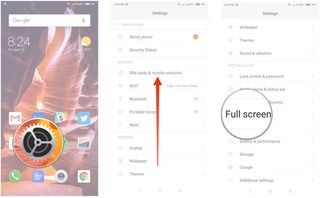
- Select the Full screen gestures option.
- You'll see a dialog box with a tutorial for learning the gestures. Hit Learn.
- The guide will highlight the actions possible with gestures. Tap Learn to initiate the tutorial.
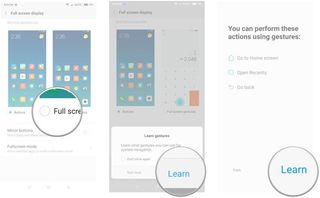
- Swipe from the bottom of the display to go to the home screen.
- Swipe from the bottom and pause to show the multitasking pane.
- Swipe right from the edge to go back
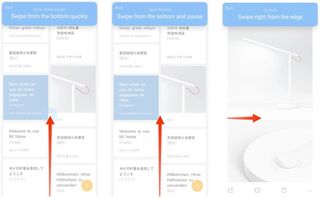
- Swipe left from the right edge also lets you go back in an app.
- Tap I'm done to end the tutorial.
- You'll find that the nav bar is no longer present. You'll be able to demo the feature again from the same page if you need a refresher.
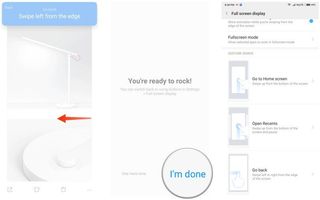
That's all there is to it. It took me three days to get acclimated to the gesture-based navigation, but I haven't looked back after making the switch. What are your thoughts on the new gestures feature in MIUI 9.5? Let me know in the comments.
Be an expert in 5 minutes
Get the latest news from Android Central, your trusted companion in the world of Android

Harish Jonnalagadda is a Senior Editor overseeing Asia at Android Central. He leads the site's coverage of Chinese phone brands, contributing to reviews, features, and buying guides. He also writes about storage servers, audio products, and the semiconductor industry. Contact him on Twitter at @chunkynerd.
