How to pair two Amazon Echo speakers to make a stereo pair

One of the perks of owning multiple smart speakers in your home is the ability to link them all together, and we're going to show you how you can stereo pair two of your Amazon Echo speakers. The Alexa app makes it easy to cast the same music across multiple rooms in your home, but did you know that you can also pair and group multiple Echos? Read on to learn how!
What you need to know about Amazon Echo
Stereo pairing is available for the 2nd generation Echo, the 3rd generation Echo, the 3rd generation Echo Dot, the Echo Studio, and both the first gen and 2nd gen Echo Plus. Pairing and grouping will also be avalable for the newly announced 4th generation Echo and Echo Dots.
However, note that you can only pair two of the same speakers together. That means your available configurations are two standard Echo speakers, two Echo Dots, etc. Note that both speakers need to be in the same room and within a meter or so of each other for setup and pairing. If you already own a compatible speaker, you just need to buy a second one to complete the pair.
Stereo pairing follows the same setup steps as the Amazon Echo Sub, which needs to be paired with one or more standard Echo speakers and can be included in a stereo pairing for enhanced bass.
How to set up a stereo pair of two Amazon Echo speakers
You'll need to have all your Echo speakers plugged in and set up on the same Amazon account before you go about pairing them. We'll show you how the process for pairing two like speakers together works. Luckily, it's as easy as adding a new Echo product to your network.
- Tap the Devices tab in the Alexa app.
- Tap the Add (+) icon in the top corner.
- Tap Set Up Audio System.Source: Android Central
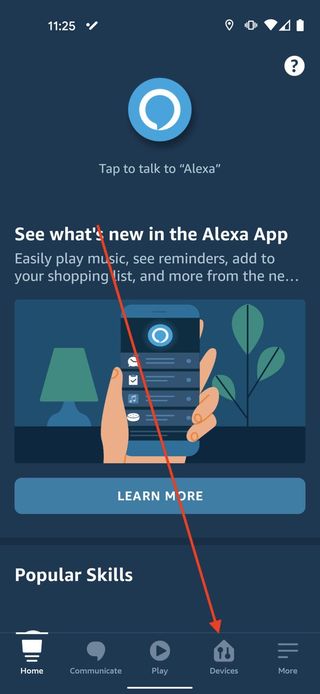
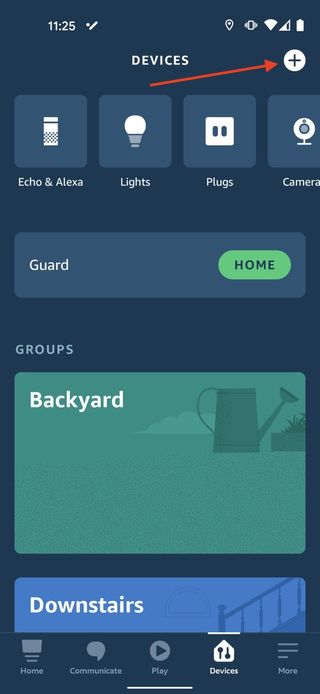
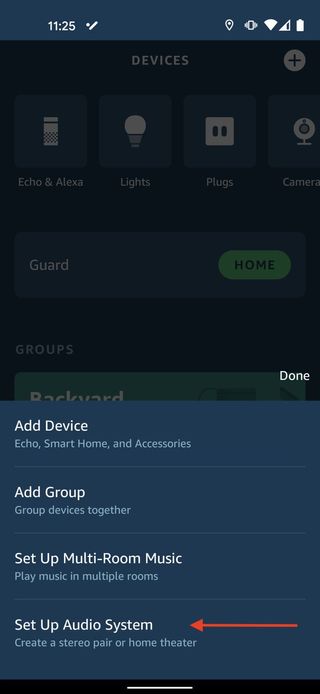
- Tap Stereo Pair.
- You'll see your list of available Echo speakers. Pick two of the same type of speaker that you want to stereo pair together.Source: Android Central
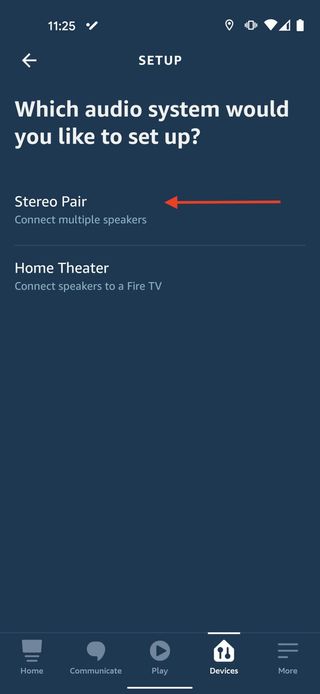
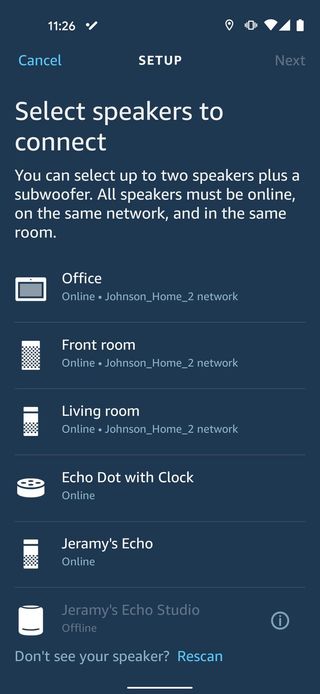
- You'll be asked to set a channel for each speaker. This will depend on each speaker's placement in your room.
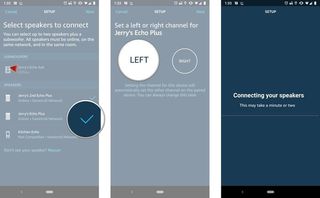
Once you've gone through this process, your new stereo pairing will appear as a speaker group in the Alexa app. Amazon Echo stereo pairing only officially supports music streaming through the app, and Amazon does not recommend using an AUX-in connection for a stereo pair.
Not seeing one of your speakers show up in your list of available devices? You're only able to pair together speakers that are not already paired with another group, so you'll need to make sure to unpair any speakers before you go about adding the stereo pair. Also, if you find yourself unpairing a group of speakers that includes an Echo Sub, the Echo Sub will need to be reactivated by grouping it with another Echo speaker before you can use it again.
Be an expert in 5 minutes
Get the latest news from Android Central, your trusted companion in the world of Android
Our top equipment picks
If you're looking to buy one of the best Alexa speakers, the Echo Studio offers the best sound quality at a higher price, but the Echo Sub bundle that comes with two third-generation Echo speakers is the best value.
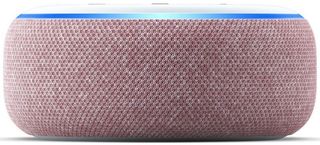
An affordable way to add stereo paired smart speakers
Amazon's redesigned Dot speakers offer slightly better audio quality than previous editions while still maintaining a great entry-level price. You can buy two for under the price of one Echo (3rd Gen).
Note: Amazon recently introduced the Echo Dot (4th Gen), which is now available for pre-order. We will update this list when we get our hands on the new speaker.

Amazon Echo Dot (4th Gen)
Amazon's new Echo Dot is round, has a larger, more powerful speaker than the previous generation, and looks great.

Great alone or with friends
The Echo Studio is about providing the best sound possible. It can do so on its own — or you can pair it with another Echo Studio, Echo Sub, and/or with your Fire TV for a surround-sound experience.

Jeramy was the Editor-in-Chief of Android Central. He is proud to help *Keep Austin Weird* and loves hiking in the hill country of central Texas with a breakfast taco in each hand.
