How to install Harry Potter: Wizards Unite outside of New Zealand on your Android device
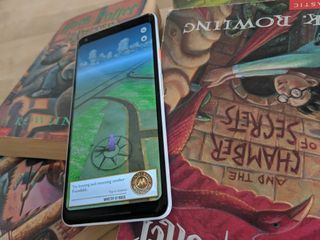
Niantic has announced a beta version of their latest real-world game, Harry Potter: Wizards Unite! It's currently only available in New Zealand, but where there's a will, there's a way. We live in a world of magic after all. It is possible for you to sideload the Unite app — sideloading is installing an app that's not on the Play Store — from outside New Zealand so you too can be a part of the Wizarding World!
Update April 22, 2019: APKMirror DMCA
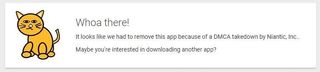
It seems Niantic is not happy with people installing the app outside of New Zealand. They have sent a DMCA takedown letter to APKMirror asking for the app to be removed. APKMirror always comply with this kind of requests, so as of right now the only way to get the APK is from sources we don't know and trust — we really don't recommend it — or by getting someone you know and trust who already has it to send it to you via email.
If you do have the APK, however you got it, then just skip part 1 of the guide below.
How to sideload the app
The exact steps may be different on your particular phone. I have the Pixel 2 XL with Android 9 so mine may look a little different to yours.
- Visit APKMirror to find the downloadable APK
- Scroll down to the Download APK button. Be careful. Some of the ads have a download button and may trick you.
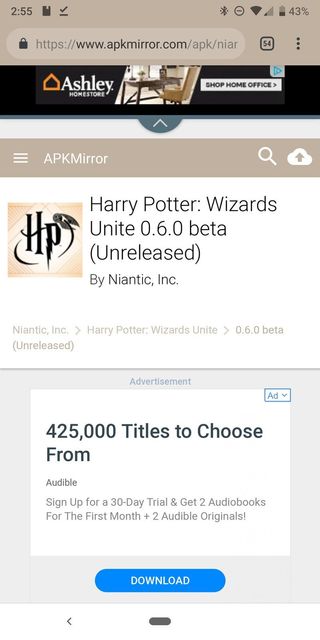
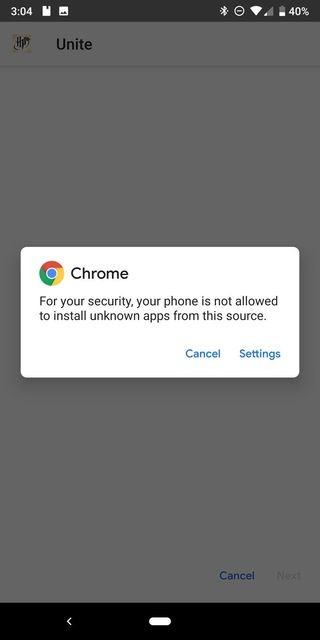
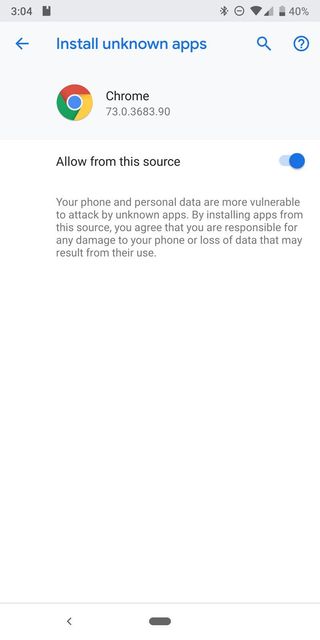
- When the file has downloaded, tap the notification in the notification tray to start the installation.
- You may have to allow unknown sources. Tap the settings option to go into the Android settings.
- Toggle the allow sources options
- Press the back key to return to the installation
- Once the installation says complete, tap open to open Wizards Unite!
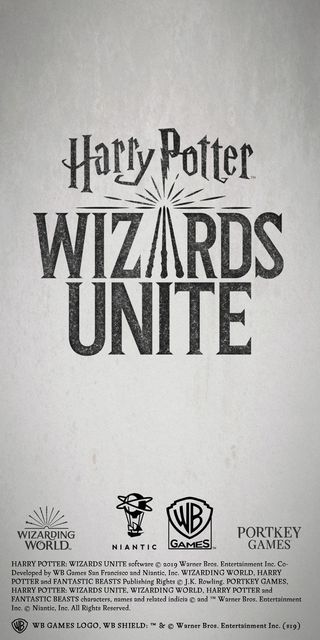
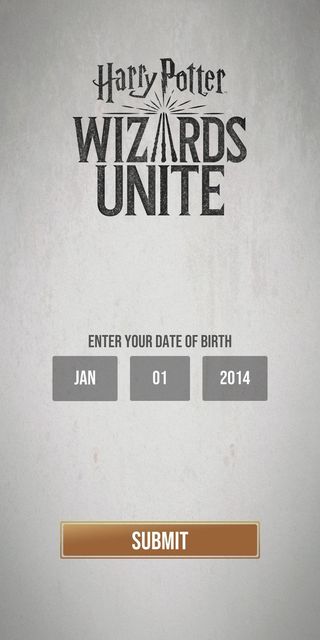

- After the splascreen enter your date of birth, or any date of birth into the boxes.
- Next you need to create an account. Avoid using the email address and username you want to use for the full version of the game, Niantic may not like us sideloading.

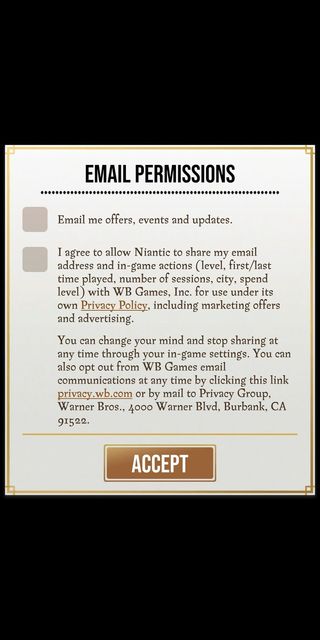
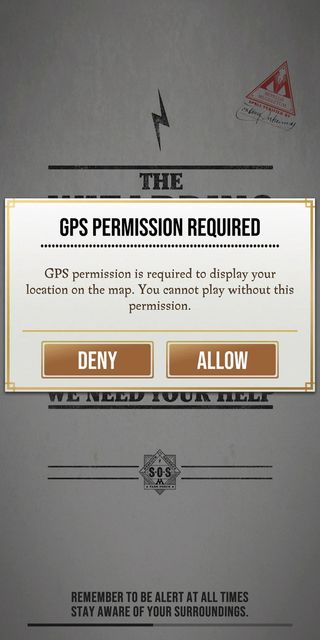
- You will get a pop up for you to allow the app access to your GPS. Just click allow to move on.
- Next, accept the Terms of Service.
- Then, accept the Privacy Policy.
- The game will ask you if you want to accept any Email information. I would stay clear of this for now. Don't check the boxes. Just tap accept.
- Input any name you want into the insert name screen. Again, you may not want to use your real name right now. You can hit the randomize button to make up a name.
- Lastly, choose a fun code name for the game to recognize you and you are done!
From here the game begins and you can get into the tutorial!
A few words of warning



While this guide will allow you to install the game onto your Android device, it doesn't let you play very much of the game. So far, anyone outside of New Zealand can only play the tutorial. After that, you can move around the map and the user interface but none of the in-game content actually works.
Be an expert in 5 minutes
Get the latest news from Android Central, your trusted companion in the world of Android
There are no foundables to find, no traces in the air, no confoundables to fight (I am loving the names in this game BTW) honestly, no magic at all. Just the one brief moment of happiness with Hagrid. After that, the game asks you to find more foundables, and unfortunately for anybody outside New Zealand there just aren't any more to find.
So what can you do?
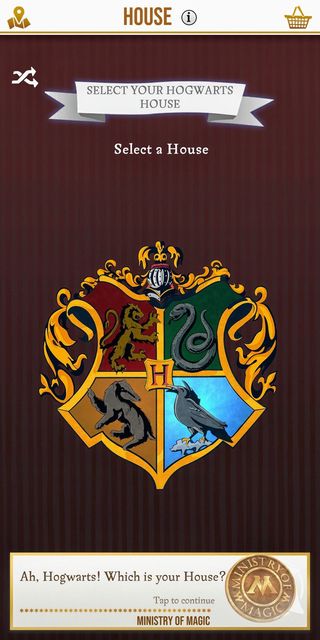


Not much really, though there are some fun little things. Firstly, you get to pick your house. I wish there was a Sorting Hat vibe to this, but the game lets you choose whichever house you want. I chose Hufflepuff of course — it's where are the really cool kids go — but you can choose any of the four houses from Hogwarts.
The most exciting part is making your own wand. There are only four sections to the wand: wood type, core type, flexibility, and length. It took me a good 15 minutes to make the decisions. Once you have chosen your want, you get a brief 3D version and a picture of your wand on your Ministry of Magic ID card.
When the game finally gets going around the world, I can imagine people will be making their wands for cosplay, and I am here for it.
Most of this stuff can be found in your Ministry ID. Along with your profile picture that isn't changeable yet, you can choose your title or titles. You can choose up to three and they might be unlockable titles you earn through the game — almost like medals or trophies. This just gives you a chance to further differentiate yourself from other players in the game world.
What did he say, dear? Diagonally...
It looks like the game store is going to be modeled after the Harry Potter world shopping area, Diagon Alley. This is, of course, an excellent idea and makes me want to buy loads of stuff I don't need.
Unless you live in New Zealand I wouldn't spend any money in the store though, We have no idea whether the items you buy will be honored in the final and official game. It could be a waste of your money.
So how does this make you feel?
So now you have had your teeny tiny taste of the wizarding world how do you feel? Excited? Upset that you only get such a small attempt at playing? Let us know in the comments.

