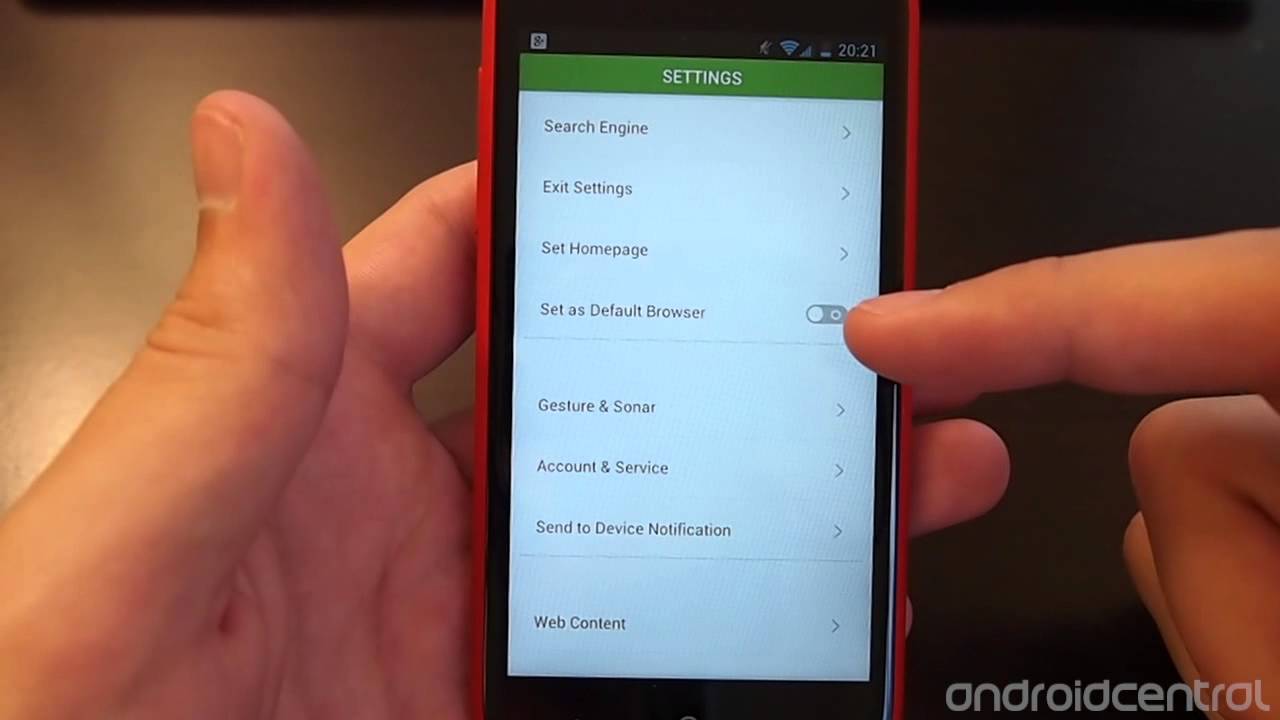Dolphin Browser hits version 10 with a fresh design, new features

Version 10 brings a refreshed design to the entire app, with small feature enhancements to keep the experience fresh
With over 10 million downloads to date in the Play Store, Dolphin is one of the most popular browsers on Android. It's moving right along with development though, and with a bump up to version 10 including a refreshed interface and new set of features that should build on its great user experience. With its latest version Dolphin left no portion of the interface untouched, keeping the same color scheme but rethinking the design and interaction at every point. On the back-end, a revamped web app store and development tools increase the potential for expansion.
This is a big step towards modernity for Dolphin, and things are looking good. Hang with us after the break where we break down the improvements in Dolphin Browser version 10.
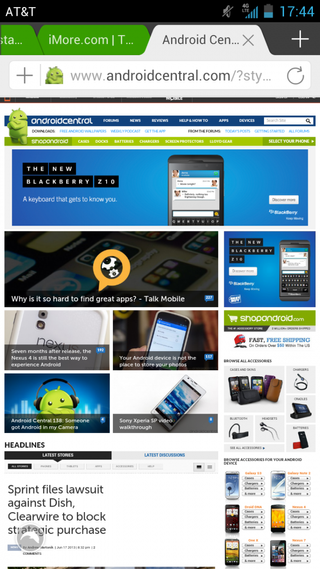
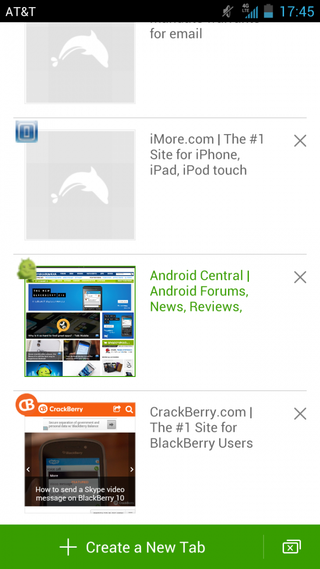
Dolphin is putting a huge emphasis on its design in this latest version, and the development hours are immediately apparent when you open the browser for the first time. Though previous versions of Dolphin were never "ugly" by any means, this latest update takes things to a new level of cleanliness and cohesive design. The interface sticks with the same grey, white and green motif, but flattens things out with clean lines and improved buttons and elements.
The same main interface paradigm is in play here, with slide-in panels from both left and right edges revealing additional controls, along with a standard tabbed interface and typical bookmarking and refreshing options. Updated are some more subtle changes, such as a new movable navigation button that gives you quick access to additional actions such as its Sonar service, full-screen tab views and settings with a quick swipe.
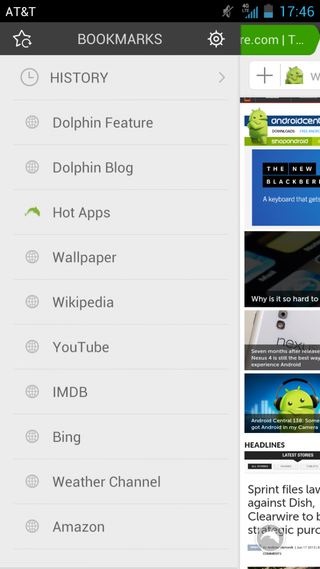
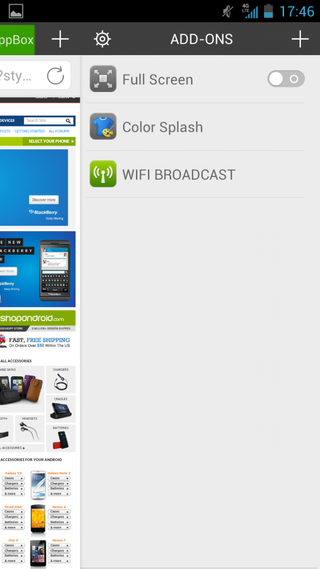
Dipping into the settings, once again we have mostly the same layout but every screen has received a design facelift. New toggle buttons and checkboxes adorn a clean settings screen, which give access to everything you'd need in a browser -- something Dolphin is well known for. The settings design continues into views such as the sharing menu and browser quick settings menu, which are flat, clean and nicely laid out.
One notable new setting is "Search Engine", which lets you customize the way your searches are performed from the URL bar. You can now choose to have more than one search option, including Amazon, Youtube, Wikipedia, eBay, Twitter and Facebook. These options will then show up as buttons at the bottom of your search screen when typing, where you can tap one and be taken right to a search for your keywords on that site.
Be an expert in 5 minutes
Get the latest news from Android Central, your trusted companion in the world of Android
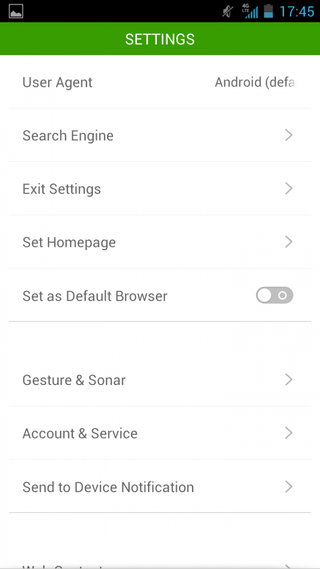
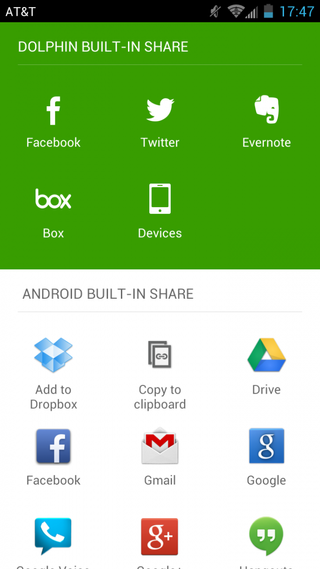
Dolphin is also touting an all-new web app store with this release, bringing quality apps and plugins to the browser. Over 200 web apps are available at this time -- including big players like Facebook, Wikipedia, Tumblr and eBay -- which can be easily pinned and managed from your Dolphin "speed dial" start screen. The interface for browsing apps continues the clean look from the rest of the browser, and enables web developers to write HTML5 web apps and deploy them easily to Dolphin's 80 million users.
Performance in the latest version of Dolphin hasn't taken any hit with the visual refresh, and pages load and are manipulated just as smoothly as you'd expect from any modern browser. We never encountered a single issue or hiccup in the performance of Dolphin.
Long-time Dolphin users are in for a treat with this latest update to version 10 of the browser. With a refreshing take on the classic Dolphin interface and color scheme, users will feel at home but thankful for the improvements. Users on other browsers may be tempted over to at least give Dolphin a try with this latest update as well, seeing consistent improvements coming with each release. There's a reason its one of the leading third-party browser alternatives in the Play Store today.
Andrew was an Executive Editor, U.S. at Android Central between 2012 and 2020.