Weekend project: Visit the Google Web Lab in London, or online

OK, so technically it's more of an outing than a project -- in London, at least. It's also not strictly Android, but it's all Google, so it's all good. In the basement level of the London Science Museum, the folks from Mountain View have moved themselves in and built an exhibit they call the Google Web Lab.
A series of interactive exhibits designed to show off the power of the web, and of Google Chrome. Because, at the heart of it all, Google Chrome is controlling the whole show. The best part, is that each and every one of you, the Android Central readers, can play about with all of them without leaving your home. But, if you're in London anytime between now and June, pop by. The Science Museum is free to enter, and has a whole host of other cool, nerdy, non-Google things to look at too. It's the Google bits we're interested in here though, so lets take a look.
The Lab Tag
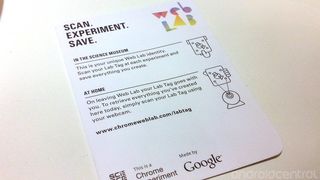
Central to the whole experience at the exhibit, is the Lab Tag. On one side, your own personal identity code that allows each exhibit to save your experiences to your own personal profile. It also allows you to relive the experiences back at home, as holding it up on the Chrome Web Lab website in front of your webcam will open it all back up again. As you go around the exhibition hall, you slot your Lab Tag into each of the exhibits before you begin.
The Exhibits
The exhibits are designed to offer up a level of interaction that can be enjoyed in equal measures by visitors both in person and online. As such, they're pretty simple by nature, but do exactly what is intended -- showing off the power of the web, and Google Chrome.

Sitting in the center of the room is the Universal Orchestra. Made up of a series of percussion instruments, interaction takes place via a touchscreen monitor with a series of 'blobs' on. You have 6 blobs to play around with, and moving them about across the grid alters the music being played. The whole thing is a joint collaboration between those in the museum, and those playing along at home. Once you're done playing beautiful music, you get to load it up at home to enjoy all over again.
The web interface closely matches that in the museum, as you might expect, and if you choose to play the in-exhibit instruments instead of their online counterparts, a live video feed sits beside your control panel.
Next up is The Teleporter. In simple terms, it's basically a live webcam feed crossed with Photo Sphere. In London, there's a trio of periscopes to look through, giving you a full 360 degree view of a bakery in North Carolina, a miniature model collection in Hamburg and an aquarium in Cape Town. You control the view, spinning through full circle watching what's going on, and even taking pictures. The pictures are saved to your Lab Tag, but also immediately get sent to a video wall in the room, along with those taken by your online counterparts. They may look like video screens, but a little inside baseball -- it's actually made up of a whole lot of Samsung Galaxy Tab's.
Be an expert in 5 minutes
Get the latest news from Android Central, your trusted companion in the world of Android

Perhaps the best part comes with the Sketchbots. Your photograph is fed into a web app, which processes it and in turn produces a line drawing of you. This then gets fed into a robotic arm which proceeds to sketch your image into a blank canvas of sand. The whole process takes around 5 minutes, but then, this is a pretty regular computer running a programm inside a browser. Not in anyway a piece of professional software. Very impressive. Those online get the same treatment via their webcam, and when you tap in when you get home you can watch a robot-eye view of your image being drawn.
The last two exhibits are slightly less interactive. The Data Tracer gives you a choice of images that are hosted in various locations around the globe. The route to this location is projected onto a world map, and a colored line shows all the locations the signal passes through. It does a great job at visualizing the Internet, and how far flung some of the content we consume actually is.
The Lab Tag Explorer gives you the opportunity to explore the wealth of creations produced by the global community.
The Online Web Lab

As you might imagine, Chrome is the browser of choice here. The web app is pretty intensive, and you're advised to shut down any unnecessary tabs for maximum performance. And intensive is pretty accurate, WebGL is deployed throughout. All in all it's a very nicely done web app, and has a distinct taste of the Google about it. The main menu bar slides out from the left -- very Android-esque.
So what if you don't have Chrome? Well trying to access it in Safari produced a 'message,' or better put an advertisement to download Chrome. There is at least however a 'basic' version should you not go down this route.

All in, the Google Web Lab is a pretty impressive set up, right down to showing off the computers and cables which power everything and go out to the Internet. And it's full of Google. If you're in London anytime until June, stop by. It's a fantastic, nerd-out filled day. If you want to hit up the online version, you'll find a link below.
More: Google Web Lab (Online)

