Ultrawings VR Review: Become the Pilot You've Always Wanted to

Gaming in VR is all about immersion, and one of the best ways to take advantage of that sensation is to climb into vehicles you otherwise wouldn't. One of the best examples of this for PlayStation VR is UltraWings.
Here you can put on your aviator helmet and hop into one of three aircraft of your choosing. The controls aren't as intricate as they are in games like Aerofly FS 2, but in my opinion that's preferred as it will feel less like a job to play. The bright, smooth and cartoon-like graphics make this ideal for lighthearted flying time with the friends and family.
A bit slow to progress
I'd like to get into the cons first, because surprisingly enough aren't many. The game play and tests you must complete while flying your aircraft are difficult, but also fun. The problem, however, resided in the fact that all the tests were all pretty much the same and the progression of the game was remarkably slow.
So, while I don't see this being a game you'll play on a day-to-day basis, I imagine it being quite a fun time to bust out on game nights. Besides, a flight simulator should be on every VR consumer's game library to experience in a first-person 3D setting.
Experience
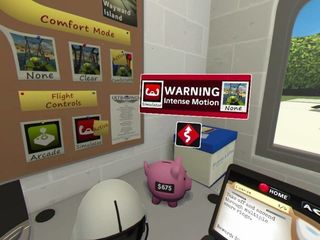
The main menu resides in the office of an airport and, throughout the game, you can unlock more islands and airports to explore! There are two different types of "Flight Controls" that change your gameplay type. I personally prefer "Simulator", but if you are prone to motion sickness when playing VR you should definitely sick to "Arcade" version or have a light blowing fan on you to help.
Besides Flight Controls, you have the option to adjust your Comfort Mode as well. These options will change the way your cockpit looks. Comfortable is the default mode that makes it seem as if you are in a real cockpit. The Clear option lets you keep the frame of your cockpit, but opens the view to make it easier to see the scenery around you! And, finally, the last option is to have "None" which eliminates the view of the frame almost entirely.
If I'm being perfectly honest when it comes to adjusting your Comfort Mode it makes no difference regarding motion sickness. Seeing more of a drop-down in view might be a little more visually terrifying but it's rather simple to get used to. Since the art is not hyper-realistic it's actually pretty easy for your brain to remember it's just a game.
Be an expert in 5 minutes
Get the latest news from Android Central, your trusted companion in the world of Android
Dealing with nausea in virtual reality
Controls

Ultrawings has a more laid-back touch to it than other flight simulator games like Aerofly FS 2. Now, there are still a few dashboard controls to help make your gameplay more intricate compared to others, but most are only used when starting your plane. The only switch relevant during flight is the one that controls the angles of your aircrafts wings.
While I appreciate not having to memorize a thousand different buttons and switches in the cockpit I found the overall controls were kind of difficult. After 3 hours of playing I was still not able to lift off my plane in even a semi-straight line. Once you're in the air the controls get easier, but it surely takes some getting used to.
As for consoles, I recommend using the Oculus above all. This game was truly meant for the Touch controllers. It's not terrible to play on the other consoles, so don't worry if the Oculus is not an option for you!
Graphic
As mentioned above, the artwork of this game doesn't even try to be hyper realistic, and that's not a bad thing. The smooth cartoon graphics are like the type of graphics that Job Simulator uses and it works pretty good. Now, the islands could use more animals or something to add to the visuals. Even if they were little cubes with animal faces, let's face it that would be hilarious, anything would have been better than just trees and rocks.
Speaking of visuals, each plane comes complete with a small VR tablet. The tablet, located somewhere obvious on each aircraft, is capable of being removed and used to take pictures. Of, you know, you can just take the easy way out and use your PlayStation VR to take a screenshot and upload it to your friends from there. Which is absolutely recommended considering how much glitchy complications you'll deal with while using that tablet.
Fear of crashing?
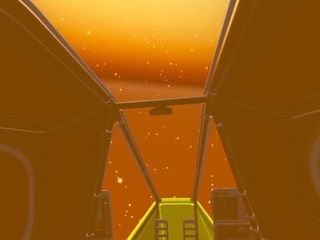
One of your fears while playing a flight simulator in virtual reality is probably how terrifying crashing might be, right? Well, in my opinion I believe that Ultawings has handles this graphic well. Don't get me wrong falling to the ground is still pretty terrifying, but the animation they use makes it quite bearable.
There is about a .5 second delay before the crash scene where the screen goes entirely black that really makes a difference. Then, instead of a crash simulator of broken glass and other terrifying things, you are shown cartoon knockout stars as the hue of what you are seeing changes color.
It's safe to say while your stomach might drop, your heart won't skip a beat and that's amazing.
Hopes for the future

Chris Stockman, game developer for Bit Planet Games, has expressed an interest in adding a multiplayer option to a future sequel of the game. Without getting anyone's hopes up I want to mention his quote states "if" they do one, so there is a possibility for either outcome. One thing that has been confirmed they are adding a new aircraft and new island, so at least we have that to look forward to!
Thoughts?
Have you tried out Ultrawings? Do you have any awesome screen captures or videos to share with us? Tell us in the comments below!
Essa Kidwell is an expert in all things VR and mobile devices who can always be found with an Oculus Go, a Pixel 2, and an iPhone 7+. They've been taking things apart just to put them back together for quite some time. If you've got a troubleshooting issue with any of your tech, they're the one you want to go to! Find them on Twitter @OriginalSluggo or Instagram @CosmeticChronus.

