Samsung Internet v6.2 includes Night Mode, Content Blockers, Samsung Pay/Rewards

Google Chrome is easily the most popular web browser on Android, but that doesn't mean there aren't solid alternatives out there if you want to change up the way you access the web while on the go. Samsung Internet has gotten tremendously better since its release, and the latest v6.2 update adds quite a few new features that make it quite appealing.
One of the biggest features is a new Night Mode. This can be enabled by tapping on the menu icon in the top right and then "Turn on Night Mode", and once you do, white backgrounds will be turned to black, black text is turned to white, and the brightness of your screen is reduced to provide as comfortable of a browsing experience as possible while going through your favorite sites late at night.
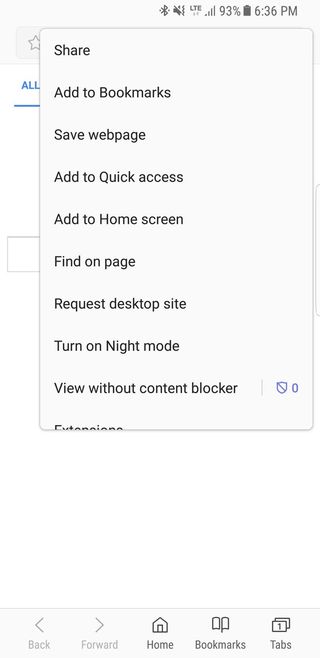
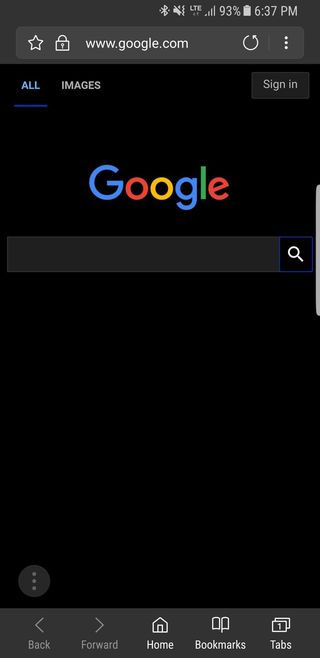
To go along with this, there's also a new High Contrast Mode. High Contrast Mode works similarly to Night Mode, but rather than decreasing the bightness of your screen, it'll allow you to increase it as much as possible so you can more easily view the content you're looking at. To turn High Contrast Mode on, go to Settings -> Accessibility.
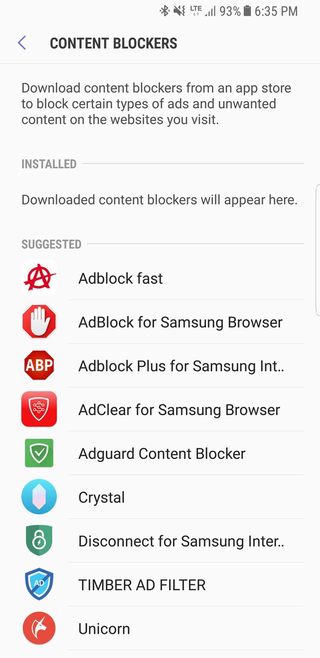
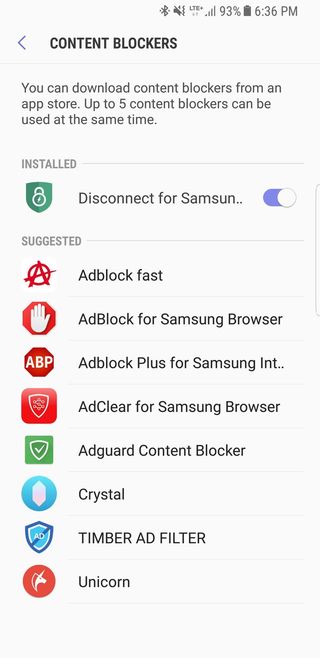
The other biggest feature that's included is the ability to download and install adblocking services through the new Content Blockers page. Samsung Internet will suggest new blockers for you to try out, and the default one (powered by Disconnect Inc.) will prevent any site trackers from following your browsing activity.
Along with all of this, v6.2 also introduces the ability to sync your favorite bookmarks from other web browsers, an update to Chromium Engine M56 with support for CSS Grid and better rendering performance, support for Samsung Pay with Web Payments, and the ability to earn points with Samsung Rewards by using Samsung Internet for users in the United States.
Samsung Internet v6.2 will be available in the coming days on Galaxy Apps and the Google Play Store for devices running Android 5.0 Lollipop and later.
6 reasons to use the Samsung browser on your Galaxy S8
Be an expert in 5 minutes
Get the latest news from Android Central, your trusted companion in the world of Android
Joe Maring was a Senior Editor for Android Central between 2017 and 2021. You can reach him on Twitter at @JoeMaring1.

