Draw Together is a social drawing app that aims to have strangers work together to create collective works of art produced one tile at a time. Relying on anonymous folks from the internet to work together towards a common goal typically results in one of two outcomes: an oddly beautiful mesh of ideas, or an ugly parade of trolls. The result here is something like a digital quilting circle, except every other quilt becomes a dickbutt.
To jump in, you need to create an account, or log in via Facebook. Once you're in the app, you can browse through the works in progress, or start your own drawing by tapping the floating "+" icon in the bottom right corner. To create your own drawing, you need keys. The size of your canvas is determined by the number of keys you spend two keys for a 2-by-2 drawing, three keys for a 3-by-3 and so on. You get the idea. If you'd rather contribute to an ongoing drawing, just tap one to expand it and then choose the blank tile you wish to draw on.
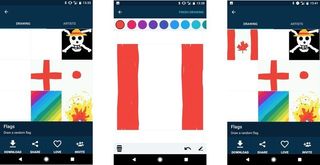
Drawing in Draw Together is pretty basic, and if you've ever spent any significant time sketching in Snapchat, everything will instantly feel familiar.
As it stands now, with a relatively small but growing user base, there's a limited number of active drawings. Despite that, there's still enough variety to show off the creativity the app is attempting to court — from nice landscapes, calls to "draw your favorite ____", collections of random and abstract doodles and even an attempt at a crowdsourced game of tic-tac-toe. You're also able to report any tiles you consider worthy of moderator review, an absolutely essential tool for an app of this kind. Yes, this is the internet, so expect memes galore (though the more creative ones are at least incorporated in the overall theme of the drawing).
Creating in Draw Together is pretty basic, and if you've ever spent any significant time sketching in Snapchat or other drawing apps, everything will instantly feel familiar. When adding to an existing project, you can drag from the edge of your tile to pull over and see what was drawn on adjacent tiles, but you are unable to back out to see the full picture until you are finished. And once you're finished, you can't go back in and edit it.
In terms of user interface, Draw Together has a few things going for it this early in its life, including direct and easy communication with the app developer via the Community tab to ask support and suggestions. That's a pretty big gesture from the developer DroidBender, since this is designed to be a social app for casual artists, and there's still a number of kinks to be worked out — both on the app development side of things, and in terms of community development.
Once you realize you need over 200 coins to buy new color packs or keys, it becomes pretty clear they expect you to pay for more coins via in-app purchases
On the app-side of things, the in-game economy seems pretty busted. You start off with 40 or so coins (used to buy new color packs and keys) and two keys (uses to start new canvases), but quickly learn that you only earn one to four coins per completed tile, along with the very occasional key. Once you realize you need over 200 coins to buy new color packs or keys, it becomes pretty clear they expect you to pay for more coins via in-app purchases, which range from $0.99 to $5.49. That, or spam your way to collecting enough coins to buy the colors you want.
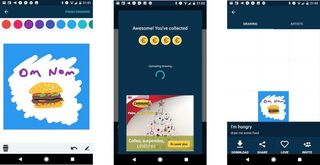
Now I don't typically care if a game has in-app purchases. But Draw Together will only continue to grow if there's an active community of creators. And you're probably going to turn off a huge swath of your potential audience when they realize you basically need to pay to earn the privilege of creating more than one drawing with a canvas bigger than 2-by-2.
The truth is, this isn't the first attempt at creating a space for collaborative artwork online — hell, it's not even the first app in the Google Play Store using the name Draw Together — and if not for the wonky structure of buying keys with coins to create new drawings, the concept delivered here might have legs. Ultimately, Draw Together will live or die based on whether or not it's able to build and connect with a user base. If they were aiming for a kid-friendly market, there's few things that worry parents more than leaving their child with an app that's connected to their credit card.







Draw Together is a great concept, and manages to do a few things really well, but falls short in a couple places that might turn people away. And when your app relies on courting a strong community to keep the collaboration ever-expanding and fresh, that's a problem.
It's a shame, really, because Draw Together can create some special moments. When you get a notification that someone has drawn in the tile next to yours, and you've seen that they tried to add on to the idea you started in your tile, it's a great feeling.
Marc Lagace was an Apps and Games Editor at Android Central between 2016 and 2020. You can reach out to him on Twitter [@spacelagace.

