Project Fi isn't for me yet, but it's still really good

I've been a Verizon Wireless customer for as long as I can remember. My parents had Verizon when I got my first phone, and while I've tried to go elsewhere for a cheaper service before I usually find myself back on Verizon shortly after. Recently, Big Red decided I needed to pay an additional $50 every month for my three unlimited data lines, and so I decided it was time to test the waters elsewhere once more. I've always told those who ask that unlimited data was important to me, not because of my usage but for the peace of mind associated with it. To never need to care about how much data I'm using, be it a month of heavy usage or one where I'm on WiFi nearly the whole month. One less thing to worry about, and at the rate I had been paying that peace of mind was worth the fee.
Now that prices are going up, I decided to dive headfirst into Project Fi and see what happened when I limited myself to 1GB of data and actually payed attention to what I was using. I ordered a SIM, transferred my Google Voice number over, and set my Verizon account aside for a month. Today I am back on Verizon Wireless, but I'm also paying very close attention to what Google does with Fi over the next couple of months.
Day One happened exactly like I had hoped it would. My Google Voice services seemed to work exactly like they did elsewhere, which meant I could still make and receive calls from Hangouts on my Desktop and as far as Hangouts was concerned there was no difference. Call quality was the same, and all the buttons were in the same place. As the first week drew to a close, it became clear that there was a single critical difference in the way Fi and Voice function. I use two-factor authentication for my Google services, and when the authentication code was issued it would now only go to the phone with my Project Fi SIM, where with Google Voice it would go to anything with Hangouts currently installed. It's a small First World Tech Blogger Problems thing, and Fi's method is almost assuredly safer than the way things work with Voice and Hangouts, but when you log in to many new phones and services every week it's tedious to not be able to get the information you want where you are.
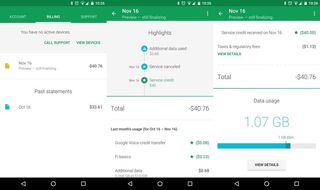
I average about 9GB/month on Verizon Wireless, so when I popped the Project Fi SIM into my Nexus 5X I wasn't expecting that single GB to last me particularly long, especially since I had quite a bit of travel lined up during that month and travel usually means heavy data consumption for me. By the end of the second week, I hadn't even used .5GB, which was amazing. Google had done an amazing job picking up WiFi wherever I was and connecting to it automatically, enabling me to use everything but mobile data most of the time. Coffee shops, airports, hotels, a seemingly random business within range while parked in a shopping center, when I started paying attention to my network usage it was clear I spent more time on WiFi than I did on mobile networks with Fi, and I didn't have to do anything.
Project Fi demonstrated there's some clever tech making it easy to use significantly less data in my day to day.
When I finally reached the end of my 1GB bucket of data, it was two days before the end of the billing cycle and I suddenly became hyper aware of every byte of data my phone was using. Google did a great job letting me know I was coming close to using the allotted data with emails and notifications, so I knew it was coming and wasn't all that concerned about paying the extra dollar or two that would come from my usage, but in my obsessive self monitoring I found some strange behavior with my phone. The Nexus 5X showed I was connected to my home WiFi, and yet I could stare at the Project Fi app and watch as my bill went up due to mobile data usage. 1.05GB became 1.07GB as I sat there on my couch, connected to my home network doing nothing.
It turned out my phone thought it was connected to WiFi and was syncing to Google Photos in the background over mobile data instead. A quick cycling on and off of the WiFi on the Nexus 5 resolved the issue, but as bugs go that could be quite costly to someone not paying attention. I was immediately reminded of why I appreciate the peace of mind unlimited data affords me in the first place, but it was also a reminder that I'm not the only person using data on my current plan. As a single person using this service, Project Fi demonstrated there's some clever tech making it easy to use significantly less data in my day to day, and clever tech is a big part of what makes the service worthwhile for a single user. When looking at family plans, however, carriers tend to have better deals for multiple people than if I were to create three different accounts for three different users and manage them together right now.

As a walked through the process of cancelling Project Fi and switching my account back over to Google Voice so I could have my two-factor authentication mechanism back on my Verizon line, I'm reminded all over the place that this is still very early days for Google. It's still a "project" and that gives me a lot of hope for the future of this clever bundle of ideas wrapped in an MVNO. There are already a lot of things Fi does really well, and growing those things into a smarter network is significant. If Google can figure out a better arrangement for families, this service will quickly become a serious alternative for me, and it's entirely possible Project Fi is already a compelling alternative for you. There's a lot more here than just buying data and consuming it, and if this service gains any kind of momentum it's going to be very interesting to see how competing services react.
Be an expert in 5 minutes
Get the latest news from Android Central, your trusted companion in the world of Android

