Pantech Breakout Review

Verizon has been busy ramping up their 4G LTE network over the past months, we have watched the expansion, and seen a few devices release to take advantage of it. To this point you had to shell out a pretty penny in order to purchase a device that made use of this network for yourself, but Verizon has changed that with the Pantech Breakout. This device, which appears to be aimed at mid range users, someone looking for a device with good specs, a large screen, and access to the 4G LTE network, without breaking the bank.
So, does the old saying "you get what you pay for" hold true for this device, or has Pantech been able to bring a device to the table at a price much lower than the rest, and allow it to adequately compete with the others? Hit the break and let's take an in depth look at the device, the software, and a bunch of other goodies.
For the price you get a nice 4-inch display, and the amazing speeds of Verizon's 4G LTE network. | The 376MB of memory can be used quickly, and if you are not paying attention and moving apps to the SD card you will can run out of storage space easily. |
| Row 1 - Cell 0 | |
Pantech has brought a nice entry level LTE device to Verizon's network, and while it isn't for everyone it does appeal to those who want the LTE power, but not to have the price tag of the high end devices. |
| Video WalkthroughHardware ReviewSoftware ReviewCamera Tests | Pantech Breakout specsPantech Breakout forums |
Video Walkthrough
Hardware
Much like any of the other large-screen devices on Verizon's network, the screen takes up a large part of the front of the device, surrounded by a slim bezel on each side, and a bit of extra on the top and bottom.
The slick all black that covers the device makes it look very clean, and the curves of the device allow a great feel in the hands, along with a sophisticated look. Much like the HTC Droid Incredible 2, this device has a small "lip" around the screen, took a few swipes around the screen to get used to, but acts as a good feel to indicate where on the screen you are. Next to this raised edge on the outside is the bezel of the device, and in the short time I have used it I noticed that it seems to be quite a dust trap, and I spent some time cleaning it out regularly.

The top of the device has a front facing VGA camera, along with your standard assortment of sensors as well as the speaker. Unlike many other Android devices there are no power buttons or headphone jacks on the top of the device, so just a clean rounded look.

Moving to the bottom of the device you will notice another difference, these buttons are physical verse capitative, and offer a nice click to them. We have seen physical buttons on the Samsung Droid Charge as well, but unlike the Charge these buttons don't fill sit flush with the bottom of the device. Below the buttons is the microphone hole, which is well placed and provides for a great call clarity.


Looking at the sides of the device there is nothing out of the ordinary, you have the USB charging port which is hidden behind a plastic door, the power button and a physical camera button on the right side. The left side has a headphone jack, volume rocker, and a voice control button, nothing out of the ordinary to see.
Be an expert in 5 minutes
Get the latest news from Android Central, your trusted companion in the world of Android

Moving to the back of the device you will see a small checker pattern with tiny raised dots on the plastic cover, giving a nice grip in the hands verse those fingerprint magnets that we are used to seeing.

Up top you have the speaker on the left and the 5MP shooter on the right. Sad reality here -- there is no flash, meaning low light pictures are not going to be the best. Like some of the other devices we have seen recently right next to the camera there is a noise-cancellation pinhole, aimed to help keep call quality high.

The battery cover takes over the bottom 2/3 of the device and has an imprint for the Verizon logo, a nice big 4G LTE show off and then a small Pantech branding at the bottom.

Sliding the battery cover downward to remove it you will notice that underneath it sits the 1500mAh battery - a pretty standard size battery for most Android devices today.

Right above the battery you will notice your Micro-SD card slot in the middle, and a 4G LTE sim card slot on the right of that. Note - you will NOT be able to remove either of these without taking the battery out, would be nice to easily switch SD cards on the go without needing to remove the battery but not a killer to have to do.
Overall feel of the device is quite solid, the weight to size comparison definitely takes you by surprise when you first pick it up, but the light weight and the large screen definitely come welcomed by just about anyone.
Specs
Ah - under the hood, the part that on paper seems to sell the device or make it a fail. Are specs really the end all be all of any device, or is there more to it? Well, the Breakout packs a 1GHz processor which is slowly becoming the industry norm it seems, and in addition it has 512MB of on-board memory.

The memory, it has been subject of discussion in the Android world, and while the device does have 512MB built in, only about 376MB of this are actually user accessible and can be used for application storage. So, in short, if you are looking to download the entire market, not going to work for you, but if you adequately manage your memory, moving applications to the SD card when possible, the "limited" memory shouldn't become a huge issue for you.
4G LTE is really nothing new at this point, we have seen a number of device launch with it, bringing amazing speeds to the device when in a coverage area, and allowing normal 3G speeds when out of the coverage area. Like the Droid Bionic you can easily change the settings for the data connectivity and allow the device to only use a 3G connection instead of toggle between the 4G and 3G connections depending on coverage.
A 1500mAh battery, 4-inch display, and a 4G radio sounds like a recipe for disaster, but in the time spent testing the device it didn't drain quite as quickly as expected. We could spend lots of time dissecting battery stats, what exactly what used on the device, and how long it lasted, but it varies so much by user it doesn't quite make sense. The 1500mAh battery on average lasted my full day which starts around 7 a.m. and goes until about 10 p.m. with moderate e-mail, Twitter and web browsing throughout. If you can charge at all during the day, for added comfort that would probably be best, and if not you may want to look into the option of picking up a second battery depending on your usage habits.
Software

For some odd reason manufacturers love to put their own flare on stock Android while many of us are left wishing they would just leave it alone, and keep it Vanilla. Pantech has themed the Breakout, but in a more subtle fashion than many of the other manufacturers we have seen so far.
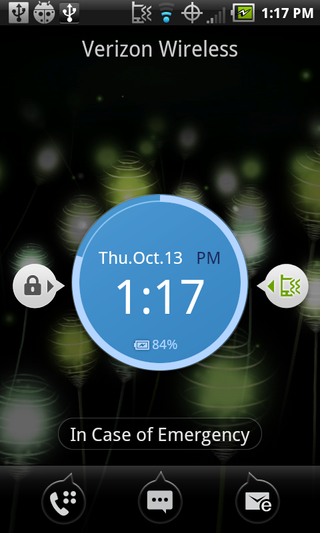

Starting with the lock screen you will see a resemblance to the most recent Sense lock screens in that we are presented with three icons for quick access to right from the locked screen, but unfortunately they are not able to be customized. You are presented with text messages, phone calls and the stock email client (not GMail). In the middle you have the actual unlock area, with the unlock on the left, and the vibrate on the right, and in the middle there is a large clock with the date.

Moving onto the home screen you will quickly notice that the launcher has been themed as well as some of the icons. Pantech offers three static icons on the bottom of the screen, along with a fixed app drawer button, these remain in place while scrolling through the seven home screens that they offer.

The seven home screens contain a variety of pre-placed icons as well as various widgets, some stock, others like the weather widget with a new look. Clicking any of the seven home screen dots launches a 3D type carousel allowing you to quickly flick between pages and get to where you want to be.
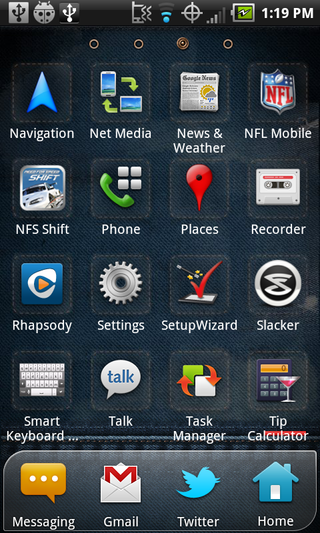
Once the app drawer is launched you will notice it carries the familiar page style layout of applications, and swiping left / right will move you through the various pages of applications, but they have taken it to another level here. Organization is a must have for just about everyone, and this app drawer allows you to sort applications by name, as well as quickly search for any application by hitting the search key, or pressing menu then search.
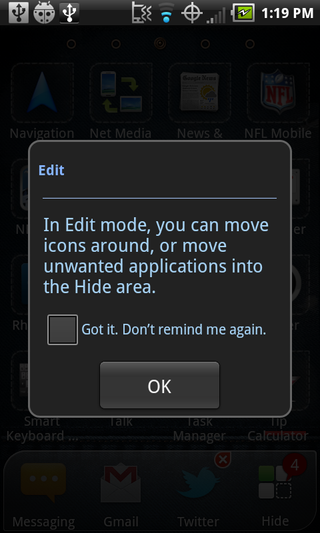
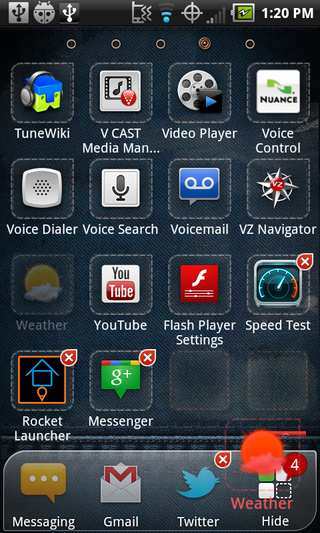
In addition to this, there is some ability to customize the look and feel of the app drawer, as they allow you to change the wallpaper and hide icons. The device comes pre-loaded with 18 wallpapers to chose from, allowing you to quickly change the look and feel of the app drawer in just a few seconds. In addition you can hide icons so they don't appear in the app drawer with just a few clicks. No one likes looking at all that silly bloatware Verizon includes so now you can simply hide it and not have to worry about it.
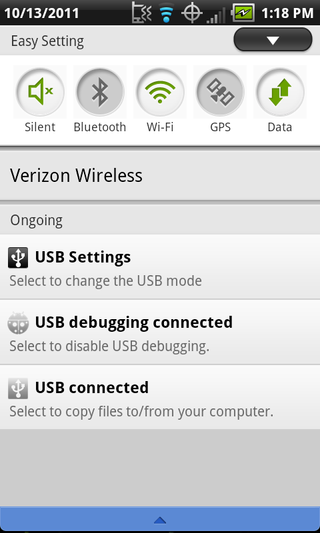
Another customized piece from Pantech is the notification bar, they have added their own spice to it and gave us quick and easy access to various controls in the device. At the top of the notification bar you will see icons to toggle things like turning wifi on and off, data connectivity, GPS, Bluetooth and turn the device to silent, and right above these you will notice a downward arrow. These quick controls are meant for users to be able to easily toggle any of the features without stumbling through the system menu's looking for them.
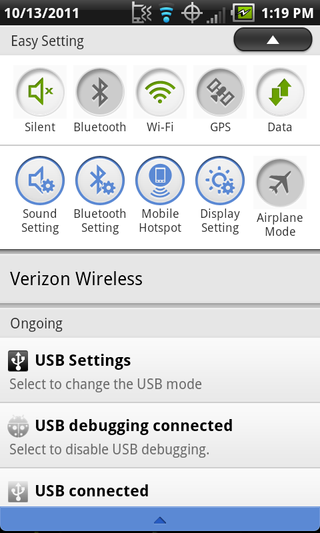
Users looking to take further control can utilize the downward arrow which will expand the tray to a second row and will bring up the settings for each of these various toggles. From here you can launch into the sound settings or the display settings, and make further changes beyond just simply turning them on and off.
Below the "Easy Setting" you will see the actual notifications of the device, along with a clear button. My experience was that the clear button is a tad too small, and trying to tap it in any sort of hurry never worked out for me. The button could fare to be a bit bigger, but odds are that most of us will click the notification instead of the clear button, so it isn't a deal breaker.
Camera
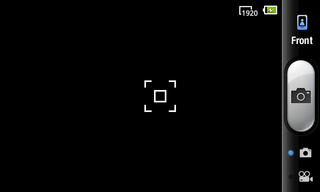
The Pantech Breakout comes equipped with a 5MP shooter on the back, that unfortunately lacks its partner in crime - a flash. The camera is not set out of the box to take pictures in full resolution, like many other devices, but easily can be switched to take advantage of the full resolution. While the lack of flash isn't a huge deal - and we have seen it plenty of other times on various devices, it does make for some mediocre quality low light photo's.
The camera offers the same setting controls that we are used to seeing, you know the good like brightness control, various scene options, anti-shake and a few others. By default the geo-location is enabled, so if you don't want GPS tags along with your images be sure to disable this before you start capturing your memories on the device.




5MP Rear Camera

VGA Front Camera
As for the video camera, you got a standard 720P resolution going on, sadly no 1080P recording, but then again at the price tag can we really complain about that? And the front facing camera, well it is a standard VGA front facing camera, nothing special or out of the ordinary here, but it is certainly still a nice extra to have.
The wrap-up
So, is this the right device for you? Well, if you are looking for a mid level device on Verizon, and want to be able to take advantage of Verizon's expanding 4G LTE network without investing a small fortune to do so, then yes. If you are looking for the latest and greatest Verizon has to offer, probably not. The device is a bit limited in terms of on-board memory, only about 376MB of available space for users to add applications to, but if you are smart about what you install, and move what you can to the SD card then you can make it work just fine.
The Pantech Breakout offers users a great mid level experience, while we have yet to see root or anything of that nature achieved on the device, and while not for everyone the device should not be written off and overlooked. For many who are not focusing on the spec wars at hand, this device does offer an extremely smooth user experience, a nice 4-inch display and the power of Verizon's network all for $99 on contract and only $359 off contract - which is not much more than some of these LTE device are going for on contract currently.




