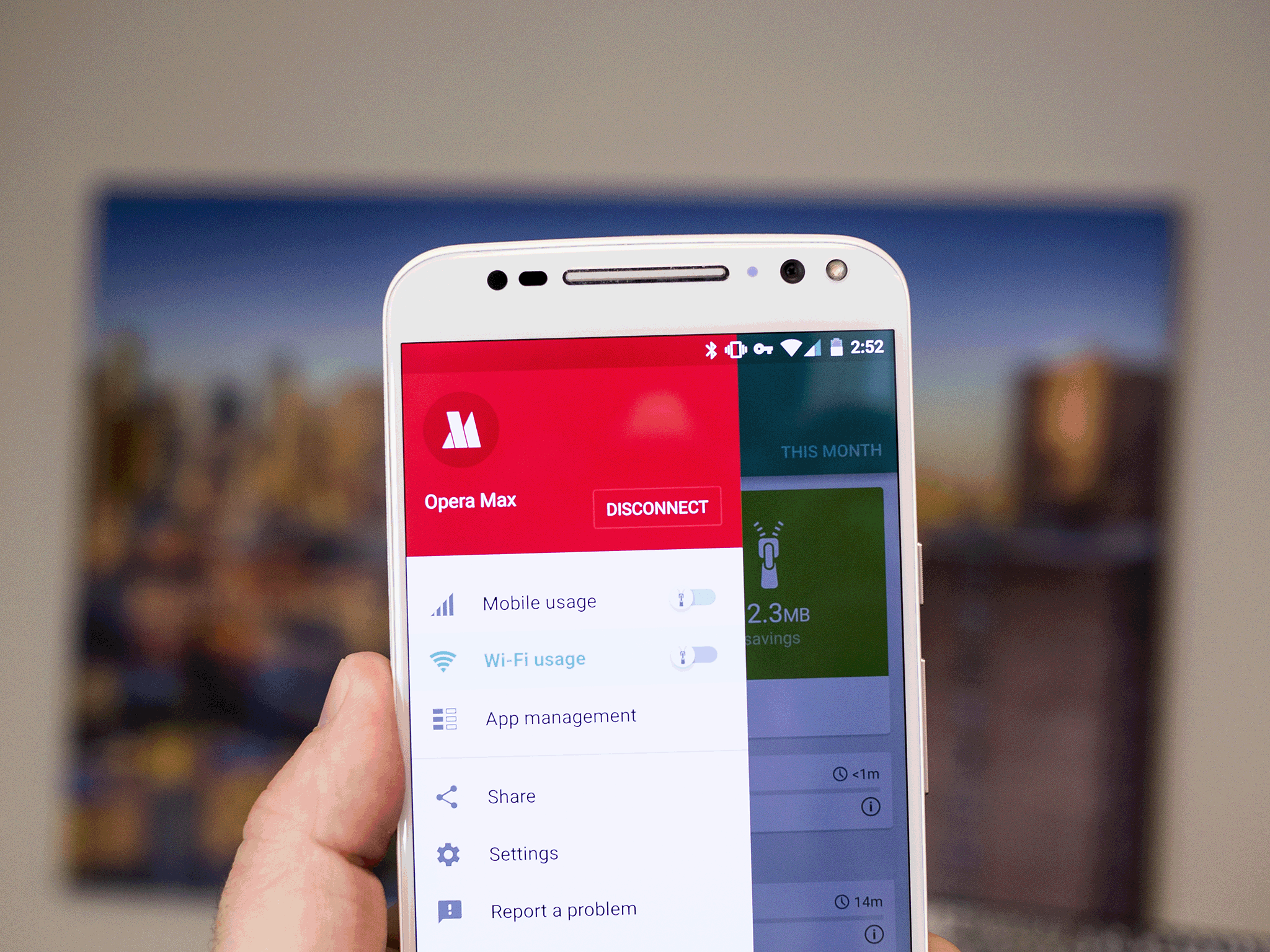There are times when you want — no, you need — to save on data as much as possible. Other times you're fine sucking down the gigabytes just as fast as your operator or ISP can serve them up. And you're the only one who knows what you need when. And there are plenty of ways to save on data. Use airplane mode. Or just turn your phone off. That seems a bit drastic though.
Opera Max is one of those apps that's been around for what seems like forever, and we've yet to really take a look at it. That ends now. And it turns out it's devilishly simple. It's a VPN that tunnels data through its servers, compressing things where it can. That specifically means pictures and video, which make up the bulk of the big stuff your phones and tablets have to tackle.
But compressions always comes with a trade-off. So let's take a look and see if Opera Max is right for a full-time data management solution, or if it's something you'll want to use occasionally.
Setup of Opera Max is simple and nicely done. You get a few screens that explain touts the benefits of Opera Max without really explaining what's going on. "Opera Max saves your data and extends your data plan." Not really — it just keeps the apps you use every day from using as much data because Opera is intercepting and compressing what's coming in. And it's not exactly a new idea — Google's been doing the same thing through Chrome for some time — and anyone who's seen HBO's Silicon Valley should be familiar enough with compression by now. Opera Max goes further, though, acting as a complete VPN for everything that's coming in.
So images and videos will load faster. After spending a few days with Opera Max I don't know that I saw any demonstrable difference in speed, but that's probably because I'm on a fast connection most of the time anyway. If you're on a slower connection, though, you might well see a real difference.

Compressed by Opera Max on the left, and as Instagram intended on the right.
But anyone who knows anything about compression also know that the trade-off for size and speed (the former directly affects the latter) is quality and fidelity. The real question you have to ask yourself is how much you notice, and how much you care. And there were times in which I didn't really notice a different in image quality.
Other times it was readily apparent. More often than not it depended on the source material. If an image wasn't all that high-resolution to begin with, the further degradation (just about everything is compressed at some point anyway) might really stand out. Other times I might not notice at all. And it was hit and miss. Some pictures on Instagram still looked fine. Others stood out like a sore thumb.

But that's where the really cool part comes in. You have some serious control over what Opera Max affects, and what it doesn't.
You can start out by deciding whether you want it to compress mobile data or data over Wifi. (For my money I'd forgo compressing over Wifi, since it's Wifi.)
But then you can drill down even further and control things on an application level. Tap through either the Mobile Data or Wifi menus to see how much data an individual app has pulled in, and how much Opera Max is saving through compression. It goes so far as to show you how much data it's using throughout the day, so it's very detailed. And this is where you also can control whether Opera Max is compressing data for a specific app only on mobile data, or Wifi, or at all. You also can see usage on a monthly basis.
While you might not use Opera Max 24/7, there are times when it can definitely come in handy.
It's worth taking a spin through the settings, too, as this is where you can control notifications, and just how much compression you want the app to employ (High, medium, low or none.) And that's applicable separate for mobile data and Wifi data. It's also worth reading through Opera's FAQ on the app, if only to find out that data sent over HTTPS won't be compressed, for obvious reasons (secure data is secure), and that IPv6 on Android 4.4 is a no-go, too.
So my bottom line on Opera Max is this: If you're looking for a way to conserve date while still actually using your phone, this is an app to try out. I wouldn't use it every day, at least in my normal everyday life. And I for sure wouldn't bother with it on Wifi. For where it might really make sense for me is when I'm overseas and the amount of data I use directly relates to the amount of money I'm going to pony up. And it makes sense for the markets in which high data limits aren't the norm — and there are a a lot of those markets out there.











We test and review VPN services in the context of legal recreational uses. For example:
1. Accessing a service from another country (subject to the terms and conditions of that service).
2. Protecting your online security and strengthening your online privacy when abroad.
We do not support or condone the illegal or malicious use of VPN services. Consuming pirated content that is paid-for is neither endorsed nor approved by Future Publishing.