
MixRadio, a popular music-streaming app on Windows Phone, is about to make its way to Android and iOS devices. It's currently in private beta and we don't know when it'll become widely available. We took it out for a spin and we're impressed with it so far.
Want to see it in action? Take a look at our hands-on video.
Windows Phone users are probably going to get jealous at how beautiful MixRadio looks on Android. It has been completely redesigned. Windows Phone users will get a similar look sometime in the summer.
The MixRadio app has four sections that you can quickly access by swiping left or right from the main screen: My Mix, Mixes, Be the DJ, and Offline Mixes. My Mix creates a personalized mix by from your favorite genres and artists. The playlists continues evolving as you like or dislike songs. The Mixes section lets you browse through various mixes depending on themes or genres. There are many to choose from. Be the DJ lets MixRadio create a mix depending on artists you've added.
What's great about adding artists to your My Mix playlist is that it dynamically suggests other artists who you might be interested in. For example, if you select Nicki Minaj, MixRadio pops up Beyonce and Rihanna in the artist selection screen.
My favorite feature on MixRadio is offline mixes. You can download any of the mixes, including your personalized My Mix, so you don't have to depend on cellular data while listening.
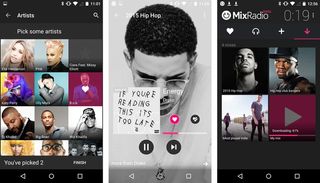
Wherever you are in the MixRadio app, the play timer stays on the top right corner. Tapping it shows what's currently playing. The two important buttons on this screen are the like and dislike buttons. Like a song to make sure your playlist plays more songs like it. The dislike button skips the song right away.
Be an expert in 5 minutes
Get the latest news from Android Central, your trusted companion in the world of Android
MixRadio is currently in private beta, but we like what we see so far. What do you think? Would you use it on your Android device? Let us know in the comments.

