How to sign up for Amazon Prime

With Prime Video now available in over 200 countries, now's a good time to consider signing up for Amazon Prime. Prime subscription is available in the U.S., UK, Canada, Austria, Belgium, France, Germany, India, Italy, Japan, and Spain. If you subscribe to the annual membership — which varies from $7.5 to $99 — in any of these countries, you get free access to Prime Video, as well as a slew of other benefits.
Amazon offers a 30-day free trial, so you have ample time to check out all the offerings and see if you're comfortable shelling out the yearly subscription fee. Here's how you can sign up for Amazon Prime.
How to sign up for Amazon Prime
- Go to the Amazon Prime signup page.
- Tap Start your 30-day free trial.
- Sign in to your Amazon account.
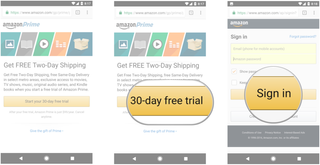
- Don't have an Amazon account? Hit Create a new Amazon account.
- Add your payment method and tap Continue.
- Tap Start your 30-day free trial.
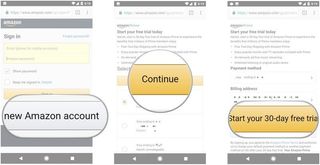
Once you've signed up, make sure you set a reminder to cancel the service before the 30-day trial runs out.
Be an expert in 5 minutes
Get the latest news from Android Central, your trusted companion in the world of Android

Harish Jonnalagadda is a Senior Editor overseeing Asia at Android Central. He leads the site's coverage of Chinese phone brands, contributing to reviews, features, and buying guides. He also writes about storage servers, audio products, and the semiconductor industry. Contact him on Twitter at @chunkynerd.
