How to print from your Android phone or tablet
You don't need a computer to print files anymore.

As Android technology progresses, so does your ability to get everything done right from your Android phone or tablet. Printing used to be a lengthy process, but thankfully it has been shortened and made a lot easier.
Previously, you would need to use Google's cloud printing app to connect your printer either to your wireless network or to your computer via USB. However, Google Cloud Print was discontinued back in 2020 so you don't need to mess around with it anymore.
Here's how you can print a file from your Android phone or tablet in a few simple steps. All you need is a printer connected to the same Wi-Fi network as your Android device.
How to print a file from your Android phone or tablet
1. Open any file stored locally or on cloud services like Google Drive and Dropbox. In this case, we chose a locally stored PDF file.
2. Tap the three vertical dots in the top right of your screen.
3. Select Print.
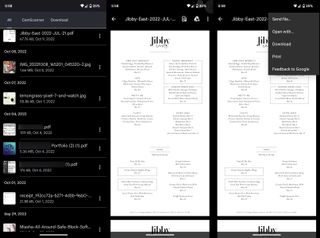
4. Press the dropdown arrow located near the top of your screen.
Be an expert in 5 minutes
Get the latest news from Android Central, your trusted companion in the world of Android
5. Choose the printer you'd like to use.
6. Tap the Print button that looks like a printer.
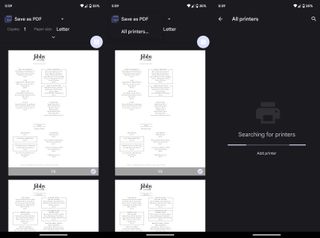
These steps apply to local files and certain cloud storage apps on your device. That doesn't mean that you can't print anything from the web if you want. If you'd like to print a file from the internet with your Android phone or tablet, follow the next set of instructions.
How to print a file from the internet with your Android phone or tablet
1. Open Google Chrome on your Android device.
2. Go to the webpage or file that you want to print on Chrome.
3. Tap the three vertical dots in the upper-right corner.
4. Select the Share option.
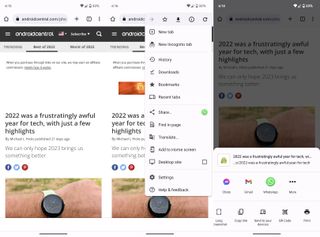
5. Browse through the options on the bottom to find Print and select it.
6. Tap the dropdown arrow at the top of your screen.
7. Choose your printer from the list and hit Print.
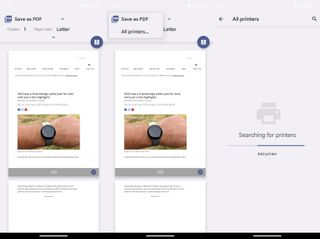
Our top equipment picks
Most modern printers come with Wi-Fi and/or Bluetooth connectivity. This makes it super convenient for your Android device to use them. Fortunately, almost every document viewer such as Google Docs and Dropbox has the print function built into its settings.
If you're lucky, your printer might even have a companion app for your Android phone or tablet to make the job faster. I personally use Brother's printers as the mobile app is so easy to use. Since the brand already streamlines the printing process and designs its printers for computers and mobile devices alike, you don't have to worry about compatibility issues.

Print from anywhere, no wires necessary
Brother's MFC-J1010DW All-in-One Color Printer is much smaller than comparable all-in-one printers while offering fast print speeds and wireless connectivity. Whether you want to print from your Android device directly or use the Brother app, you can get everything done in a snap.

Andrew Myrick is a Senior Editor at Android Central. He enjoys everything to do with technology, including tablets, smartphones, and everything in between. Perhaps his favorite past-time is collecting different headphones, even if they all end up in the same drawer.
