Hands-on with Particle Electron, a DIY IoT kit with cellular radios
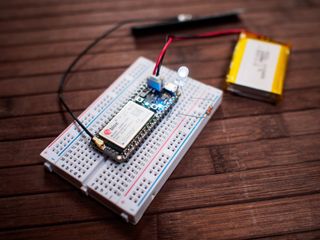
The confusing mess of products and services in the Internet of Things exists in two basic forms right now. You have the off-the-shelf products that only support a handful of things you have to buy separately in order to make that thing truly useful, or you have a pile of developer boards and starter kits that encourage you to build something yourself. The DIY space for IoT is a lot of fun if you know what you're doing, but if you're not already familiar with a lot of this equipment it can be more than a little challenging, especially if you want to do more than connect to the local Wifi network to do things.
Particle's new Electron kit hopes to fix this by offering a board with access to 2G and 3G networks as part of the package, meaning your project can go anywhere you go by default.

The Electron starter kit is fairly simple. You get Electron, a pentaband antennae, a small breadboard, a SIM card with service from Particle, and some loose components to do things like make an LED light up or get a photoresistor to tell you how much light it can see. Particle includes a card to walk you through two basic test projects with the hope that you'll get to the end of those projects with enough information to start tinkering on your own. As starter kits go, Particle gets points for simple and straightforward. It's easy to open the box and dig right in, and because Electron is battery-powered and has its own cellular connection, you really be anywhere.
Sending instructions to Electron happens one of two ways. You can use the Particle website, which has an IDE for you to work on no matter where you are, or you can use the Particle app on your phone. The web interface is useful for building and flashing code to Electron, and because Particle has already built an impressive community around their other IoT products you'll find community libraries for almost all of the fun things you'll find out in the world today. Support for Adafruit tech, especially Neopixel products, is right there with Arduino and dozens of other hardware accessories you can add to your Electron to build something fun.

The app isn't quite as functional, but it's great for showing off what you've built in the wild. The Tinker interface for Particle gives you a look at everything happening on the board, which makes quick diagnostics and demonstrations simple. It'd be cool to see a version of the IDE tucked into the app somewhere, or maybe a separate UI for things like big friendly buttons for users to push to activate whatever function you'd like to show off, but the things you can do in the Particle App work well and couldn't be easier.
Particle is selling the 2G version of Electron for $39, with an upgrade to 3G for $59. That gets you a Cortex M3 microcontroller with 1MB of storage and 128k of RAM on a 36-pin board that, like all of Particle's kits, takes up very little space in whatever you want to build. Using Particle's cellular service isn't bad either. For $2.99/month you have 1MB of data and $0.99 for each additional MB consumed. That sounds like a lot when you consider how much data we use on our phones every day, but Particle estimates that first megabyte to be enough for roughly 20,000 messages — more than most projects will send or receive in three months, let alone one.
If you were a part of the Electron Kickstarter, you can expect your kit to start shipping today. If you decide to pre-order your Electron now, Particle claims those kits will start shipping on February 22, with real-time order starting on March 8. If nothing else, it's great to see Particle removing a hurdle in making something with cellular access. There's no need to worry about adding and configuring the right shield to get your existing project off the ground, and there's no need to use a full cellular account on your project while you work on it.
Be an expert in 5 minutes
Get the latest news from Android Central, your trusted companion in the world of Android

