Gboard brings floating, transparent keyboard to beta

Gboard is one of the best keyboards on the market — paid or free — with a vast array of features and great stability, thanks to all the bugs that get ironed out in its beta before they can impact the tens of millions of people using Google's awesome keyboard. If you're a beta tester, your Gboard just got a new layout that's great for filling out awkward forms and for the spookiest season of the year: the new floating keyboard option.
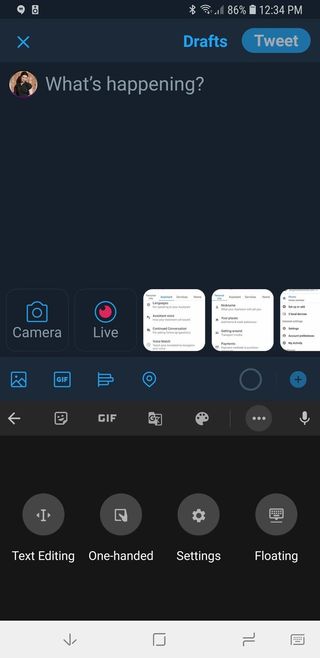
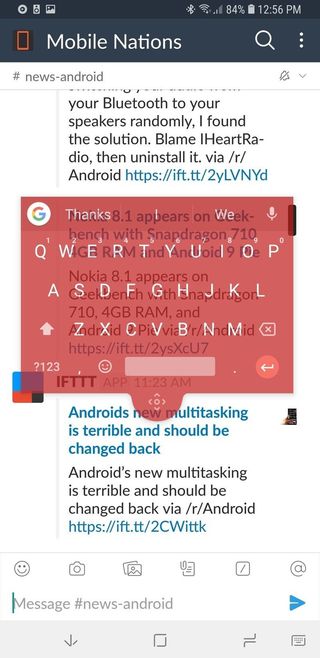
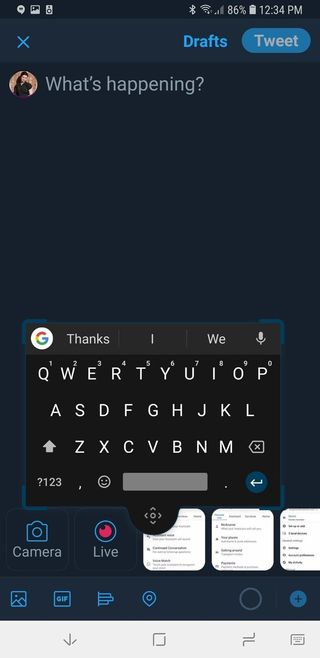
It's easy to turn on the floating keyboard in the new Gboard beta, its sitting in the three-dot menu behind the keyboard's Google logo, and that's where you'll go to turn it off again when you're done floating around. The floating keyboard has a movement dot at the bottom for dragging it around your screen, and after repositioning it, brackets appear at the edges of the keyboard to let you resize it — which is great because the default size was a little small for my thumbs. You can't change the aspect ratio of the floating keyboard, just make the whole thing bigger or smaller.
As if this wasn't cool enough, if you leave the keyboard alone for about 10 seconds, the keyboard turns transparent so you can see the text below it. It's like Casper the friendly keyboard!
While it's not clear how long it might take for this feature to reach the stable channel for Gboard, new layouts are always welcome, especially ones that make it easier to fill out awkward forms or reference a wider section of the screen while composing a scathing Reddit reply.
Want to join the Gboard beta and try its floating keyboard? Opt-in here.
Be an expert in 5 minutes
Get the latest news from Android Central, your trusted companion in the world of Android
Ara Wagoner was a staff writer at Android Central. She themes phones and pokes YouTube Music with a stick. When she's not writing about cases, Chromebooks, or customization, she's wandering around Walt Disney World. If you see her without headphones, RUN. You can follow her on Twitter at @arawagco.

