The best text editors for your Chromebook

The best text editors for Chrome
Your Chromebook is more than a browser. Chrome is a complete application platform, and crafty developers have built out the Chrome Store with apps that fill just about every requirement a modern laptop needs — including text editors.
I write for a living. Anything from thousands of words to review a smartphone or tablet, or a smattering of code for a small project, or just a list of things I don't want to forget. I write a large portion of it all on my Chromebook. I've tried most every app for writing things down in the Chrome Store, and keep coming back to a few different apps that are the best at what they do.
Have a look, give them a try and tell us what you think.
READ NOW: The best text editors for your Chromebook
A notepad replacement — Text
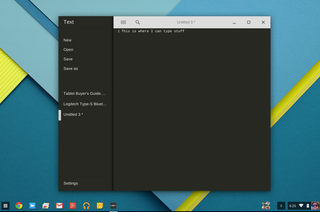
Text is a simple, yet powerful, editor for Chrome. It's lightweight and responsive, and perfect as a notepad. You can open multiple files from your local storage or cloud-based storage, and you can save things directly to Google Drive. Text even offers syntax highlighting for many popular file formats.
If you're looking for a fast and small app to read or create almost any type of text file, the Text app is the best way to do it on your Chromebook.
Download Text from the Chrome Store (free)
A full featured editing environment — Caret
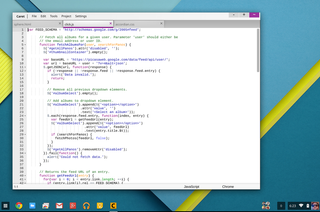
A Chromebook makes for an awesome web-development tool. Caret makes for an awesome web-development editor!
Caret is a full-featured editor that's just perfect for developers. It offers full syntax highlighting, project management, a tabbed interface and is completely open-source and hackable through JSON settings files. It's also fully offline for those times when you don't have an Internet connection but still have the need to code things. Caret is one of those apps that you can't believe is free. Even better, it's completely open-source under the GPLv2.
If you want to do a little coding on your Chromebook, Caret is the best way to do it.
Download Caret from the Chrome Store (free)
For all your office work — Google Docs

The "Big Daddy" of text editing, Google Docs offers a complete word processor for anyone with a computer — that includes your Chromebook.
Google Docs has all the tools you need for writing a file of any size, offers collaboration for group projects, and is a seamlessly integrated office suite. You can import file types from other office programs, as well as export to other popular file formats. It's also available everywhere — your desktop, your phone, your tablet and your Chromebook. You can even work offline and sync progress when you have an Internet connection.
Google Docs is our go-to here at Android Central when we're working on something big or that needs input from all of us. We think it's the best set of tools for the times you need a big set of tools.
Check out Google Docs on your Chromebook (free)
Syncable notes and a scratchpad — Google Keep
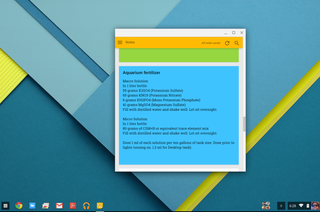
Sometimes all you need to do is jot something down, and don't need a full-featured text editor. For those times when you need a scratchpad, Google Keep is perfect.
While it has a simple UI and is perfect for things like grocery lists, Google Keep also has some great tools built in. You can make lists, add images of a map, color code your notes and share them with your friends or family. All good stuff.
Because Google Keep is cloud-based, you'll have all your notes and scribblings on any of your devices. Writing something down on your Chromebook that you (or anyone you've shared with) can look at later on your phone while you're out makes Google Keep the best way to take short notes.
Be an expert in 5 minutes
Get the latest news from Android Central, your trusted companion in the world of Android

Jerry is an amateur woodworker and struggling shade tree mechanic. There's nothing he can't take apart, but many things he can't reassemble. You'll find him writing and speaking his loud opinion on Android Central and occasionally on Twitter.
