The best weather radar apps for American users

For more than just 'is it raining?'
Most weather apps come with radar, but it can leave something to be desired, especially for those who are a little more dependent on the weather's wicked wiles. For storm chasers, meteorologists, and weather enthusiasts looking for more advanced radar on their Android devices, we've looked through the cream of the crop with KXXV-TV Meteorologist Conley Isom and we've arrived at the best three for your Android. And just our luck, each one suits a particular niche for a particular type of user.
A note on location before we begin: due to the differences in meteorological services between countries and continents, we've limited this article to Level 3 radar apps for the United States. Our apologies to our international readers.
Read now: The best radar apps for American users
For amateurs and light users — MyRadar

MyRadar is a good jumping off app for those who are just beginning to get into meteorology or only need a more advanced radar during the rare supercell or snowstorm. This app is free — with in-app purchases to get rid of ads and add on extra services like XX — and it's very easy to use. MyRadar is the only app in this list to automatically mesh the radar data from different station and allow you to see statewide or eve nationwide radar data all at once.
MyRadar could actually double as your weather app in a pinch, as once you've got your location in the crosshairs on the map you can pull down on the current conditions, forecasts, and details on current conditions. MyRadar is also a radar app with wide availability, with apps not only for Android and iOS, but also Windows 8, Windows Phone, and even Google Glass, if you happen to have a pair.
"For those who just want to see when it will rain, MyRadar is great."
In Isom's words, MyRadar may not be quite advanced enough for storm chasers, but it's a good simple app for those who don't need all the bells and whistles that more expensive apps have, but there are a few advanced features for users to play with, as well. If you're not used to looking at advanced radar programs, then this is where you should get your feet wet before you dive into more powerful radar apps.
Download: MyRadar(Free, in-app purchases)
For storm chasers — Radarscope
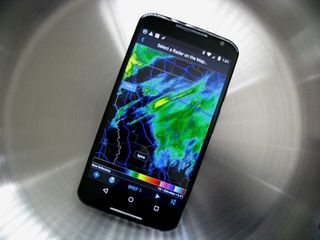
Radarscope is a jump up from MyRadar, in features, in detail, and especially in price. It is ten dollars, and there are additional subscriptions for weather data services like AllisonHouse.com. Radarscope also allows you to log into Spotter Network and see where other spotters are on the map. For advanced Level 2 radar data including lightning data, you can tack on a separate subscription to Radarscope Pro.
"Almost every TV meteorologist I know uses this as their mobile radar source."
When choosing what radar you want to pull data from, your radar stations are organized by state. If you're switching between relatively close radar stations, you can also tap the radar button on the bottom of the map and pick the radars as they appear, allowing you to quickly switch stations without leaving the map. Radarscope is the radar app that Isom has been using for years, and he highly recommends it for those who need to track storms during severe weather events.
For advanced users — PYKL3

PYKL3 (pronounced pickle) Radar is the radar app with the most bells, whistles, and options, and for ten dollars, it should be a fairly robust app. Like Radarscope, PYKL3 allows additional subscriptions to be handled either in-app or for you to tie into services like Allison House, Caprock Weather, and Spotter Network. It's not updated as often as the others — the last update was in December, and the developer team isn't nearly as active as other radar apps. Having said that, PYKL3 is still one of the more stable radar apps out there.
PYKL3's real draw is in the customization within the app, as you can customize the colors of your radar and radar color tables. Keep in mind that for all that customization, PYKL3 also has the highest learning curve. It always displays the current location, your current view, and data source, and allows you to easily switch between a myriad of reflectivity, velocity and storm relativity views. Besides the learning curve, our main gripe with PYKL3 is that touching and dragging the map around can give you whiplash with just how sensitive it is.
According to Conley Isom, PYKL3 will be more useful for users who want to really customize their data and their maps as opposed to users who just want to get in and get to tracking or chasing. However, that customization can be a double-edged sword to users who don't want to mess with a dozen settings while trying to pick out hooks in a line of supercells.
So, do you use a dedicated radar app? Are you content with MyRadar, or do you need the power of Radarscope or PKYL3? Chime in below in the comments.
Be an expert in 5 minutes
Get the latest news from Android Central, your trusted companion in the world of Android
Ara Wagoner was a staff writer at Android Central. She themes phones and pokes YouTube Music with a stick. When she's not writing about cases, Chromebooks, or customization, she's wandering around Walt Disney World. If you see her without headphones, RUN. You can follow her on Twitter at @arawagco.

