Best Galaxy S20 Accessories in 2022

Whether you pick up the Samsung Galaxy S20, S20+, or S20 Ultra, there is no shortage of products with which to accessorize your device. Chances are you're looking for a good case, an extra (or faster) charger, and maybe some nice earbuds or a PopSocket to go with your new phone. We've done the legwork for you and found some of our favorite additions for your Samsung Galaxy S20.

Case manufacturers have been tripping over themselves to offer options to protect the precious S20 phones, but these from Caseology are some of the most unique and robust we've come across. Bonus — they are available for each size.
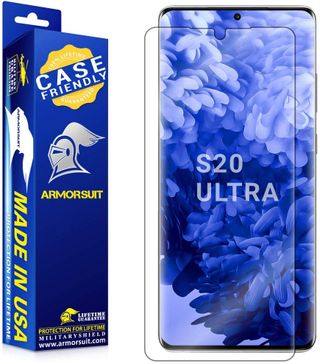
When you're spending $1,000 or more on a phone, you want to make sure it's protected. These inexpensive screen protectors can keep that beautiful Samsung screen safe and are available in a three-pack for all sizes.

Even the smallest phone in this bunch, the "regular" S20, is still pretty darn big for most people to hold comfortably one-handed. Enter PopSocket! We like this Jewel Chakra one because it pairs nicely with the S20's Cloud Blue variant, but honestly, there are so many options that you'll have no problem finding one to suit your tastes.

All of the phones in the S20 lineup are capable of fast charging and come with a 25W wall charger in the box. The S20 Ultra can charge ultra-fast, up to 45W, so why not pick up the only charger that can accommodate it?

Samsung already had a reputation for making some of the best smartwatches for Android users, but the Galaxy Watch Active 2 may be its best yet. It's well-built, looks great, and has an impressive battery life of up to three days.

As phones continue to get bigger (and it's hard to imagine a bigger phone than the S20 Ultra), their power needs increase dramatically. With this battery power bank from Anker, you won't get caught out and about without reserves.

This car mount can stretch wide enough to clamp down securely on even the massive S20 Ultra, and you can easily place it in the holder or remove it with one hand.

While all three models of the S20 line come with a base level of 128GB of storage, it never hurts to have more. Each phone's storage can be expanded up to 1TB, so why not pick up one of the largest capacity microSD cards to hold all of your media and apps?
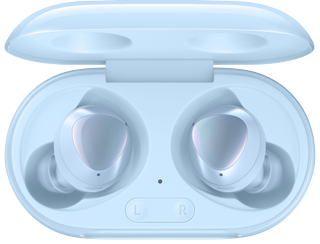
Aside from a couple of new color options, the main improvements over the original Galaxy Buds are in the Galaxy Buds+' battery technology. While they have the same footprint as last year's model, these offer nearly twice the battery life and charging speeds up to five times as fast. Amazing!
Protect the Galaxy
Why you can trust Android Central

Caseology has long been one of our favorite case manufacturers because they offer affordable cases that protect your precious phone, and look great doing so. Whether you opt for a Solid Flex or Skyfall Flex to show off your Pink Sand or Cloud Blue babies, the Vault for its smooth finish, or the Parallax for its grippy texture, Caseology has you, and your S20, covered.
Often protective cases sacrifice some utility, but not these. The buttons are still clicky, and the case is still thin enough to use with Samsung Pay, Google Pay, and fast wireless charging. These case models also work with screen protectors, so your phone will be protected on all sides.

Get heavy-duty protection for your S20, with a built-in kickstand for hands-free viewing.
Better safe than sorry

In addition to a protective case, you might want to look into a screen protector to ensure that your beloved Galaxy S20 device remains free of scratches or cracks. Screen protectors still need to allow for you to experience your device fully, and these screen protectors from ArmorSuit still allow for maximum responsiveness and tactility without leaving annoying fingerprint smudges.
These screen protectors are available for the S20, S20+, and S20 Ultra. They are minimal and are compatible with most cases out there. Plus, if you have a bad experience, they come with a manufacturer's lifetime replacement warranty. What do you have to lose?

Keep your stunning Samsung S20 screen safe with a screen protector from ArmorSuit.
Pop and lock it

Phones like the S20 Ultra are pushing up against the seven-inch mark, and that's a lot for anyone to hold with one hand. Indeed, as phones have continued to get bigger, heavier, and more fragile with their glass construction, we see more and more ingenious solutions to enable people to better hold their massive devices more comfortably. None of these solutions are as ubiquitous nor as useful as the original PopSocket.
Available in literally hundreds of styles and finishes, you're sure to find a PopSocket to match your taste and your S20's color scheme. We picked this beautiful Jewel Chakra model to go with the new Cloud Blue colorway. We also have our eyes on several of the metallic diamond and spinner versions to swap out when we inevitably get bored with our first choice.

You get hundreds of cool styles, finally wireless charging compatible, and an easy way to help avoid joint pain, which makes this the best accessory you can buy a phone today.
Mighty juice box

Samsung has done an excellent job in recent years of embracing the latest in quick charging technology, and it makes some of our favorite fast wireless chargers as well. The S20 line of phones all include a 25W charger in the box, which is fantastic, but the S20 Ultra can top out at 45W charging speeds. However, to take advantage of those speeds, you'll need to purchase a separate wall charger.
Samsung's own first-party 45W USB-C Super Fast Wall Charger delivers up to 3 amp to quickly refill your S20 Ultra with the juice it needs to keep taking amazing photos and displaying gorgeous content. Thankfully this brick includes a USB-C to USB-C cable, so you won't have to purchase another one of those separately.
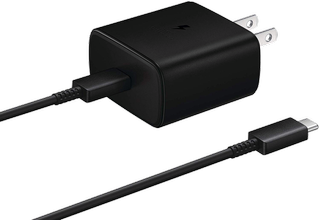
This portable wall charger is capable of charging your S20 Ultra at its max capacity via a USB-C port.
Watch this

As an Android user, it can be frustrating trying to find a smartwatch that is well-made, stylish, has good app support, and actually works the way you want it. That's precisely what you get with the highly rated Galaxy Watch Active 2. Samsung even brought back one of our favorite features from previous watches — a capacitive bezel that can be used as a navigation tool.
Samsung's wearables have run on proprietary Tizen OS for several years, but that has not proven to be an obstacle at all. In fact, the software experience is smooth, and Samsung's built-in apps work like a charm.
As a bonus, the battery life on the Galaxy Watch Active 2 isn't too shabby either. Unlike most Android Wear offerings (or even the Apple Watch), you can easily squeeze out three days between charges.

The Galaxy Watch Active has great-looking high-quality hardware, a good display, strong battery life, and GPS, plus capable software with a capacitive bezel that makes navigation a breeze.
Pocket full of power

There are thousands of portable power banks that you can choose from, but when it comes to battery technology, we prefer to go with a known and established entity. Anker has earned a reputation for solid construction and quality assurance, and we've had nothing but good experiences with its charging products and accessories.
The PowerCore 20100 comes in four fun colors, including black, blue, red, and white (perfect to match your new Galaxy Buds+), and it can theoretically charge your S20 phone up to four times before you have to recharge the device itself. You will want to bring along a USB-A to USB-C cable to plug in your S20 to this device, as it does not include this cable in the box.

This pocketable charger can top up your S20 several times over before it needs to be recharged itself.
Stand and deliver

Those big, beautiful screens on the S20 line are perfect for getting quick information on the go, especially while in the car. Being able to see your messages, maps, and directions in a heads-up display setup can be vital to navigating your way around town and doing so in a safe way. That's where a car phone mount comes in to play.
If you're not one of the fortunate ones who have Android Auto built-in to their vehicle, then a car mount is a great alternative (especially with Android Auto mode enabled). The problem with most car mounts out right now is that they simply can't accommodate phones as massive as the S20, S20+, and S20 Ultra; however, we've found one that can. This one from iOttie can stretch wide enough to accommodate even the massive S20 Ultra, and the lip at the bottom ensures that your giant phone won't slip out and fall when you hit a pothole or take a turn too quickly.

This car mount is capable of holding your S20 device securely, even if you have the giant S20 Ultra.
Leave no app behind

Thankfully, Samsung has decided to add expandable storage to the S20 line, which means that you should be able to store all of the photos, files, and media that your heart desires on-device.
All models of the S20 feature 128GB of internal storage, and the S20+ and S20 Ultra have 512GB options as well. What is interesting is that all models can support internal storage up to 1TB! If you pick up one of these microSD cards, you can get one of the lower-tier storage options and then upgrade when and as you feel the need to, saving some money along the way (at least, initially).

Take advantage of the S20's expandability with one of the biggest microSD cards you can buy.
Listen for hours

When Samsung first announced the Galaxy Buds, many were quick to accuse the company of jumping on the true wireless earbud bandwagon and assumed the earbuds would be overpriced and underwhelming. After using them, however, many reviewers proclaimed them to be not only functional but pretty great.
The Galaxy Buds+ can be thought of not necessarily as a second-generation product, but as a more premium version of the originals (sort of like what the AirPods Pro were to the AirPods 2). In fact, the Galaxy Buds+ could easily be mistaken for the originals, right down to their design and specs. About the only way you'd be able to tell the difference is in the color options; the new ones forgo the yellow and silver variants for blue and red (both come in white and black versions).
Where the Galaxy Buds+ really shine is in their battery performance. They can last for up to 11 hours in listening mode compared to six for the regular Buds, and three minutes of charging will get you up to an hour of playing time. If you're someone who likes to wear your earbuds for long periods with minimal interruption, these buds are for you!
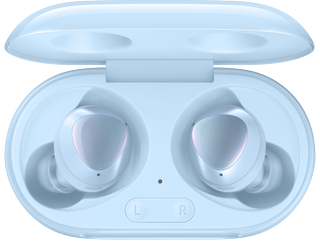
These better buds pack nearly twice the battery life and can charge up to five times as fast as the regular Galaxy Buds.
Be an expert in 5 minutes
Get the latest news from Android Central, your trusted companion in the world of Android

Jeramy was the Editor-in-Chief of Android Central. He is proud to help *Keep Austin Weird* and loves hiking in the hill country of central Texas with a breakfast taco in each hand.
