The best equalizer apps for Android

There's a pretty good chance you use your Android to listen to music. Some folks really get into it, but most of us enjoy a tune playing when we're on the train, or at the gym or even just chilling. There are a lot of ways to get music from your phone (or the internet) to your ears, because humans are musical animals.
A big part of enjoying your music is fiddling with settings to make it sound better. For some of us, that's as simple as adjusting the volume. Other folks want to adjust sliders or enable settings that boost the bass or enable a pseudo-surround sound wrapper effect. Others also get a little more extreme and micromanage every setting they can find to tune their tunes. No matter which category you fall into, a good equalizer app will help you find just the right sound. Let's take a look at what's out there that fits the bill.
Why is this list so short?
Why you can trust Android Central

You noticed that, huh? Good, because I really want to talk about that for a minute.
For starters, every single equalizer app you can download and install without having a rooted phone is basically the same. They all tap into the Android AudioEffects class to use the Equalizer, BassBoost, Virtualizer, PresetReverb and EnvironmentalReverb derived classes to apply audio effects to a specific instance of an audio session, and system-wide effects to the global audio mix are depreciated and no longer work. This means two very important things — the only differences between all these apps are the user interface and features, and that an equalizer app can't control the sound from more than one app at a time. Experience tells us that this means every app won't work with every music player, too.
Every equalizer app uses the same Android API, so the difference is in the interface and feature list.
None of this applies to apps with system-level permission, like the ones the folks who built your phone added (think JBL audio or the HTC Beats of olde), system wide audio effects provided by the operating system, like we see in the CyanogenMod AudioFX settings, or root-specific apps like Viper4Android.
Basically, every equalizer app you install does the same thing as the rest — moving a slider does the same thing, enabling Bass Boost does the same thing, and what matters is how easy it is to do it all. But that still doesn't explain why I only picked three apps from a list of a hundred or more in Google Play. That's because these are the three that don't suck suck the least.
I started by installing the 20 equalizer apps with the highest rating in Google Play. I deleted all the apps that crash and burn on Marshmallow. I then deleted all the apps that did bad things like try to trick you into installing other apps with vague wording and promises of a new version. Then I deleted all the apps with horrible ads that capture your screen and make you watch 10 seconds or so of some shitty game you never wanted to install anytime you move between screens or apply changes. That leaves us with three apps, because I'm just not going to point you at apps that I wouldn't install myself. I can't do it, and I won't do it.
You might already have an equalizer
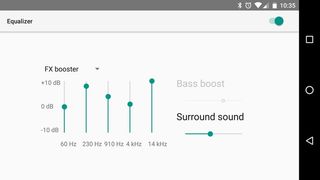
Some companies that build Android phones have their own audio enhancements built into the settings. And plenty of music apps have a built-in equalizer in their settings.
Built-in audio effects from the folks who built your phone can and will do more to the sound than any app you install from Google Play, because of the things we talked about above. They aren't restricted to use the same API, and often have companies like JBL or Harmon Kardon help them tune the audio output. If your phone has anything like this, use those options first. The HTC 10 (for example) has a much better surround virtualizer built in than anything you can download and install, and it's worth trying what you already have before you try anything else.
If your music player has an equalizer in the settings, use it
If your music player app has it's own equalizer — like Google Play Music or PowerAmp — it will give you the same exact results as anything you can download. The app is already running, so you'll not have anything adding overhead or latency to the audio stream, and you'll not need to use up any space by installing another app. Some of the worst offenders that didn't make my list also want to try and start at boot, and keep running forever — even when the audio effects aren't active. That's OK if you're using an older version of Android that lets an app adjust the sound mix globally, but not an efficient use of resources if you're using something running KitKat or newer.
If you already have an equalizer or audio effects settings, save yourself the hassle and use what you have. If you don't like it, then try something else — but be sure to disable what's there because only one app can apply effects to one audio stream at a time.
Now, on to the short list.
Equalizer & Bass Booster

Once installed on your phone, you see it listed as Bass EQ. Don't be fooled by the name, because Bass EQ is more than just a bass booster. It leverages the API to provide a volume boost with 15 levels of adjustment, 12 settings for bass boost and 12 settings for sound virtualization as well as a five channel equalizer (60 Hz, 230 Hz, 910 Hz, 3.6 kHz and 14 kHz) is a spiffy "mini" ui that acts like a floating window. One really cool feature is a visualizer in both the compact interface as well as full-screen with pretty cool visual effects in time with the music. It's a trippy throwback to WinAmp, minus the llamas.
A dip into the settings allows you to enable or disable a persistent notification (as well as use the notification to toggle the app on and off), vibration on a change so you know you're adjusting things and the option to choose which screen — the volume booster or the equalizer — is shown at start up.
The free version has ads, and you will get a full screen ad from time to time — but always with a way to close it so you're not a hostage to a shifty app developer. If you like the way Bass EQ works, the Pro version is $2.99 and kills the ads, as well as gives you the ability to use and store reverb presets.
Music Volume EQ

Another equalizer app with a nifty mini interface, Music Volume EQ would be my pick from this list.
You get the standard 5 band equalizer (60 Hz, 230 Hz, 910 Hz, 3 kHz and 14 kHz), bass boost and virtualizer settings and a master gain control with a vu meter that has green-to-red indicators — exactly what you're used to from a hardware eq. Pretty standard stuff, but what I really like is what you'll find in the settings.
Jump in and you'll see a quick toggle between a standard stereo-looking skin and a material theme, a full screen mode setting, transparency options for a static widget and some settings to control the behavior of the app. You can lock the system media volume setting so that only the gain slider in the app controls audio output levels, and set the background service to stop if you set the volume to zero. These are both pretty cool options for when you're using your phone to do nothing but play you some songs.
The app is free with an ad banner at the bottom of the main screen, and there's no paid option to kill it off. But you are given a choice to opt-out of usage analytics, which makes me want to enable them and help the developers out. Good show, devs.
Download Music Volume EQ (Free)
Equalizer

This is probably the most full-featured equalizer app in Google Play, and one of the first. I've used in on and off through several Android versions, and it works exactly (almost) as stated and does it without being silly with permissions or scammy ads.
It has the standard settings — a five band equalizer with presets, a bass booster, virtualizer and reverb presets. The user interface is simple and easy to understand while being unique and not looking like the old Blaupunkt stereo I had in my VW bus. Equalizer also can hook into certain music apps (Google Play Music and Omich Player are two examples) and automatically enable itself when you start playing a song, then go back to sleep when you're done. That's a nifty trick. It claims to be a global equalizer, and probably was at one time (I think it was) but that's part of the reason it's not my top pick — it's in dire need of an update.
You have skins for both the app and the widget, but the service that hosts them is no longer running and you get an error when you try to find them. I don't mind the interface the way it is, and I don't need an equalizer widget so this isn't that big of a deal, but if you haven't updated your app since 2014 and have let hosting services disappear, I can't say you're the best.
Equalizer is free, but you can buy an unlock key for $1.99 that lets you save custom presets, delete, edit and rename presets, put a preset shortcut on your home screen and backup or restore settings from your phone storage or SD card. If you don't mind using an app that may have been abandoned, it works well and the unlock key is worth the two bucks.
Tell me what I missed!

I use PowerAmp almost exclusively when I get serious about listening to music, and use the built in EQ and tone controls, so I'm not looking for a good equalizer app. But I'm sure some of us do have a favorite here, and I want to hear about it. Shout out in the comments and tell me what I need to add to this list, and as long as it doesn't kill me by trapping me in ads or crash on my phone, I'll give it a shot. I'm always looking for things to make my music sound better.
Be an expert in 5 minutes
Get the latest news from Android Central, your trusted companion in the world of Android

Jerry is an amateur woodworker and struggling shade tree mechanic. There's nothing he can't take apart, but many things he can't reassemble. You'll find him writing and speaking his loud opinion on Android Central and occasionally on Twitter.
