Android 11: Here's what's new with the power menu and device controls

Google has rolled out the first public beta of Android 11 for the Pixels, and one of the more interesting changes is around the power button menu. Android 11 has a redesigned power button menu with the "Power off," "Restart," and "Emergency" buttons moved to the top of the screen.
But the big change includes the tiles that take up most of the screen. These tiles let you easily control smart home devices in your home, and they give you a quick visual indicator on the status of various IoT devices. If you've left the lights on in the garage, for instance, you'll be able to see it from here and quickly turn them off.
A short press on a tile will toggle a device on or off, and a long press will pull up additional options. For instance, long pressing on a smart light will let you change the brightness or color straight from the menu, without having to dive into the Google Home app. I didn't try this out yet, but screenshots from earlier this month showed off a live preview of a security camera directly in the menu — a nifty addition.
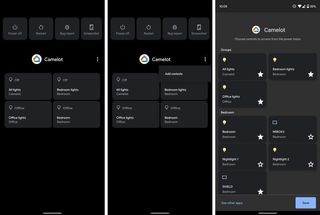
You can add or edit tiles by selecting the action overflow menu, and by default the feature surfaces tiles from devices that are already connected on the Google Home app or linked to your Google account. In addition to the smart home controls, you'll see a section highlighting Google Pay and loyalty cards, making it easier to pull up a relevant card when you're paying for items at a retail store.
Ultimately, the addition of smart home controls and Google Pay cards makes the power button menu that much more useful, and you won't have to dig around in the Google Home app to quickly turn off lights or other IoT gear.
Looking for more on the Android 11 Beta? We're rounded up all the latest features here:
Here's everything new in the Android 11 Beta
Be an expert in 5 minutes
Get the latest news from Android Central, your trusted companion in the world of Android
Have you listened to this week's Android Central Podcast?

Every week, the Android Central Podcast brings you the latest tech news, analysis and hot takes, with familiar co-hosts and special guests.

Harish Jonnalagadda is a Senior Editor overseeing Asia at Android Central. He leads the site's coverage of Chinese phone brands, contributing to reviews, features, and buying guides. He also writes about storage servers, audio products, and the semiconductor industry. Contact him on Twitter at @chunkynerd.
