Android Central Verdict
Bottom line: The Amazfit GTS 2 and GTR 2 give you gorgeous, high-ppi AMOLED displays and some useful health tracking features at an affordable price. Just be ready for the app and in-watch menus to be maze-like, devoid of third-party apps, and somewhat tricky to master.
Pros
- +
High-ppi displays look great in the sun and low light
- +
Extensive health tracking options
- +
Can answer calls, accept voice commands and play stored music
- +
Good quality for the price
- +
5 ATM water resistance for swimmers
Cons
- -
Watch menu touchscreen is tough to master
- -
Zepp app can be unintuitive to navigate
- -
No third-party music apps
- -
Notifications aren't helpful
Why you can trust Android Central
After spending months indoors, I am not what you'd call amazingly fit. My weekly running mileage has dropped off a cliff, my sleep has become more restless, and my stress has risen. While I knew all this subconsciously, it took a week with the new Amazfit GTR 2 and GTS 2, with all their extensive tracking tech, to give me a bit of a health wake-up call.
The GTR 2 and GTS 2 launched in early November with an updated health and fitness tracking app; new monitoring features like blood oxygen (SpO2) levels and 24/7 heart rate tracking; and improved battery life on the original GTR and GTS smartwatches. Using my VO2 max and PAI scores, I've used these watches to jumpstart my fitness routine.
After testing its Bluetooth calling, offline voice commands, water-resistance, and GPS tracking, I feel comfortable calling the GTR 2 one of the best Amazfit smartwatches you can buy today. You can also throw the GTS 2 in that list as well, as both are functionally the same device; however, my personal preference was for the larger AMOLED display and more stylish design of the GTR 2 watch.
The watch doctor is in
Amazfit GTR 2 and GTS 2 What I like

Both smartwatches' AMOLED displays are vibrant and seamlessly adjust their brightness based on the room's lighting, so they stay readable in direct sunlight and won't blind you when checking it at night. Hitting 454 x 454 resolution with 326 ppi on the 1.39" GTR 2 and 348 x 442 resolution with 341 ppi on the 1.65"-tall GTS 2, these look satisfyingly rich when displaying content.
Each watch has a comfortable silicone strap built to take water and sweat without sopping it up and an attractive aluminum casing. Both were light and comfortable to wear while sleeping or running.
Both watches rely on using the touchscreen for navigation, plus one side button on the GTS 2 and two side buttons on the GTR 2. The button featured on both watches takes you directly to all of the most useful functions, like starting a workout, checking the weather or your fitness goals, measuring your heart rate, and so on. The second GTR 2 button takes you directly to the workout menu to choose and start an activity, a useful shortcut if you need to quickly activate it quickly at the starting line of a race.
From a design standpoint, I prefer the GTR 2 because the buttons sit at a diagonal; you'll have to trust me that this angle makes them much easier to press than the GTS' side-facing button, which makes you twist your wrist.
Built-in voice commands are useful for bypassing confusing menus to start a workout or change settings quickly.
Both watches will reportedly get built-in Alexa support shortly. While I couldn't test this out, the built-in voice command feature had no trouble understanding my voice if I spoke clearly. You simply twist your wrist, so the display points downwards than upwards, and a small listening icon will appear; from there, you can ask it to "Open weather," "turn down brightness," "Start pool swimming" workout, or other useful shortcuts, and it will follow instructions in about a second. These commands can be performed even when offline and are useful to bypass the confusing menus (more on that below).
You can also use the built-in mics to answer calls once you sync your phone via Bluetooth. I found my partner's voice to be fairly clear, though with a tiny bit of feedback buzzing at the edge of her voice, and she said I sounded the same as when I'm speaking through my phone. Considering last year's GTS and GTR lacked a mic or speaker, this is a necessary and appreciated feature.
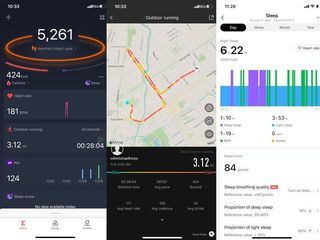
The Zepp app for iOS and Android users gives you a detailed breakdown of your health data over time, including a PAI fitness score that determines how hard you've worked out during the week based on your age, weight, and other data. It has tracking menus for everything from BMI to body water percentages, blood glucose to blood pressure, all of which you can input manually or import from other apps like Apple Health. The Zepp app doesn't pair with outside trackers, but it will import health data from other apps that are compatible with outside trackers.
I'm personally not going to use many of these categories, but I do appreciate the option for 24/7 heartbeat monitoring, and more importantly, automatic heartbeat tracking during workouts, which helps the app determine your estimated calories burned and training load across the week. My favorite by far is the post-workout breakdown: after my run, I could see where on the map I ran fastest, check my average heart rate and VO2 duration, see how my stride length changed, and other useful data.

In the Zepp "Store" in the app, you'll find a wide selection of home screens that are all free to sync to your watch, from classic analog or digital faces with time and date to more colorful or detailed screens showing your health statistics, daily steps, and other data. This lets you prioritize what information you want to see without having to dive deeper into menus.
I'm not personally much of a swimmer, but thanks to its 5 ATM water resistance, you can easily take this into the pool or shower without any worry. Maybe don't take it for any extreme water sports or dive deeper than 50 meters, but otherwise, this is a solid purchase for tracking your heart rate during pool laps.
These smartwatches live up to the developers' claims and have excellent battery longevity from a single charge.
What's honestly most impressive of all is that the developer's battery estimates for these smartwatches don't appear to be overblown, a rare thing for smartwatches or tech in general. After a week of use, including using the always-on feature sporadically, tracking my sleep cycles, and going for several workouts with GPS activated, the battery only recently dropped below 50%. Keep in mind that it would drain faster if I had continuous heart rate / SPO2 tracking enabled, but for most users, the GTR 2 could easily last you up to two weeks per charge. For comparison, the GTS 2 has a 7-day battery estimate.
Navigation headaches
Amazfit GTR 2 and GTS 2 What I don't like

The most charitable word I can come up to describe the maze of menus on the GTS 2, GTR 2, and Zepp app is "complicated." After a few days, I've mostly gotten the hang of where things are and how to navigate the touchscreen, but it wasn't easy.
Both the Amazfit watch OS and Zepp app can be inscrutable to navigate until you master them.
For example, during my run, I realized it was using the metric system, but the watch settings had no option to switch to imperial. I eventually found the Units option in the Profile settings on my phone. Still, I had to find a separate Watch Settings section elsewhere in the app for updating the inaccurate weather data. Plus, you can easily set up Bluetooth to display phone notifications, but to sync your phone for calls, I had to go through a few other menus, then disconnect and reconnect Bluetooth to find my phone again.
As a side note, once I synced my phone, I was able to check my recent notifications easily, but you can't do anything with them. I couldn't find a way to dismiss texts I've read from my notifications, reading a text on my watch doesn't mark it as read on my phone, and I have no way of dictating back a response without using my phone. So this feature is fairly superficial.
The printed manual that ships with the watch didn't explain much beyond how to initially set up and charge the watch and Huami has yet to make a Support page for its new watches. I figured out through trial-and-error that swiping left-to-right takes you back to the previous page or that you can only end a workout by swiping to another page. Now that everything is set up, the watch is simple to use, but reaching this point was a journey.

Even with everything set up, some minor quirks could use work from Huami. Some settings pages and widgets show both English and Mandarin text, including the weekly weather forecast. I like the pop-ups I get during runs telling me if I've hit a certain step count or fitness goal, but tapping or swiping didn't dismiss them; I had to wait about 15 seconds for them to disappear before I could see my stats again.
You won't find any third-party apps like Spotify or Strava on these watches; you'll have to rely on Zepp.
Previous Amazfit watch owners won't be surprised to learn that the GTS 2 and GTR 2 don't have any third-party app support (besides the future Alexa integration). You won't be able to store music from streaming apps like Spotify, nor download custom training apps or maps, which you can do with manufacturers like Garmin or Fitbit. I found the provided apps sufficient and could sync my Zepp data with Strava, but it's worth noting that you're paying for a closed ecosystem.
Aside from the menu and app support, most of my negatives with either watch were more of an annoyance than a real problem, but I'll note them regardless.
Folks with hairy arms will have some trouble getting the watch strap through the loops without some discomfort. The loops tend to slide up and down while you're finding the right fit, so when you do get it snug, the loops are often too close or too far for the remaining strap to slide into easily, leading to some tugged hairs while trying to adjust them to the right positioning.
While the voice command feature is excellent, the one drawback is that I sometimes had to perform the wrist movement a couple of times for it to register. As someone who really needs carpal tunnel surgery at some point, this repeated jerky motion isn't exactly comfortable. It'd be nice to have an alternative button on the home screen that you could easily tap to activate listening.
You get 3GB of internal storage for music, enough for a few hundred songs, but to add them, you must connect your USB charging plate to your PC and then drag and drop music into the watch drive storage. There's an in-app method for uploading music that didn't work, taking me to OS folders that had nothing to do with music. While I was able to add music when connected to my PC, my Macbook Pro could not detect it, even though Huami claimed you could connect it and use Android File Transfer as a workaround.
Finally, I'll simply say that I preferred using the GTR 2 because the GTS 2 screen felt too narrow for me. But many popular smartwatches have the exact same size display as the GTS 2, so I fully acknowledge this is mere preference. What's more objectively negative is that the GTS 2 has half the estimated battery life as the GTR 2.
Amazfit GTR 2 and GTS 2 The competition

With their price range and variety of health and fitness features, the Amazfit GTS 2 and GTR 2 are mainly competing against other smartwatches for fitness, but also against dedicated fitness trackers. There's a crowded list of devices in the sub-$200 range that track similar data.
For a GTR 2 rival, the Garmin Vivoactive — our best fitness smartwatch pick overall — checks most of the same boxes. It has 50m waterproofing, heart rate and blood oxygen tracking, built-in music, and multiple size options. Garmin has much more in the way of specific sports apps and third-party app support built for hardcore athletes if you're willing to spend an extra hundred or so. But its display is lower-resolution, and it only hits eight days of battery life.
The GTS 2, as you can see in the picture above, is a carbon copy in its design of the Apple Watch. iOS users may want to choose the Apple Watch for its far-better iPhone support and more intuitive menus and Apple product connectivity. As for Android users, consider the Fitbit Versa 2, our best overall fitness tracker that has a bright AMOLED display, similar fitness tracking features, 5ATM water resistance, and better app support, but you may miss the lack of built-in GPS.
Amazfit GTR 2 and GTS 2 Should you buy, and which one?

You should buy the GTR 2 if ...
- You want a smartwatch with long battery life
- You prefer a bigger watch face
- You want a shortcut button for a quick workout start
- You want detailed health data and built-in GPS tracking
- You're a swimmer
You should buy the GTS 2 if ...
- You want a fitness watch that looks like an Apple Watch
- You want more color options
- You want detailed health data and built-in GPS tracking
- You're a swimmer
You should not buy either watch if ...
- You want to store music from a streaming service like Spotify
- You want more developer support and smart features
- You want dedicated apps for your sport of choice.
The GTR 2 and GTS 2 are similar in most respects, so you can really pick between them based on your personal aesthetics. A more important question is whether you should buy either, which will depend on what you're looking for. Athletes that want specific training regimens for their sport should look elsewhere, and other smartwatches will provide third-party app support. Still, this watch does what it sets out to do and gives you thorough fitness tracking and an attractive display at an affordable price.
3.5 out of 5
The Amazfit GTR 2 is currently selling for $180 on the Amazfit store but is listed as currently unavailable, so we're unclear when it officially ships. The same applies to the GTS 2, which sells for $180 but isn't currently listed as in stock.
These watches are an excellent step up from the previous Amazfit GTS and GTR and worth upgrading to for their improved health tracking and syncing with your smartphone.
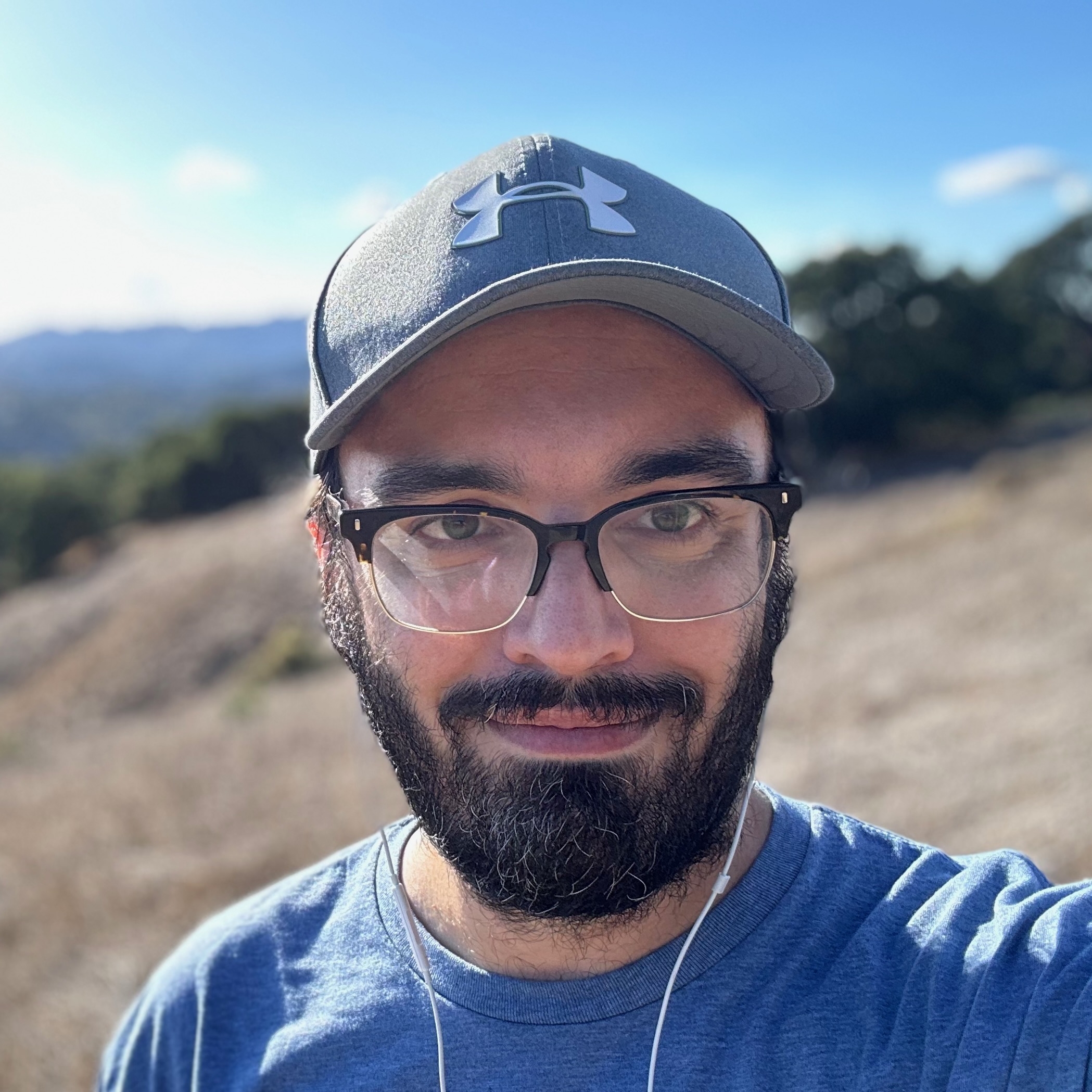
Michael is Android Central's resident expert on fitness tech and wearables, with an enthusiast's love of VR tech on the side. After years freelancing for Techradar, Wareable, Windows Central, Digital Trends, and other sites on a variety of tech topics, AC has given him the chance to really dive into the topics he's passionate about. He's also a semi-reformed Apple-to-Android user who loves D&D, Star Wars, and Lord of the Rings.
For wearables, Michael has tested dozens of smartwatches from Garmin, Fitbit, Samsung, Apple, COROS, Polar, Amazfit, and other brands, and will always focus on recommending the best product over the best brand. He's also completed marathons like NYC, SF, Marine Corps, Big Sur, and California International — though he's still trying to break that 4-hour barrier.

